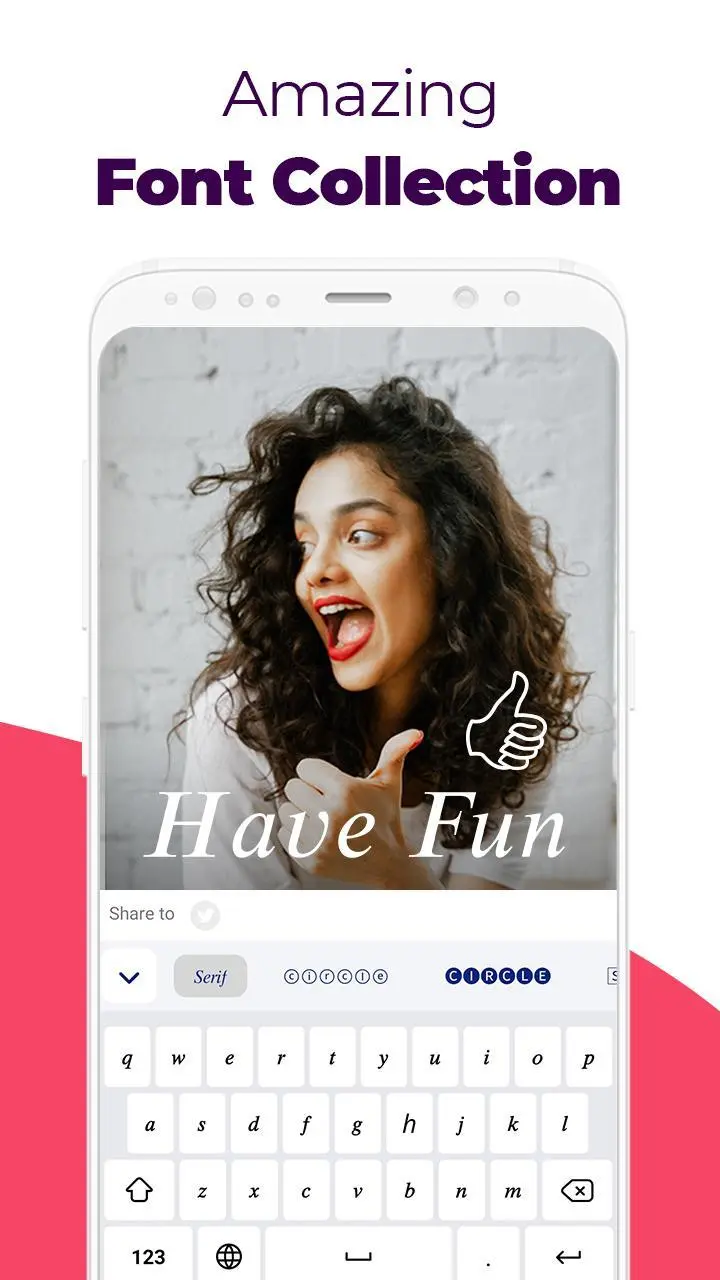Fonts: Font Keyboard & Emojis PC
Fonts, QR Code Scanner, Reader & Generator
Download Fonts: Font Keyboard & Emojis on PC With GameLoop Emulator
Fonts: Font Keyboard & Emojis on PC
Fonts: Font Keyboard & Emojis, coming from the developer Fonts, QR Code Scanner, Reader & Generator, is running on Android systerm in the past.
Now, You can play Fonts: Font Keyboard & Emojis on PC with GameLoop smoothly.
Download it in the GameLoop library or search results. No more eyeing the battery or frustrating calls at the wrong time any more.
Just enjoy Fonts: Font Keyboard & Emojis PC on the large screen for free!
Fonts: Font Keyboard & Emojis Introduction
The best Font Keyboard app to make your Instagram bios & stories more attractive, get more likes for TikTok posts, write stylish Facebook posts, decorate your WhatsApp & LINE profile, and write fancy texts in Snapchat with awesome fonts and cute text faces.
Extremely easy to use. Just install the keyboard and type directly into other apps, no copy & paste required.
Fonts works with all apps. It works well with Instagram, TikTok, Snapchat, Facebook, iMessage, WhatsApp, and all other texting apps.
Top Features for you:
- Creative and stylish fonts for your Instagram bio, Facebook & Twitter updates, and TikTok videos.
- Great variety of symbols, emojis, text faces, and emoticons to play around with your friends.
- Auto Correct and Auto Complete, the new amazing features for you!
- Easy to use. Install the app, enable the keyboard and type!
- Works with all social media apps. Use fancy & stylish fonts everywhere!
With the coolest font collection, text faces and emojis, it's easy to write eye-catching bios, captions, posts and stories on your Instagram account, get more likes for your tweets, Facebook posts and TikTok videos, and attract more followers. Talk to your Snapchat friends and grab their attention with ease!
Want to express your feelings and mood while drafting a message using iMessage or Facebook Messenger? Now you can! Plenty of fonts are ready for you to choose from.
Want to get a quicker response on WhatsApp or Skype from your friends? Use this app to send funny texts, text faces and emojis.
Get tired of normal fonts on your Android phones? Want your posts on social media to be attractive and unique? Try this font app and discover tons of different fancy fonts!
Privacy Policy: https://fonts.easylife.studio/policy.html
Terms of Service: https://fonts.easylife.studio/termsofservice.html
Website: https://fonts.easylife.studio/
Information
Developer
Fonts, QR Code Scanner, Reader & Generator
Latest Version
2.6.1-221107211
Last Updated
2022-11-06
Category
Personalization
Available on
Google Play
Show More
How to play Fonts: Font Keyboard & Emojis with GameLoop on PC
1. Download GameLoop from the official website, then run the exe file to install GameLoop
2. Open GameLoop and search for “Fonts: Font Keyboard & Emojis” , find Fonts: Font Keyboard & Emojis in the search results and click “Install”
3. Enjoy playing Fonts: Font Keyboard & Emojis on GameLoop
Minimum requirements
OS
Windows 8.1 64-bit or Windows 10 64-bit
GPU
GTX 1050
CPU
i3-8300
Memory
8GB RAM
Storage
1GB available space
Recommended requirements
OS
Windows 8.1 64-bit or Windows 10 64-bit
GPU
GTX 1050
CPU
i3-9320
Memory
16GB RAM
Storage
1GB available space