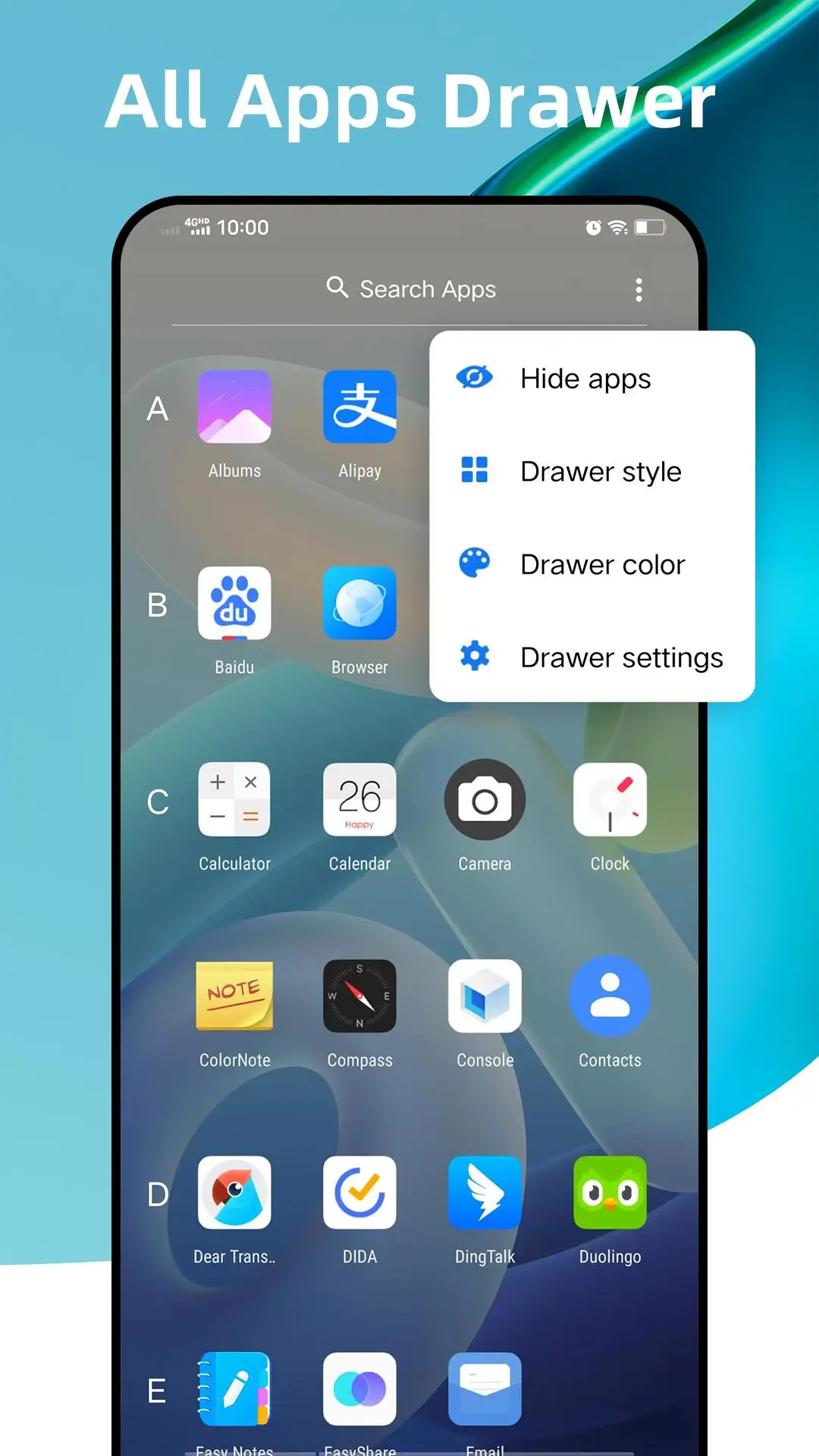Q Launcher : Android™ 12 Home PC
O Launcher Group
Download Q Launcher : Android™ 12 Home on PC With GameLoop Emulator
Q Launcher : Android™ 12 Home on PC
Q Launcher : Android™ 12 Home, coming from the developer O Launcher Group, is running on Android systerm in the past.
Now, You can play Q Launcher : Android™ 12 Home on PC with GameLoop smoothly.
Download it in the GameLoop library or search results. No more eyeing the battery or frustrating calls at the wrong time any more.
Just enjoy Q Launcher : Android™ 12 Home PC on the large screen for free!
Q Launcher : Android™ 12 Home Introduction
Q Launcher is an Android™ 12 style launcher with many useful features and tools, Q Launcher make your phone look like latest modern Android 12 phone, even you don't have Android 12 update, and let you use your phone more efficiently.
★★★★★ Q Launcher main features list:
- Q Launcher has latest Android™12 launcher features, adapt to ALL Android 4.4+ devices
- Q Launcher has A-Z classified app drawer, it is easy to find apps
- Q Launcher support 2000+ launcher themes and almost all third party icon packs
- Q Launcher has many online beautiful wallpapers
- Q Launcher support unify app icons to circle/square or not, you can control it
- Gestures support: swipe up/down, double tap, two fingers gestures, etc.
- Hide App support
- Unread counter for SMS, missed Call and other apps, just get notified from icons on launcher screens
- Android 12 launcher support edit app icon and app name individually
- Launcher grid size option
- Android q launcher can adjust launcher app icon size, icon label, color option
- 10+ launcher search bar style option
- Launcher Dock background customization
- Launcher android 12 has Drawer background color option
- Lock launcher desktop, prevent from getting mess by kids
- Hide status bar
Statement to dear users:
1. Q Launcher is inspired by Android™ 12 Launcher, but please be note that it is NOT official Android™12 Launcher, Q Launcher's values are:
+ Adding many enhanced features to native pure Android™ 12 Launcher while keep most Android™ 12 Launcher user experience
+ Make Android™ 12 Launcher can run on ALL Android 4.4+ devices
+ Q Launcher perfectly support almost ALL the third-party icon packs that made for third-party launchers
2. Android™ is a registered trademark of Google, Inc.
❤️❤️ If you think Q Launcher Android 12 Launcher is valuable to you , please rate us to encourage us, and recommend this Q Launcher to your friends, thanks a lot
Information
Developer
O Launcher Group
Latest Version
11.4.1
Last Updated
2024-02-16
Category
Personalization
Available on
Google Play
Show More
How to play Q Launcher : Android™ 12 Home with GameLoop on PC
1. Download GameLoop from the official website, then run the exe file to install GameLoop
2. Open GameLoop and search for “Q Launcher : Android™ 12 Home” , find Q Launcher : Android™ 12 Home in the search results and click “Install”
3. Enjoy playing Q Launcher : Android™ 12 Home on GameLoop
Minimum requirements
OS
Windows 8.1 64-bit or Windows 10 64-bit
GPU
GTX 1050
CPU
i3-8300
Memory
8GB RAM
Storage
1GB available space
Recommended requirements
OS
Windows 8.1 64-bit or Windows 10 64-bit
GPU
GTX 1050
CPU
i3-9320
Memory
16GB RAM
Storage
1GB available space