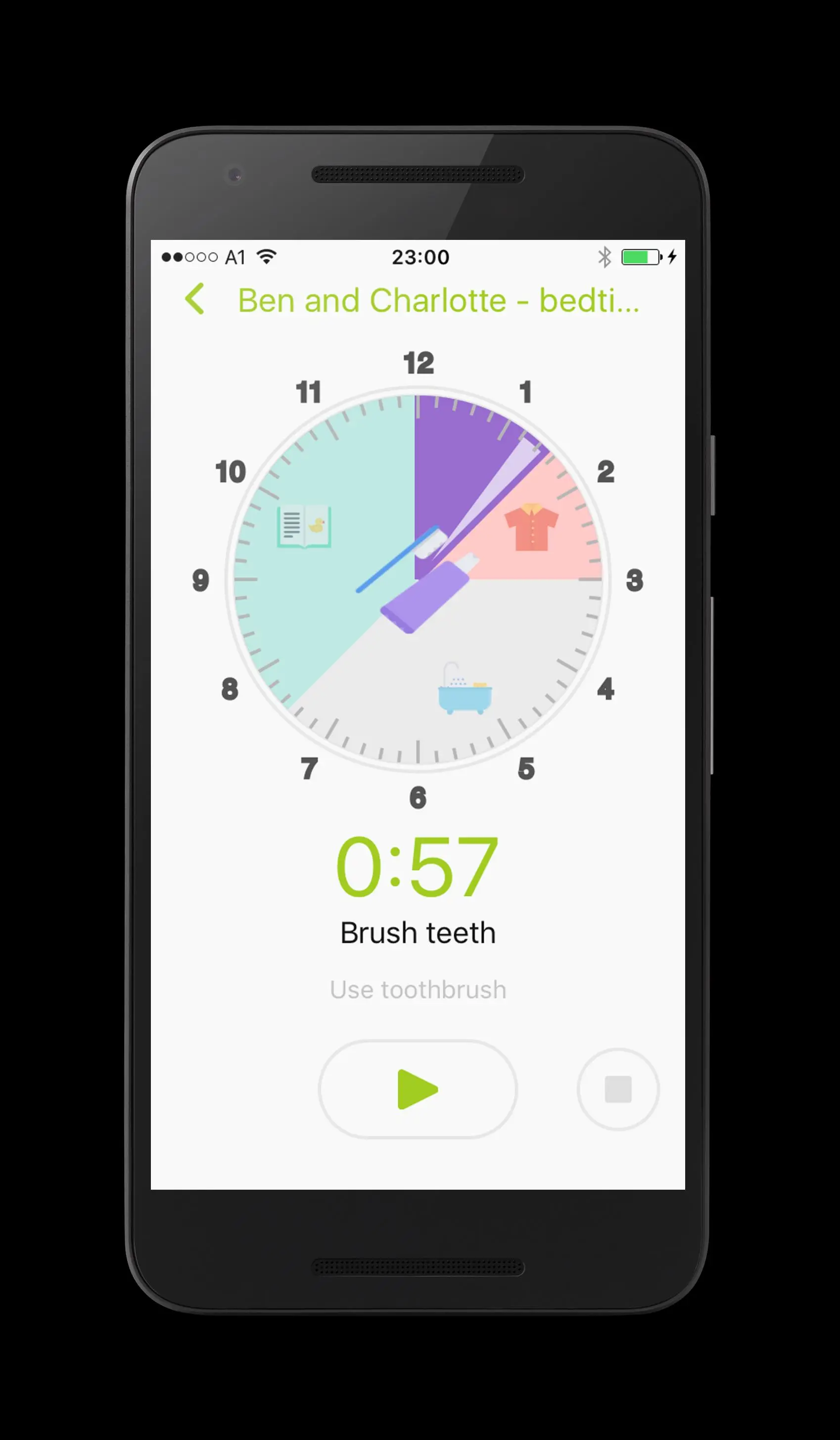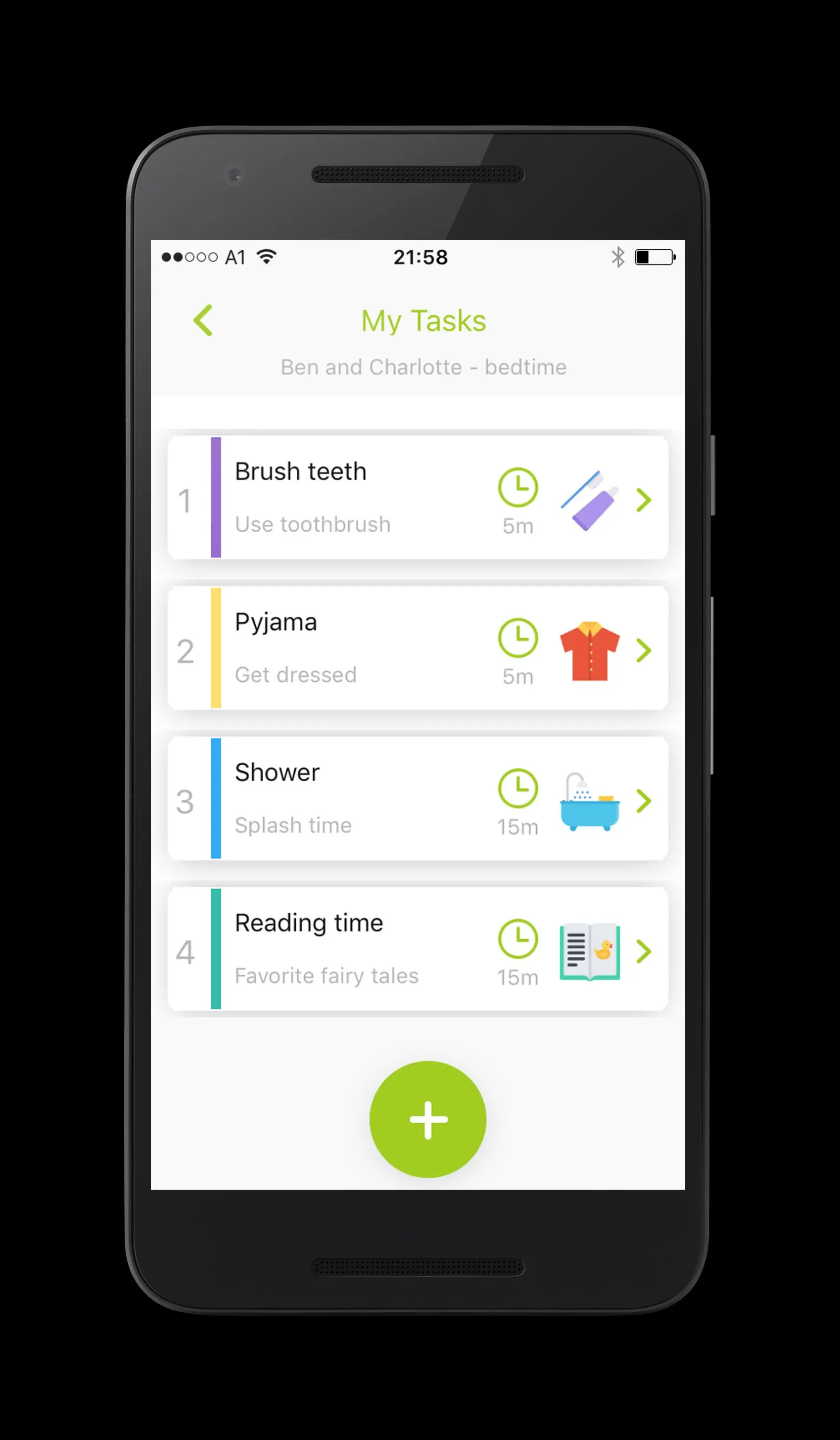Kids task timer - visual timer PC
DIG IT PTE. LTD.
Download Kids task timer - visual timer on PC With GameLoop Emulator
Kids task timer - visual timer on PC
Kids task timer - visual timer, coming from the developer DIG IT PTE. LTD., is running on Android systerm in the past.
Now, You can play Kids task timer - visual timer on PC with GameLoop smoothly.
Download it in the GameLoop library or search results. No more eyeing the battery or frustrating calls at the wrong time any more.
Just enjoy Kids task timer - visual timer PC on the large screen for free!
Kids task timer - visual timer Introduction
This app is a great timer for kids daily routine tasks such as taking a shower, using the toothbrush or their favourite reading time. Many kids don't understand how to read a clock yet or even a concept like "you have 10 minutes time left!" - this app will perfectly work without those. It teaches them self discipline in a funny and non teacher-like manner.
Audio and visual alerts help to keep track of their schedule.
What suits children will also suit the parents: any kind of schedule like class work, repetitive or ad-hoc sequences of tasks or even sport workouts can be simply scheduled.
A special note to parents having a child with ADHD or Asperger: probably time management is often a struggle - especially for seemingly simple tasks like getting dressed or some housework. Such kids do not notice time passing like other kids do. We believe that our timer will be a great support for their daily planning and the ability to finish tasks.
Time is a game played beautifully by children. Happy timing!
Information
Developer
DIG IT PTE. LTD.
Latest Version
1.3.5
Last Updated
2020-06-17
Category
Parenting
Available on
Google Play
Show More
How to play Kids task timer - visual timer with GameLoop on PC
1. Download GameLoop from the official website, then run the exe file to install GameLoop
2. Open GameLoop and search for “Kids task timer - visual timer” , find Kids task timer - visual timer in the search results and click “Install”
3. Enjoy playing Kids task timer - visual timer on GameLoop
Minimum requirements
OS
Windows 8.1 64-bit or Windows 10 64-bit
GPU
GTX 1050
CPU
i3-8300
Memory
8GB RAM
Storage
1GB available space
Recommended requirements
OS
Windows 8.1 64-bit or Windows 10 64-bit
GPU
GTX 1050
CPU
i3-9320
Memory
16GB RAM
Storage
1GB available space