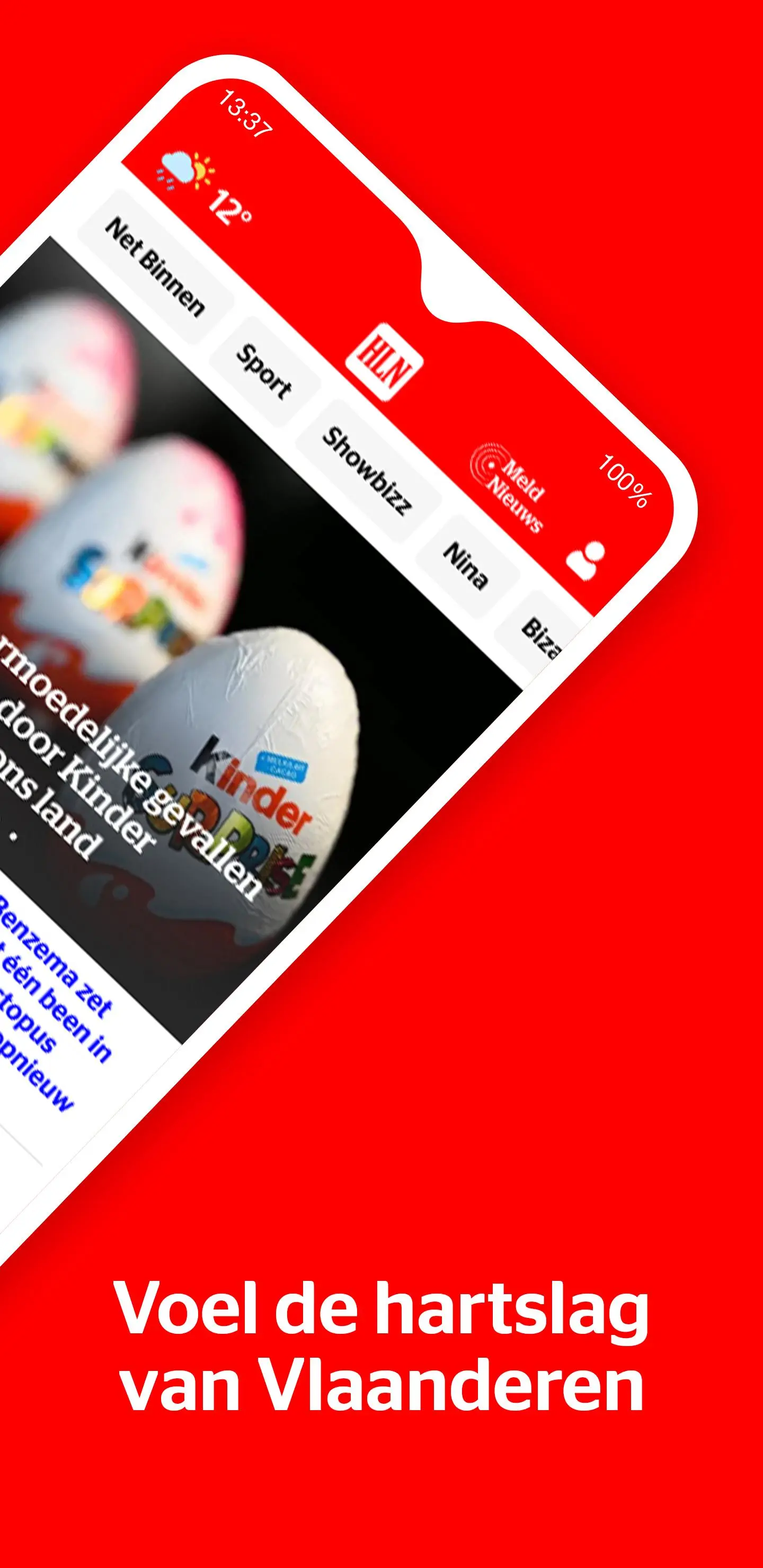HLN.be PC
DPG Media Services
Download HLN.be on PC With GameLoop Emulator
HLN.be on PC
HLN.be, coming from the developer DPG Media Services, is running on Android systerm in the past.
Now, You can play HLN.be on PC with GameLoop smoothly.
Download it in the GameLoop library or search results. No more eyeing the battery or frustrating calls at the wrong time any more.
Just enjoy HLN.be PC on the large screen for free!
HLN.be Introduction
Be the first to catch up on current affairs, the news from your neighbourhood, the coolest videos and the best games? You choose. You can easily navigate between 'News', 'Nearby', 'Video' and 'Puzzle' via the new menu of the HLN app.
At the top of the app you are one click with the most recent articles and videos, Sports, Showbiz, Nina, Bizarre, Money, Food, Tech, Mobility, Living, Travel or Science news. And you will be the first to know about important news via free push notifications.
The best of the HLN app
• Nearby: select your favorite municipalities and stay informed of regional news, great addresses and events in your area.
• Video: you can view all the impressive images that you must have seen here. The most interesting clips from popular TV shows and trending videos from around the world. Be entertained and find inspiration in the daily selection of our editors.
• Puzzle: Challenge yourself with over 50 free puzzles, games and quizzes. Compete against other readers through high scores.
Get more out of the app with these useful features
• Looking up an article quickly? You have direct access to the search function via the new shortcut menu in the HLN app.
• Save an article or find it easily? Save them to 'Your reading list' with one click. Read these articles in the app when it suits you best.
• Fancy a podcast? We now collect HLN's best podcasts via the integrated podcast player in the HLN app.
Nice to know
The HLN app is free to download. You have a subscription to read HLN+ articles. For unlimited reading, you can take out an HLN Mobiel monthly subscription in the app or via the website (https://www.hln.be/abonnementen). This subscription costs € 7.99 per month.
Some devices are not supported by the HLN app. Having trouble downloading the app? Read more at 'additional information'.
Follow HLN on social media
Always stay informed? Follow HLN.be on Facebook, Instagram or Twitter:
Facebook: https://www.facebook.com/HLN.be
Instagram: https://www.instagram.com/hln_be/
Twitter: https://twitter.com/hln_be
Questions or suggestions?
Do you have a question or comment about the HLN app or about HLN in general? Feel free to contact us and send an email to appsupport@dpgmedia.be.
Privacy
HLN (Het Laatste Nieuws) is a publication of DPG Media.
Terms of Use: https://www.dpgmedia.be/Terms of Use
Privacy statement: https://www.dpgmedia.be/privacy
Information
Developer
DPG Media Services
Latest Version
8.46.1
Last Updated
2023-12-14
Category
News-magazines
Available on
Google Play
Show More
How to play HLN.be with GameLoop on PC
1. Download GameLoop from the official website, then run the exe file to install GameLoop
2. Open GameLoop and search for “HLN.be” , find HLN.be in the search results and click “Install”
3. Enjoy playing HLN.be on GameLoop
Minimum requirements
OS
Windows 8.1 64-bit or Windows 10 64-bit
GPU
GTX 1050
CPU
i3-8300
Memory
8GB RAM
Storage
1GB available space
Recommended requirements
OS
Windows 8.1 64-bit or Windows 10 64-bit
GPU
GTX 1050
CPU
i3-9320
Memory
16GB RAM
Storage
1GB available space