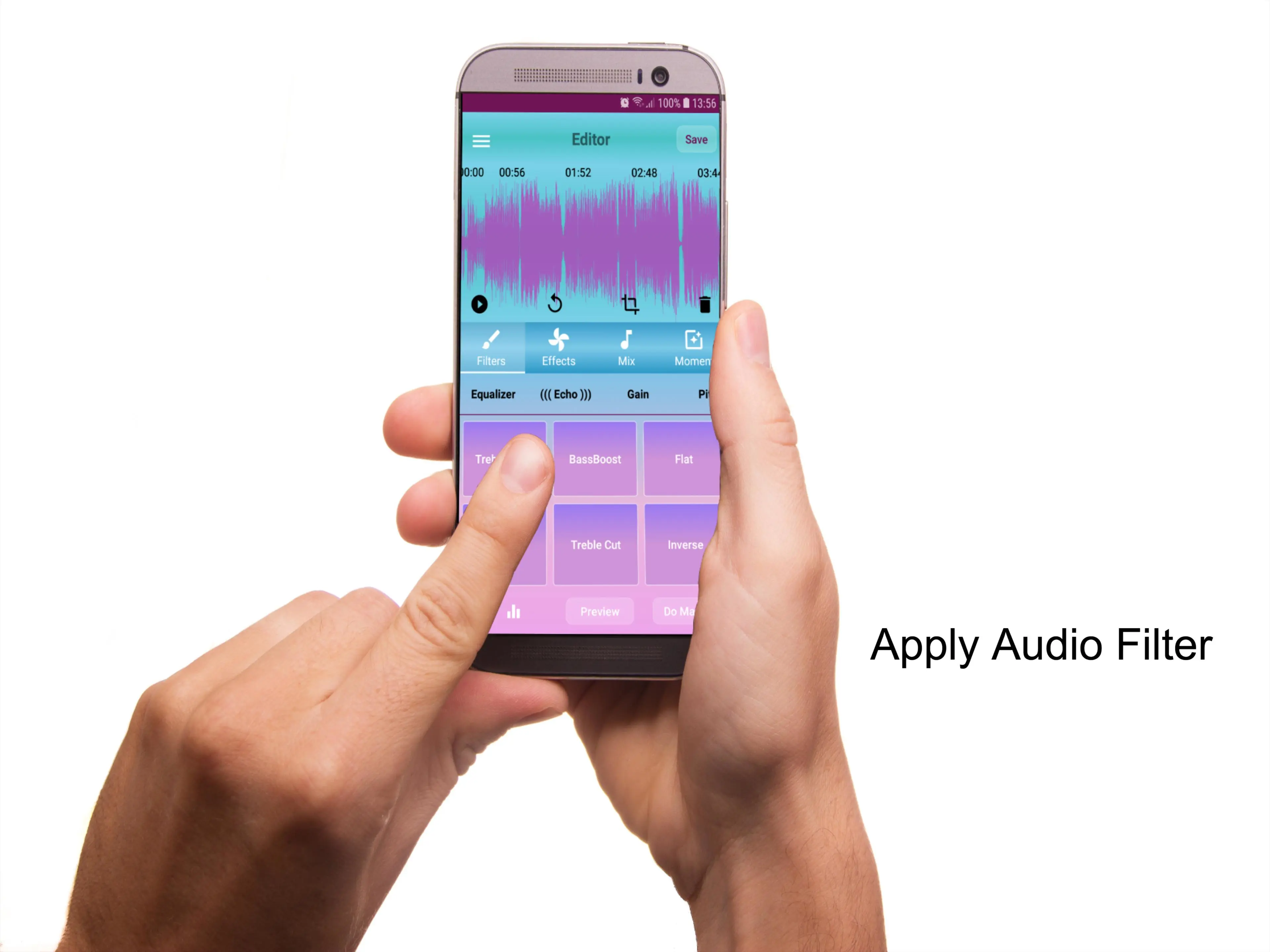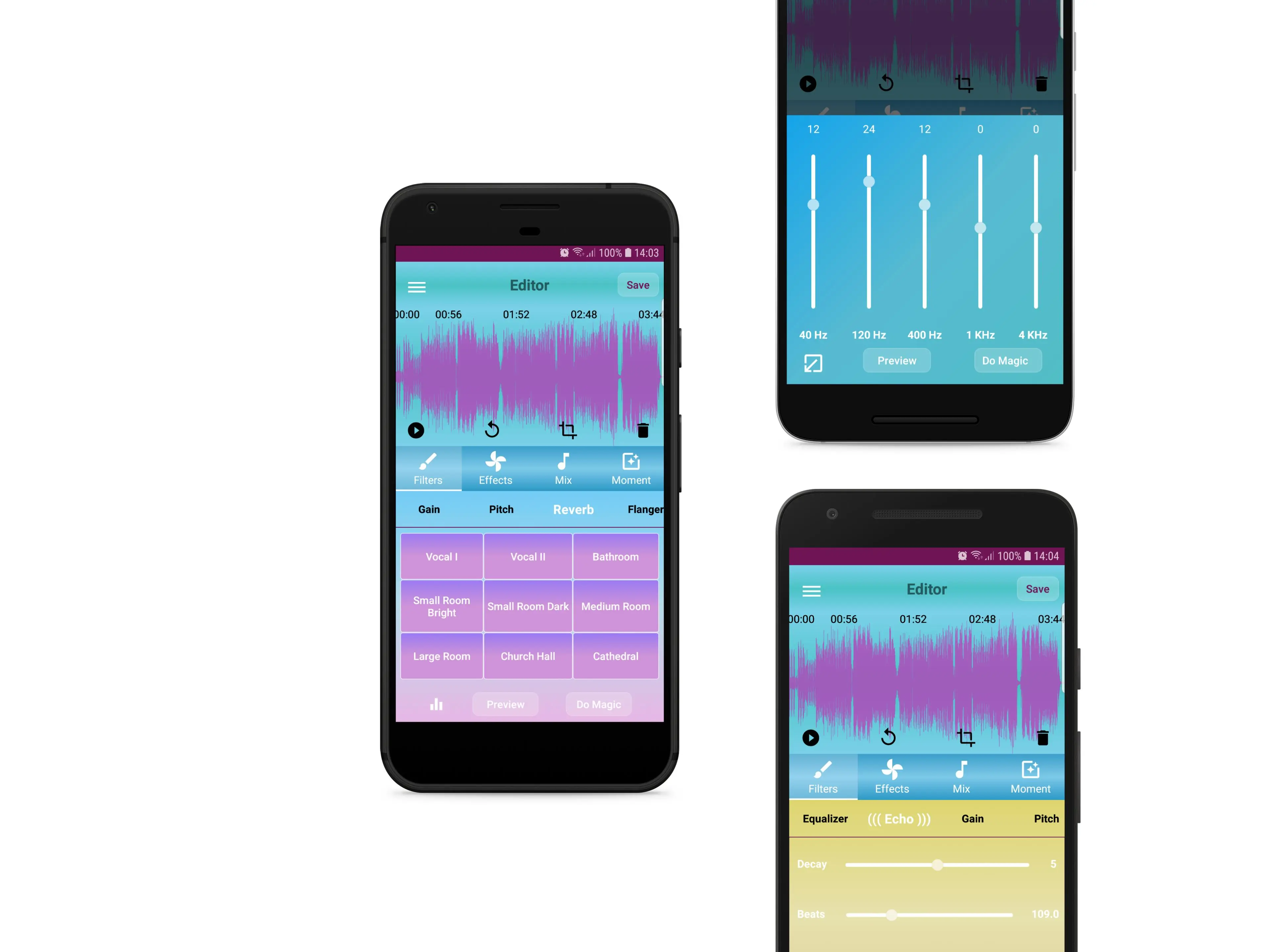VoiceOver - Record & Do More. PC
ResonanceVista
Download VoiceOver - Record & Do More. on PC With GameLoop Emulator
VoiceOver - Record & Do More. on PC
VoiceOver - Record & Do More., coming from the developer ResonanceVista, is running on Android systerm in the past.
Now, You can play VoiceOver - Record & Do More. on PC with GameLoop smoothly.
Download it in the GameLoop library or search results. No more eyeing the battery or frustrating calls at the wrong time any more.
Just enjoy VoiceOver - Record & Do More. PC on the large screen for free!
VoiceOver - Record & Do More. Introduction
Introducing "VoiceOver - Record and Do More" , the powerful and simplified Studio app you've been looking for. With VoiceOver, you can effortlessly perform VoiceOver and audio dubbing on Audios, Videos, GIFs, and images. But that's not all!
Are you in need of high-quality audio recording and editing? VoiceOver has got you covered. Sing along with your favorite songs playing in your headset, edit audio files from your phone library with cool and awesome audio filters. Edit sound track of any movie. Perform audio dubbing over sound track.
Say goodbye to multiple apps for different tasks. VoiceOver combines all these features and more into a single, comprehensive app. Our goal is to let you focus on your creativity while we take care of the technical challenges.
Key Features:
VoiceOver on Audio:
HD audio recorder with a Pause feature, import and edit audio files, background recording, add background music and audio filters (e.g., echo, eq, reverb), and save recordings in Wav, AAC, or MP3 format.
VoiceOver on Movies:
Import or record videos, download high-quality videos from PixaBay, edit soundtracks with awesome filter EQ, echo, reverb, mix, replace, or mute audio tracks, and perform overdubbing on audio tracks.
VoiceOver on GIFs:
Download trending GIFs from Giphy, record 30-second audio for GIFs, create GIF and audio movies, and instantly share them on YouTube, Instagram, or WhatsApp.
VoiceOver on Images
:Import images from your phone library or take pictures with the camera, download beautiful images from Pixabay using the inbuilt image downloader, add audio by recording or importing, create movies, and instantly share them with the world.
SingAlong: A professional audio editor for singers, select background music or karaoke and start singing along with automatic vocal and karaoke sync.
Audio Enhancement Tools: Professional audio editor with frequently needed filters like trim/crop audio, equalizer, echo, gain, pitch shift, and flanger.
Fun Features:
Cool audio effects for a super fun VoiceOver experience, including effects like Chipmunk, Robot, Radio, Chorus, Ghost, Martian, and Batman.
Add moments: Give your audio feeling by adding short audio moments to make it more effective.
Experience the "VoiceOver - Record and Do More" app today. Install it and soon discover it as a "must-have" on your phone.
We appreciate your valuable ratings and feedback on the Play Store.
If you encounter any issues, please reach out to us for assistance.
Thank you for choosing VoiceOver. Keep up the good work!
Information
Developer
ResonanceVista
Latest Version
6.39.0
Last Updated
2024-01-27
Category
Music-audio
Available on
Google Play
Show More
How to play VoiceOver - Record & Do More. with GameLoop on PC
1. Download GameLoop from the official website, then run the exe file to install GameLoop
2. Open GameLoop and search for “VoiceOver - Record & Do More.” , find VoiceOver - Record & Do More. in the search results and click “Install”
3. Enjoy playing VoiceOver - Record & Do More. on GameLoop
Minimum requirements
OS
Windows 8.1 64-bit or Windows 10 64-bit
GPU
GTX 1050
CPU
i3-8300
Memory
8GB RAM
Storage
1GB available space
Recommended requirements
OS
Windows 8.1 64-bit or Windows 10 64-bit
GPU
GTX 1050
CPU
i3-9320
Memory
16GB RAM
Storage
1GB available space