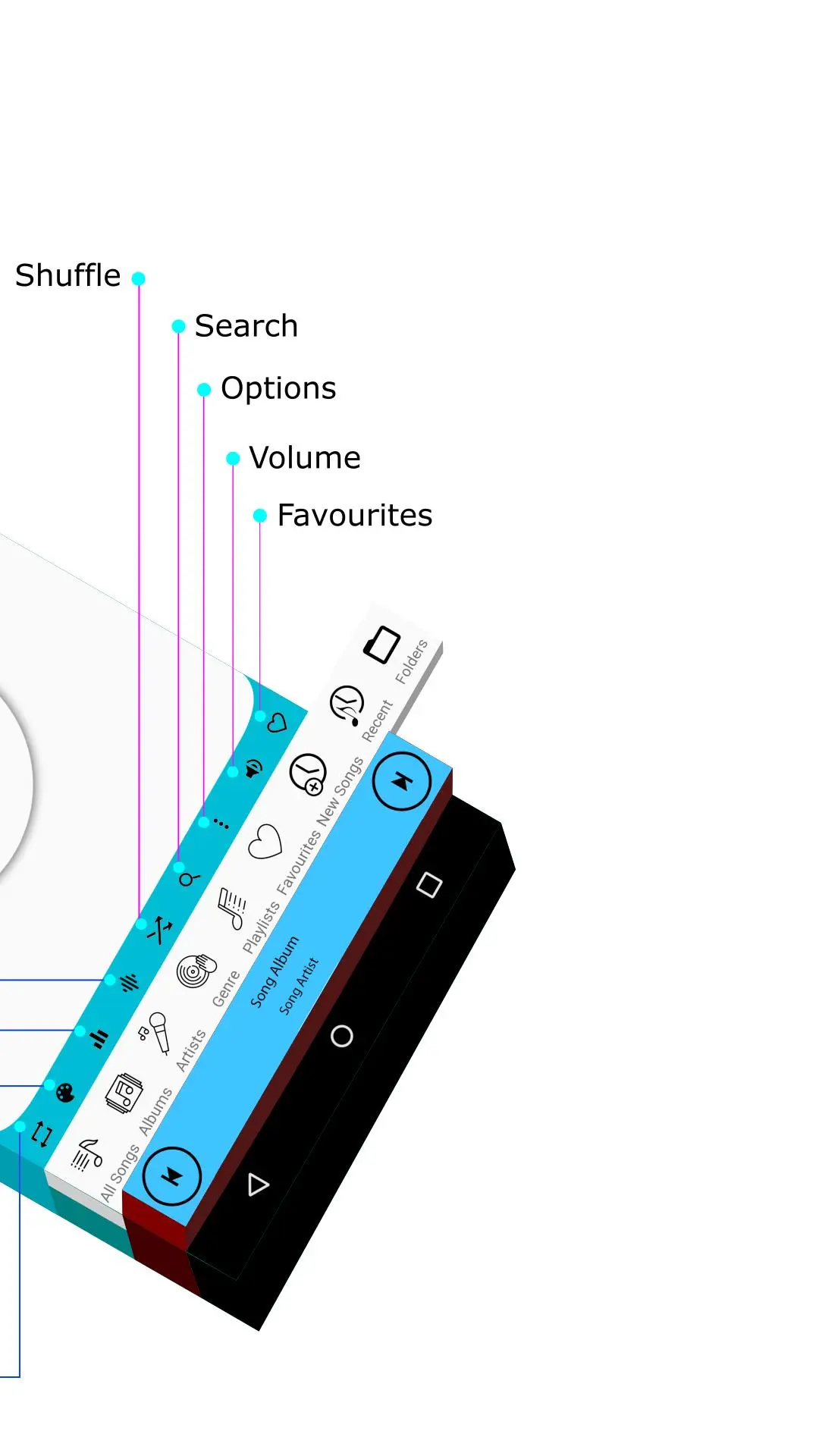Music 7 PC
Siva Nimmala
Download Music 7 on PC With GameLoop Emulator
Music 7 on PC
Music 7, coming from the developer Siva Nimmala, is running on Android systerm in the past.
Now, You can play Music 7 on PC with GameLoop smoothly.
Download it in the GameLoop library or search results. No more eyeing the battery or frustrating calls at the wrong time any more.
Just enjoy Music 7 PC on the large screen for free!
Music 7 Introduction
Music Player 7, Unique Music Player
with new UI and Interactions, etc…
Music Player 7 Best Android Music Player has dynamic colours, smooth animations, high graphics, dynamic theme, dynamic navigation and notification colors when music is played all theme and colors was updated related to music.
High Playback experience, professional audio core technology included, smooth volume and bass control, high quality music bass when listening with headphones.
Music Player 7 is a music Player with awesome User Interface(UI), Quick search all music files, Beautiful Transparent colours and buttons, Dynamic Navigation colors it is great to get this perfect audio player and media player.
Using new Libraries and Layouts with Transparent Look and Background Colours and Associated with buttons and for all the User Interface(UI).
The best music player and audio player!
Top Music Player 7 Features :
1 ★ Great Music Player Look.
2 ★ Special Bass Effect with Headphones.
3 ★ Colorful theming for all Screens.
4 ★ Best music selection.
5 ★ Best playback control.
6 ★ Great music library.
7 ★ Supports upto Android 8.1
8 ★ Playback Animations.
9 ★ Great User Interface.
10 ★ Powerful music search engine.
11 ★ Supports all music formats.
12 ★ Quick access to music list.
13 ★ User friendly music surface.
14 ★ Add Favourites quickly and manage.
15 ★ Background Image for each album.
16 ★ Quick control with music buttons.
17 ★ Control music anywhere with notification.
18 ★ More Feature will add in next versions.
18 ★ Awesome Animations.
19 ★ Awesome Animations.
20 ★ Playlists.
21 ★ Favourites.
22 ★ Recently Added.
23 ★ Recently Played.
24 ★ Folders.
25 ★ Themes..
26 ★ Song Duration Filter.
27 ★ Search Songs.
——★★★★★——
Do you want to get the best acoustic entertainment but also share your favourite songs to your friends and families conveniently?
Music Player 7 is a LOCAL Music and Audio Player with stylish design, Light Weight and multiformat support, which combines Awesome User Interface and excellent performance to your musical experience. Its powerful features can fulfill all your LOCAL musical needs.
Additional Key features of music player 7 :
★ Support all the Most Popular Music File Formats ★
Supports AAC, AMR-NB, AMR-WB, FLAC, MP3, MIDI, PCM/WAVE, Opus, including the lossless music.
★ Auto-Scan & Importing songs / audios files ★
Adds all local songs/ music files just by a clicking from your SD card and phone memory.
Browses and Play your songs and music by playlists, songs, albums, artists , folders.
★ Local Music Search ★
Searches the LOCAL music by albums, artists, songs, playlists.
★ Easy to Play Songs ★
Custom Playlists is convenient to choose your downloaded songs and create or edit your playlists handily.
★ Transparent Navigation Bar & Buttons ★
★ Share any song from anywhere in music player 7 ★
★ Remarkable Design, Good design music player ★
Beautiful interface design & smooth animation.
Share & discuss your ideas:
sivanimmala.dev@gmail.com
Google+ : https://plus.google.com/collection/gNApGE
Facebook : https://www.facebook.com/MusicPlayer7
Hope you enjoy this music player !!!!
Information
Developer
Siva Nimmala
Latest Version
3.0
Last Updated
2020-09-13
Category
Music-audio
Available on
Google Play
Show More
How to play Music 7 with GameLoop on PC
1. Download GameLoop from the official website, then run the exe file to install GameLoop
2. Open GameLoop and search for “Music 7” , find Music 7 in the search results and click “Install”
3. Enjoy playing Music 7 on GameLoop
Minimum requirements
OS
Windows 8.1 64-bit or Windows 10 64-bit
GPU
GTX 1050
CPU
i3-8300
Memory
8GB RAM
Storage
1GB available space
Recommended requirements
OS
Windows 8.1 64-bit or Windows 10 64-bit
GPU
GTX 1050
CPU
i3-9320
Memory
16GB RAM
Storage
1GB available space