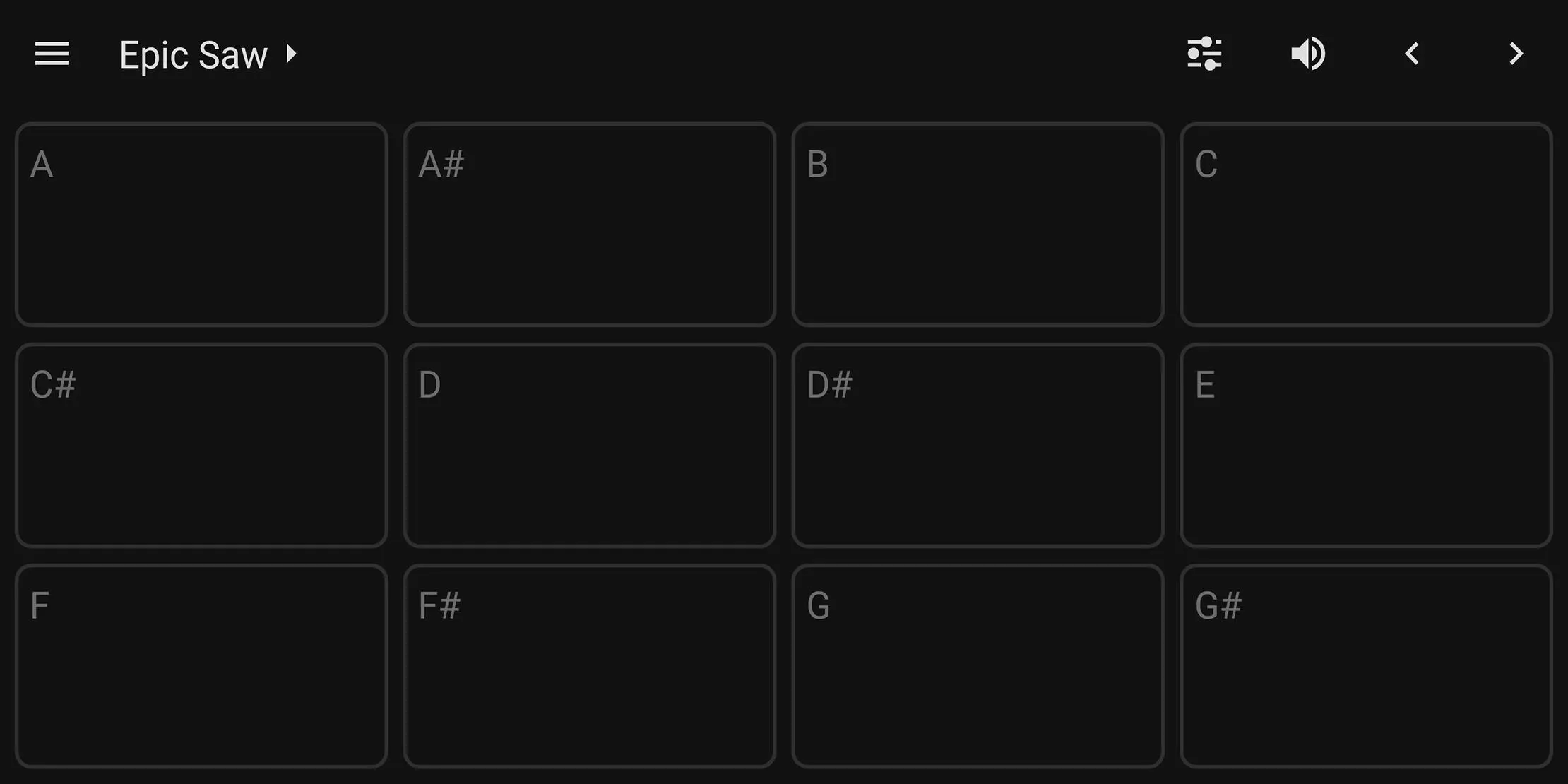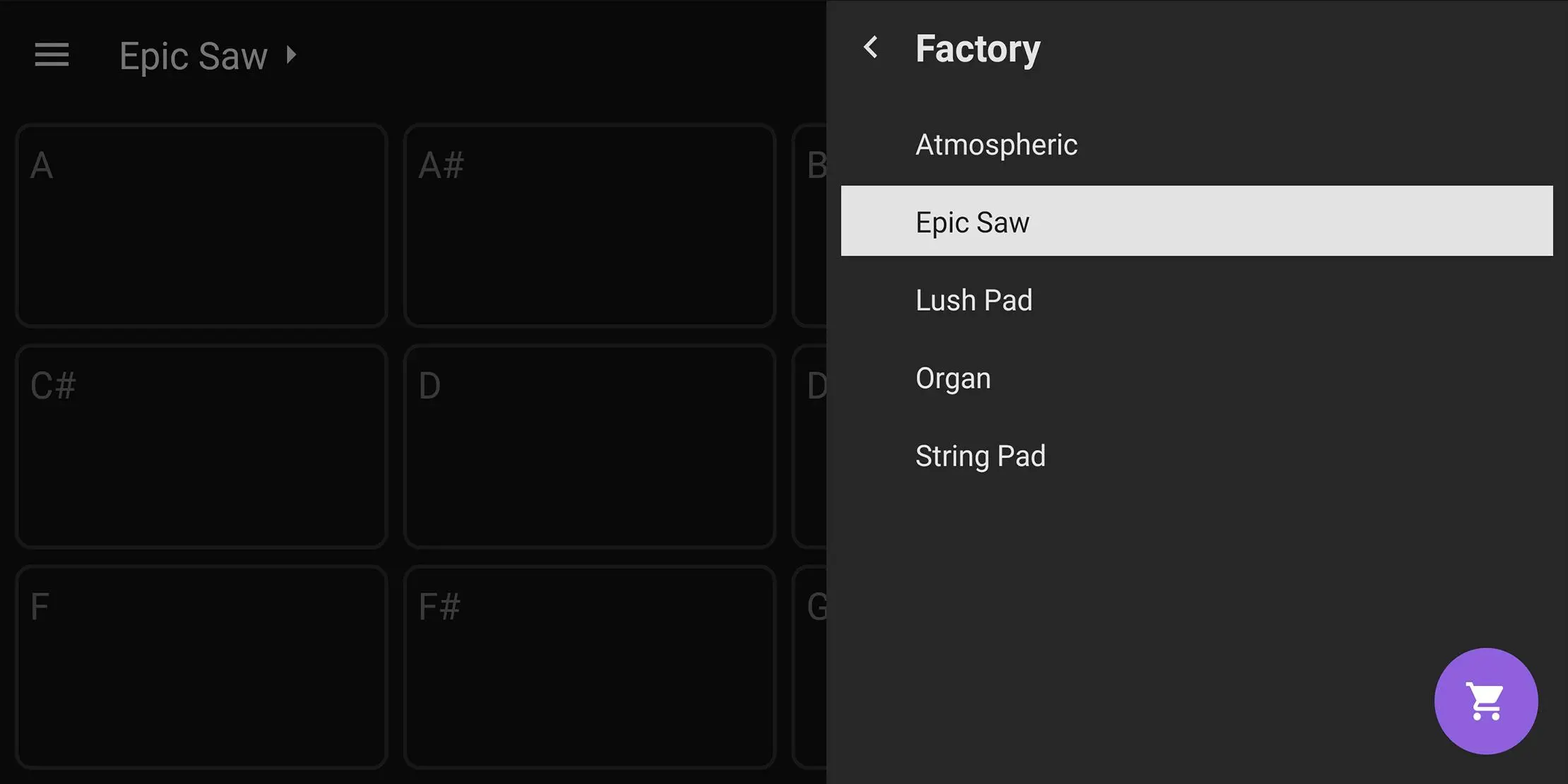Infinite Pads PC
Happy Little Apps
Download Infinite Pads on PC With GameLoop Emulator
Infinite Pads on PC
Infinite Pads, coming from the developer Happy Little Apps, is running on Android systerm in the past.
Now, You can play Infinite Pads on PC with GameLoop smoothly.
Download it in the GameLoop library or search results. No more eyeing the battery or frustrating calls at the wrong time any more.
Just enjoy Infinite Pads PC on the large screen for free!
Infinite Pads Introduction
Infinite Pads is a live performance tool designed to add a lush pad layer to your sound. With a variety of patches to choose from, rendered in high-quality audio in all 12 keys, Infinite Pads is perfect for providing solo accompaniment, enhancing an atmosphere, or adding an extra layer of sound to your mix.
Features:
- Five bundled patches, with sounds ranging from subtle and atmospheric to harsh and relentless.
- Each sound contains only the root note and the fifth interval, so it fits in to any key, major or minor.
- Lowpass filter with cutoff frequency control
- High-quality audio: All sounds were rendered as pure .wav files, then converted to 160kbps .ogg files, so you can be confident your sound packs its full sonic punch.
- Sounds fade seamlessly when changing keys, switching patches or stopping audio.
- No ads.
- Premium feature: Adjust crossfade time and highpass filter cutoff frequency in the Sound Editor.
- Premium feature: Download the Factory Expansion 1 soundbank to add 10 new patches to your repertoire.
All purchases are handled by Google through Google Play.
Information
Developer
Happy Little Apps
Latest Version
3.2.0
Last Updated
2022-05-12
Category
Music-audio
Available on
Google Play
Show More
How to play Infinite Pads with GameLoop on PC
1. Download GameLoop from the official website, then run the exe file to install GameLoop
2. Open GameLoop and search for “Infinite Pads” , find Infinite Pads in the search results and click “Install”
3. Enjoy playing Infinite Pads on GameLoop
Minimum requirements
OS
Windows 8.1 64-bit or Windows 10 64-bit
GPU
GTX 1050
CPU
i3-8300
Memory
8GB RAM
Storage
1GB available space
Recommended requirements
OS
Windows 8.1 64-bit or Windows 10 64-bit
GPU
GTX 1050
CPU
i3-9320
Memory
16GB RAM
Storage
1GB available space