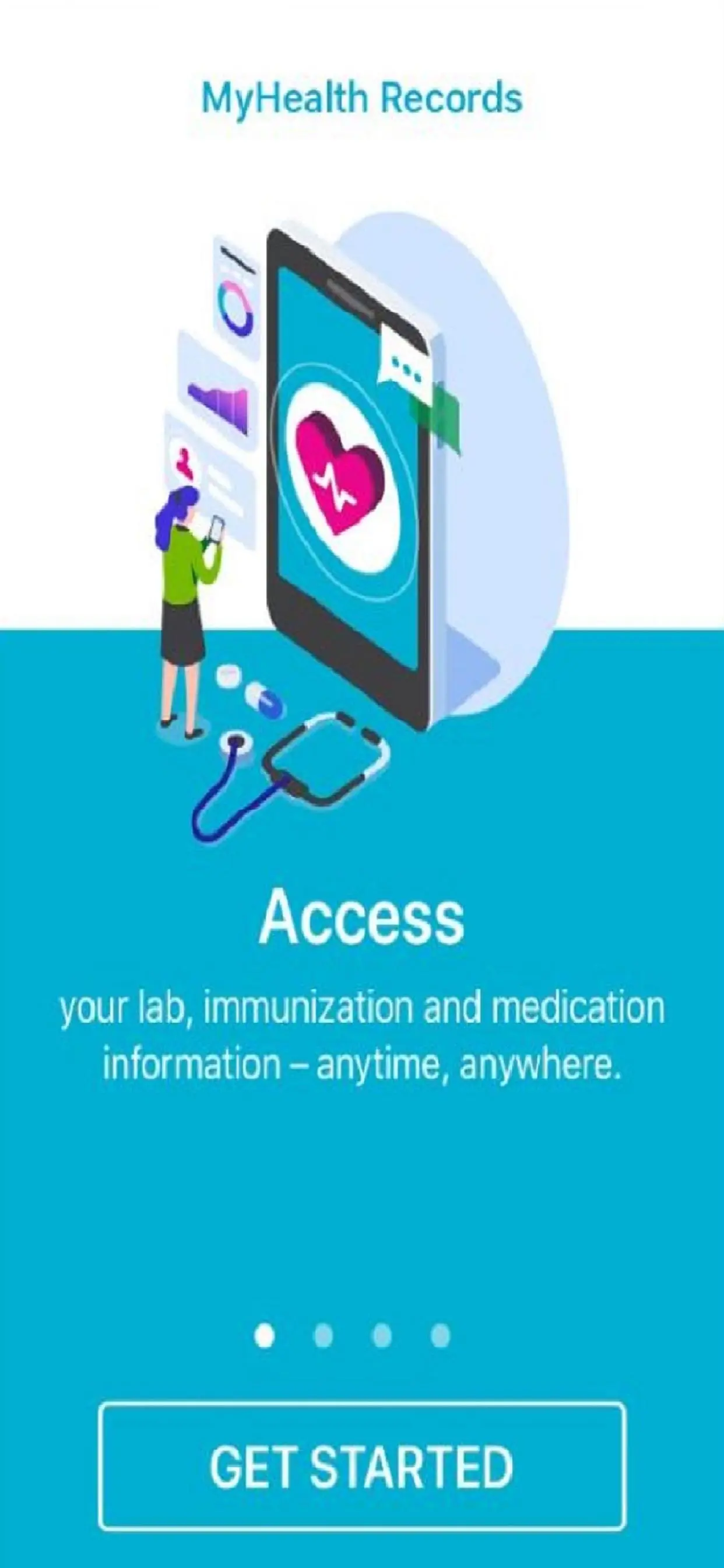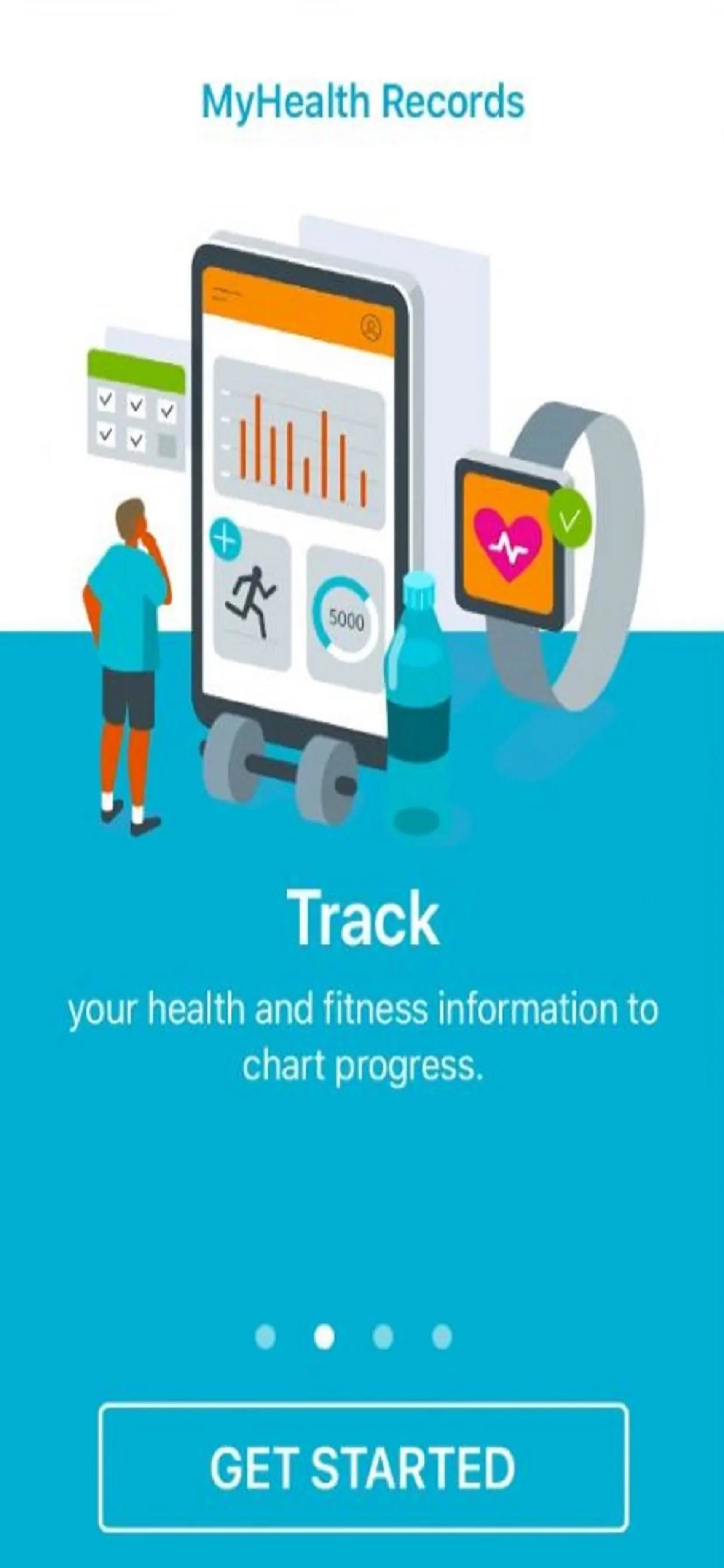MyHealth Records PC
Government of the Province of Alberta
Download MyHealth Records on PC With GameLoop Emulator
MyHealth Records on PC
MyHealth Records, coming from the developer Government of the Province of Alberta, is running on Android systerm in the past.
Now, You can play MyHealth Records on PC with GameLoop smoothly.
Download it in the GameLoop library or search results. No more eyeing the battery or frustrating calls at the wrong time any more.
Just enjoy MyHealth Records PC on the large screen for free!
MyHealth Records Introduction
MyHealth Records is an online tool that lets Albertans 14 years of age or older see some of their health information from Alberta Netcare, the provincial electronic health record.
MyHealth Records also lets you keep better track of your health in one secure place. You can get, store, and manage your personal health information.
My Health Records lets you:
- access your lab test results, as soon as they’re ready
- see medicines you received from community pharmacies
- see most immunizations you received in Alberta
- keep journals to track your mood, sleep, weight and fitness goals
- upload and track information from your personal health devices, including blood pressure monitors, blood glucose meters, and fitness trackers that are supported by My Health Records
- print out reports to share with your healthcare providers
- share your record with someone you trust
- safely exchange messages with your healthcare providers, provided they are using the same messaging tool
- add and store other personal health information
Information
Developer
Government of the Province of Alberta
Latest Version
1.0.11
Last Updated
2023-11-23
Category
Medical
Available on
Google Play
Show More
How to play MyHealth Records with GameLoop on PC
1. Download GameLoop from the official website, then run the exe file to install GameLoop
2. Open GameLoop and search for “MyHealth Records” , find MyHealth Records in the search results and click “Install”
3. Enjoy playing MyHealth Records on GameLoop
Minimum requirements
OS
Windows 8.1 64-bit or Windows 10 64-bit
GPU
GTX 1050
CPU
i3-8300
Memory
8GB RAM
Storage
1GB available space
Recommended requirements
OS
Windows 8.1 64-bit or Windows 10 64-bit
GPU
GTX 1050
CPU
i3-9320
Memory
16GB RAM
Storage
1GB available space