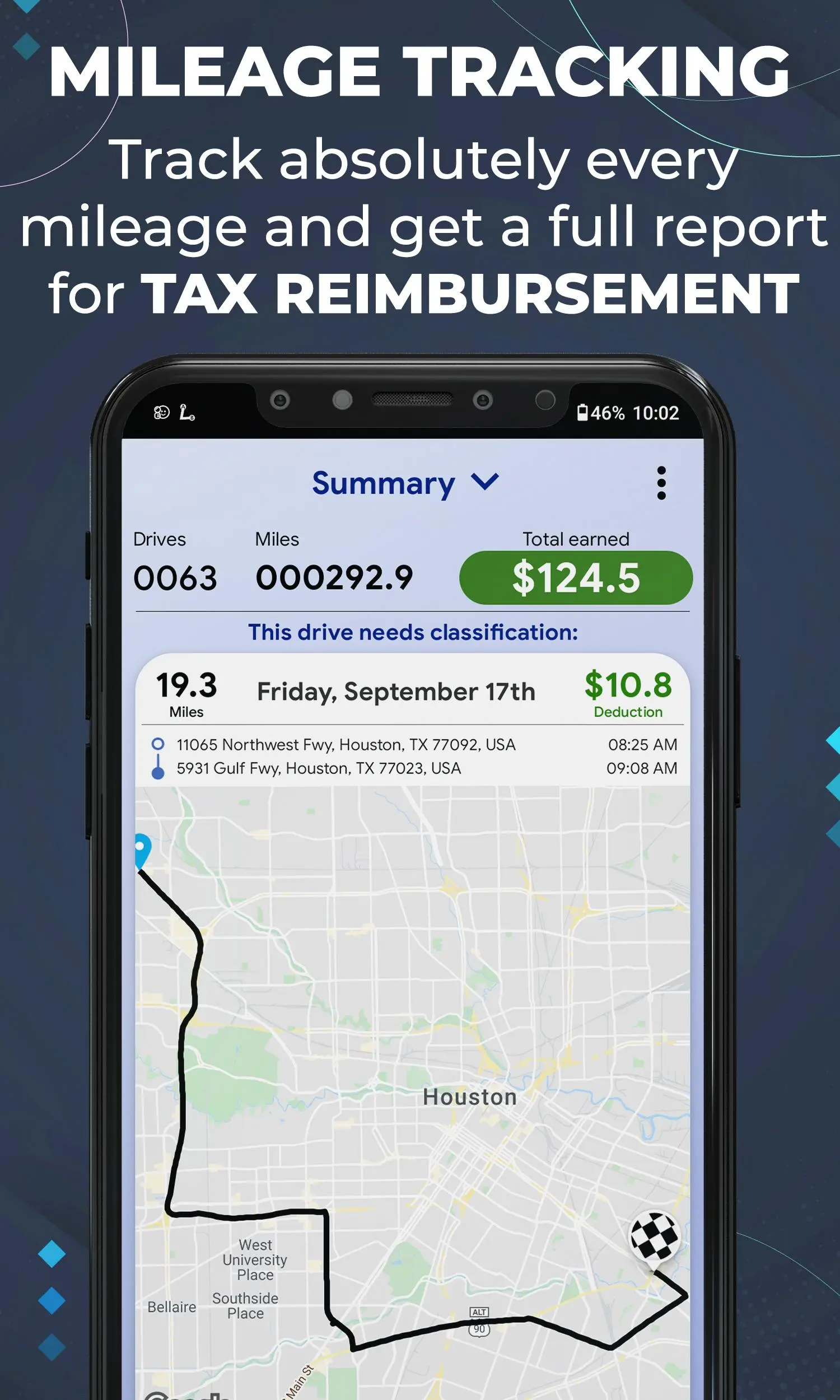rebU - Pro Driver Assistant PC
Marlon Luz
Download rebU - Pro Driver Assistant on PC With GameLoop Emulator
rebU - Pro Driver Assistant on PC
rebU - Pro Driver Assistant, coming from the developer Marlon Luz, is running on Android systerm in the past.
Now, You can play rebU - Pro Driver Assistant on PC with GameLoop smoothly.
Download it in the GameLoop library or search results. No more eyeing the battery or frustrating calls at the wrong time any more.
Just enjoy rebU - Pro Driver Assistant PC on the large screen for free!
rebU - Pro Driver Assistant Introduction
Specially developed for pro drivers, rebU helps you maximize your earnings whether with rideshare apps or private rides and offers you more security when going out on the streets and roads to work.
Some of the app functions:
- Mileage Tracking: track absolutely every mileage, classify them and get a full report for IRS tax reimbursement.
- Best Region: for Uber and Lyft drivers to find the best nearby location to drive and get the best ride pings from the rideshare apps, anywhere, anytime.
- Unsafe Area Alert: get an alert over the screen when approaching unsafe areas.
- Security Cam: record videos with your phone's front camera, even with the app closed and with the screen off.
- Private Trips: calculate private trips in real time (like a taximeter). Estimate trip fare, generate receipts and send them to customers.
- Family/Friends Monitoring: exchange messages, audios, share your real-time location and notify your groups with a Panic Alert.
- Panic Button: an easy and discreet way to send a panic alert to your groups and warn they that you have a problem, send an alert with video and real-time location only to people you want.
Information
Developer
Marlon Luz
Latest Version
1.5.476
Last Updated
2023-09-22
Category
Maps-navigation
Available on
Google Play
Show More
How to play rebU - Pro Driver Assistant with GameLoop on PC
1. Download GameLoop from the official website, then run the exe file to install GameLoop
2. Open GameLoop and search for “rebU - Pro Driver Assistant” , find rebU - Pro Driver Assistant in the search results and click “Install”
3. Enjoy playing rebU - Pro Driver Assistant on GameLoop
Minimum requirements
OS
Windows 8.1 64-bit or Windows 10 64-bit
GPU
GTX 1050
CPU
i3-8300
Memory
8GB RAM
Storage
1GB available space
Recommended requirements
OS
Windows 8.1 64-bit or Windows 10 64-bit
GPU
GTX 1050
CPU
i3-9320
Memory
16GB RAM
Storage
1GB available space