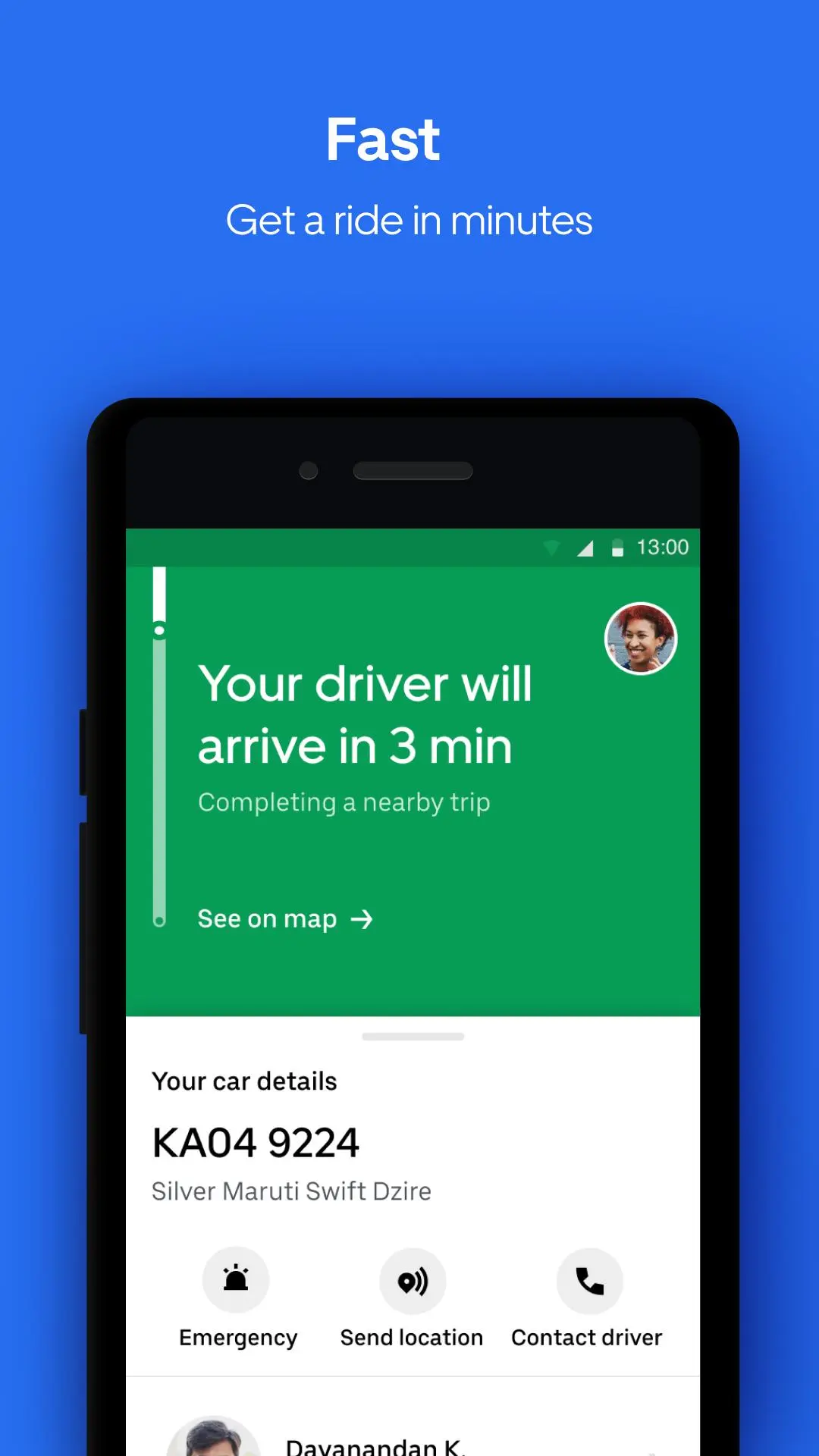Uber Lite PC
Uber Technologies, Inc.
Download Uber Lite on PC With GameLoop Emulator
Uber Lite on PC
Uber Lite, coming from the developer Uber Technologies, Inc., is running on Android systerm in the past.
Now, You can play Uber Lite on PC with GameLoop smoothly.
Download it in the GameLoop library or search results. No more eyeing the battery or frustrating calls at the wrong time any more.
Just enjoy Uber Lite PC on the large screen for free!
Uber Lite Introduction
Uber Lite is a new, simple way to request a ride. This simpler version of the Uber app works on any android phone while saving storage space and data. Plus, it’s easy to learn and use, and it’s designed to work even in low connectivity areas.
What’s Uber Lite?
It’s Uber. Get the same reliable rides on a simple new app
It’s simple to learn and use. Call an Uber in 4 taps, with little or no typing, and pay in cash
It’s light. At just 5 MBs to download, the app is the size of a few selfies and is designed to work on any Android device
It’s reliable. You can download and use the app without wifi or a strong connection
It’s safe. The app has easy-to-use safety features, including the ability to share your trip status so loved ones can follow your ride in real time.
Requesting a personal ride has never been easier on Uber Lite— Here’s how it works in four steps:
Open the app
Confirm where you are and tap to select your destination
Choose a vehicle type
Confirm your ride
What happens after you request?
Your location and destination information is shared with your driver so they know where to pick you up and drop you off.
Once you've requested a ride, the app will show you all the information you need about your upcoming trip, including your driver’s name, picture, contact information, vehicle details, progress toward your destination, and their time to arrival.
When your trip is over, pay in cash. Uber Lite does not accept digital forms of payment at this time.
Affordable, Everyday Ride Options:
Choose a ride the suits your needs. Uber Lite will display upfront prices and auto-sort vehicles starting with the most affordable, at the time of your request.
Need a simple way to get from A to B quickly? Try UberGO or UberAuto, two of our most affordable ride options.
Want to elevate your experience? Take a high-end vehicle with Premier. There are even vehicle options for riders traveling with a big group or in need of a vehicle with accessibility features.
Uber Lite: A ride that goes anywhere, an app that works everywhere
See if Uber is available in your city at https://www.uber.com/cities
Follow us on Twitter at https://twitter.com/uber
Like us on Facebook at https://www.facebook.com/uber
Have a question? Visit uber.com/help
Information
Developer
Uber Technologies, Inc.
Latest Version
1.159.10000
Last Updated
2024-04-08
Category
Maps-navigation
Available on
Google Play
Show More
How to play Uber Lite with GameLoop on PC
1. Download GameLoop from the official website, then run the exe file to install GameLoop
2. Open GameLoop and search for “Uber Lite” , find Uber Lite in the search results and click “Install”
3. Enjoy playing Uber Lite on GameLoop
Minimum requirements
OS
Windows 8.1 64-bit or Windows 10 64-bit
GPU
GTX 1050
CPU
i3-8300
Memory
8GB RAM
Storage
1GB available space
Recommended requirements
OS
Windows 8.1 64-bit or Windows 10 64-bit
GPU
GTX 1050
CPU
i3-9320
Memory
16GB RAM
Storage
1GB available space