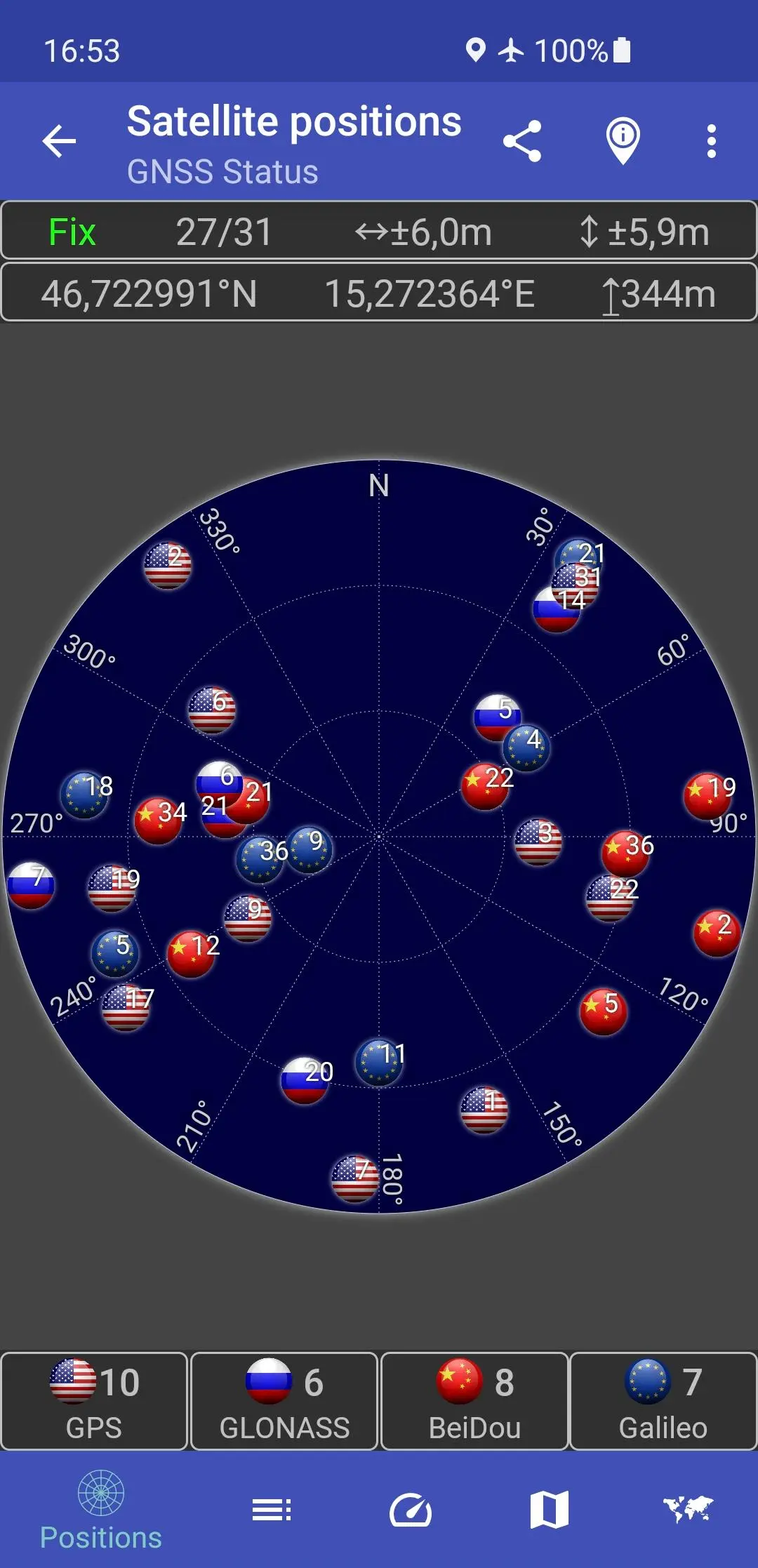GNSS Status (GPS Test) PC
Harnisch Ges.m.b.H.
Download GNSS Status (GPS Test) on PC With GameLoop Emulator
GNSS Status (GPS Test) on PC
GNSS Status (GPS Test), coming from the developer Harnisch Ges.m.b.H., is running on Android systerm in the past.
Now, You can play GNSS Status (GPS Test) on PC with GameLoop smoothly.
Download it in the GameLoop library or search results. No more eyeing the battery or frustrating calls at the wrong time any more.
Just enjoy GNSS Status (GPS Test) PC on the large screen for free!
GNSS Status (GPS Test) Introduction
This app is a tool for displaying the GPS status and the status of other GNSS (global navigation satellite systems). It provides all information about all GNSS supported by your device (GPS, GLONASS, Galileo, BeiDou, ...).
Your location can be shown as latitude/longitude, UTM (Universal Transverse Mercator), MGRS (Military Grid Reference System), OLC (Open Location Code / Plus Code), Mercator, QTH/Maidenhead, Geohash or CH1903+.
Via the "Share" functionality you can share your location to tell someone exactly where you are, this can be very helpful not only in emergencies. Location can be shared as latitude/longitude or as link to all major map services.
Furthermore, functions such as a GPS speedometer, a "Find my car" and a "My Places" functionality are integrated. This makes it possible to calculate and display routes to the location of the car or to other previously saved locations and to be able to navigate there.
The app supports the display of any GPX files with various map services.
New: Record your tracks while hiking, running or cycling, or import GPX files to find the right path while hiking, running or cycling. Export your captured tracks as GPX files. While hiking, running or cycling, you can share your previous route and your current location as a GPX file via email or social networks at any time. The finished GPX file can also be shared via email and social networks. At the recipient of the shared GPX file, clicking on this file opens and displays our app.
Choose between several map providers for the map displays, we also support offline maps!
Information
Developer
Harnisch Ges.m.b.H.
Latest Version
0.9.12n
Last Updated
2023-10-04
Category
Maps-navigation
Available on
Google Play
Show More
How to play GNSS Status (GPS Test) with GameLoop on PC
1. Download GameLoop from the official website, then run the exe file to install GameLoop
2. Open GameLoop and search for “GNSS Status (GPS Test)” , find GNSS Status (GPS Test) in the search results and click “Install”
3. Enjoy playing GNSS Status (GPS Test) on GameLoop
Minimum requirements
OS
Windows 8.1 64-bit or Windows 10 64-bit
GPU
GTX 1050
CPU
i3-8300
Memory
8GB RAM
Storage
1GB available space
Recommended requirements
OS
Windows 8.1 64-bit or Windows 10 64-bit
GPU
GTX 1050
CPU
i3-9320
Memory
16GB RAM
Storage
1GB available space