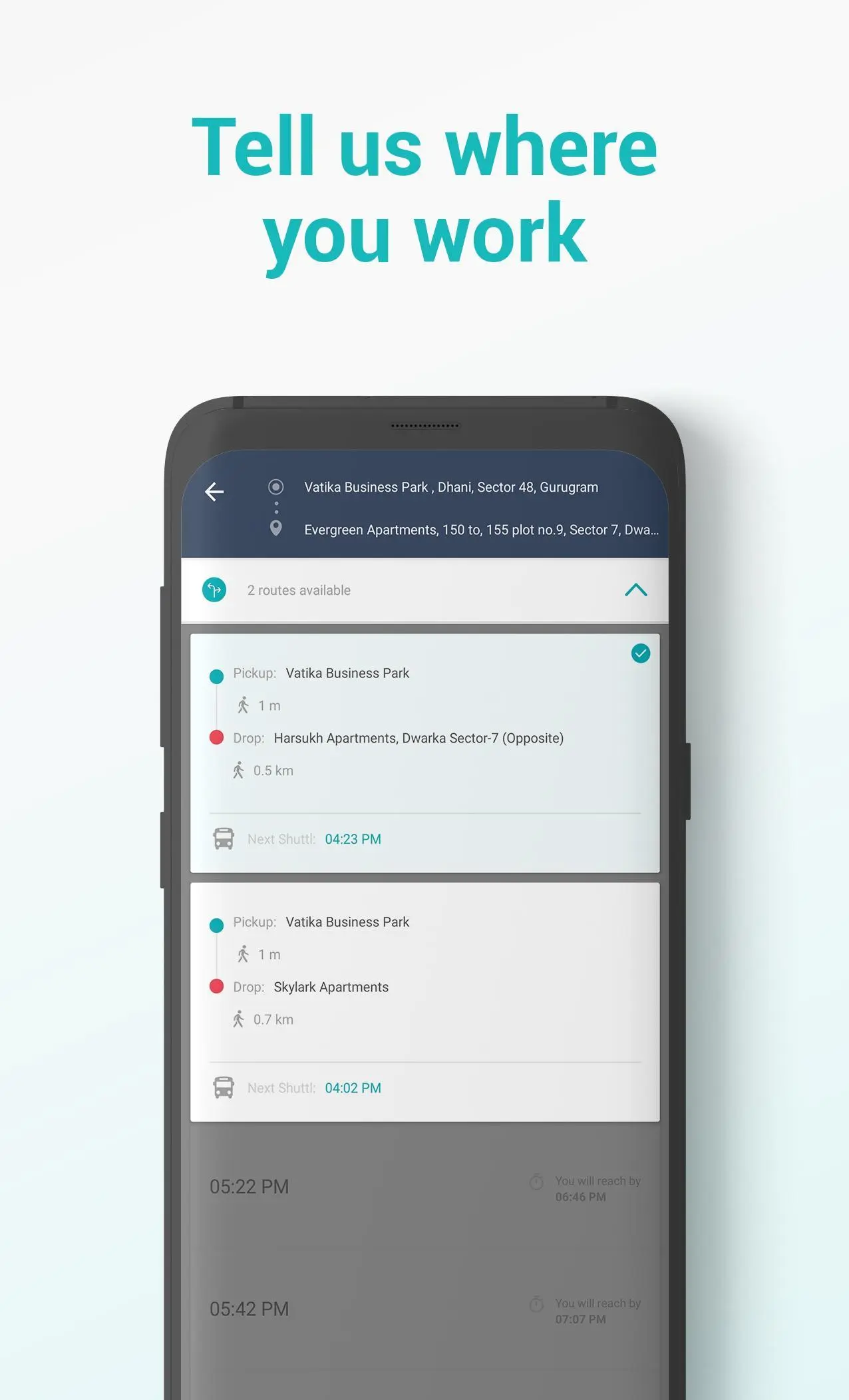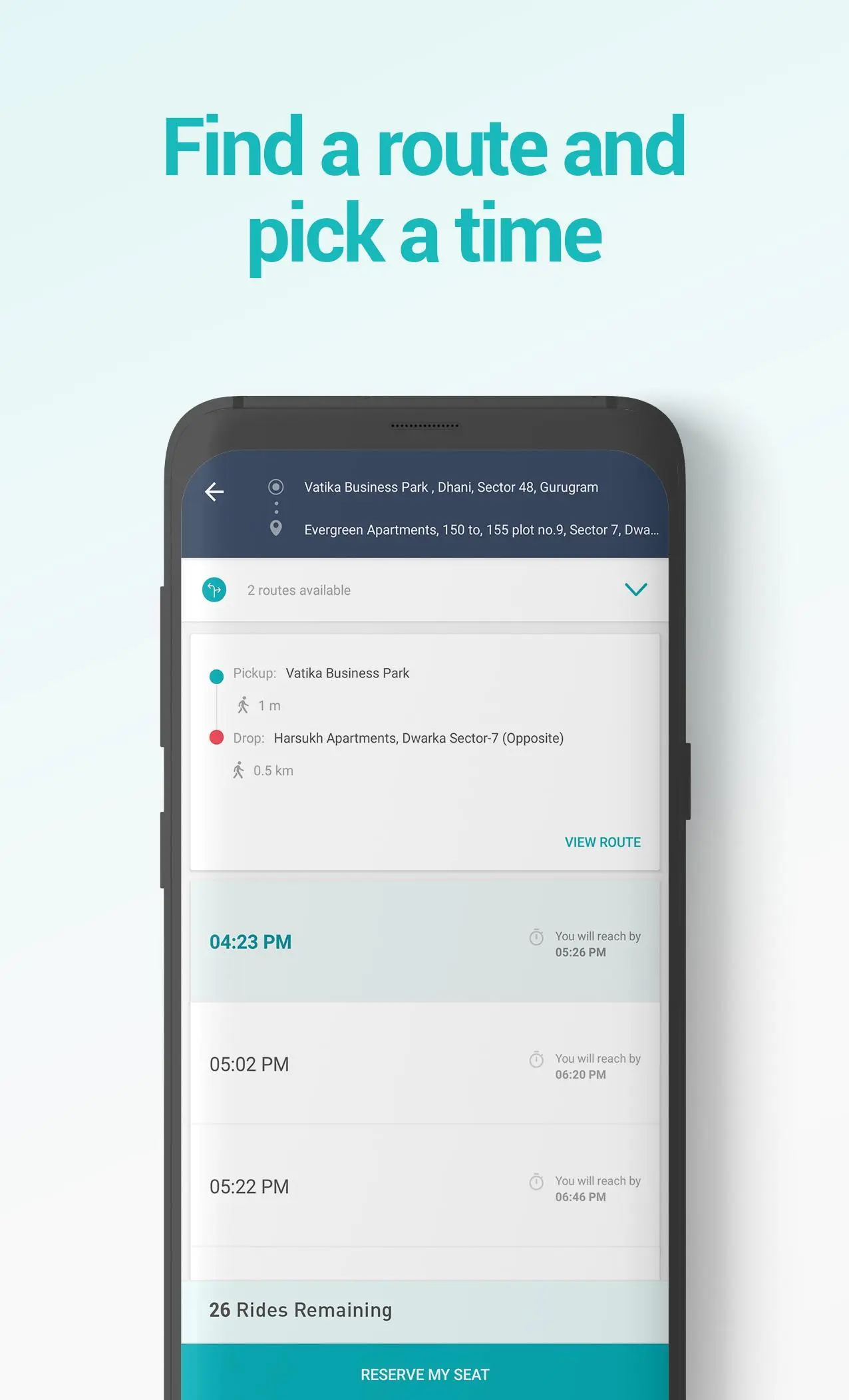Shuttl - Daily office commute PC
Chalo
Download Shuttl - Daily office commute on PC With GameLoop Emulator
Shuttl - Daily office commute on PC
Shuttl - Daily office commute , coming from the developer Chalo, is running on Android systerm in the past.
Now, You can play Shuttl - Daily office commute on PC with GameLoop smoothly.
Download it in the GameLoop library or search results. No more eyeing the battery or frustrating calls at the wrong time any more.
Just enjoy Shuttl - Daily office commute PC on the large screen for free!
Shuttl - Daily office commute Introduction
Want to reach your office comfortably? Shuttl is India’s #1 and largest office commute app which gets you to your office comfortably and affordably. Just signup, book your ride and travel with us on comfortable AC* buses on a daily basis.
We are a state of the art transportation app that operates in Delhi-NCR, Kolkata, Pune & Hyderabad and are rapidly expanding to other cities.
Taxis or cabs are expensive, carpools restrict your freedom to move timely and most public transportation options aren't comfortable and finding a seat is a challenging chore in them. You don't want to drive in mind-numbing traffic, long queues at traffic jams, petrol pumps, gas stations & lack of affordable parking spaces add to your woes. With Shuttl, you don't have to worry about all of this. Why struggle, just Shuttl.
Here’s how you can book your Shuttl:
Enter your phone number
Let us know your home and office locations and we will suggest you the fastest route
Choose from a list of time slots
Hurray! You have made your first booking
Key features of the Shuttl App are:
Track your Shuttl in real time: Keep track of your Shuttl bus on the app to plan your journey.
Navigate to your pick up point: Your Shuttl app is smart and will help you to navigate to your nearest pick up point.
Safe & trusted: Shuttl App is power-packed with security features like SOS alert, sharing ride details & home check. Your journey is always safe with us.
Move flexibly: You can anytime reschedule/cancel your ride before your Shuttl reaches your pick-up point.
Affordable: Save more by buying your Shuttl pass using a variety of payment methods like PayTm, Razorpay, Amazon pay, Internet banking, UPI, credit/debit cards.
Refer & earn: Want to save money while travelling with us? Refer your friends to Shuttl app using your referral code. Moreover, Game of Referrals contest is live now. Get a chance to win exciting prizes such as Apple iPad, Apple AirPods, Bose SoundSport and many more. Hurry up.
Download the App now and book your first ride.
Connect with us:
We are always striving towards improving your experience. If you have enjoyed using Shuttl, please rate us. We value your feedback. Stay up-to-date with what’s new at Shuttl and find exciting offers on our website & social media pages as listed below.
Like us on Facebook: facebook.com/Shuttlindia/
Follow us on Instagram: instagram.com/shuttl/
Follow us on Twitter: twitter.com/shuttl_ind
Information
Developer
Chalo
Latest Version
3.9.2
Last Updated
2023-03-01
Category
Maps-navigation
Available on
Google Play
Show More
How to play Shuttl - Daily office commute with GameLoop on PC
1. Download GameLoop from the official website, then run the exe file to install GameLoop
2. Open GameLoop and search for “Shuttl - Daily office commute ” , find Shuttl - Daily office commute in the search results and click “Install”
3. Enjoy playing Shuttl - Daily office commute on GameLoop
Minimum requirements
OS
Windows 8.1 64-bit or Windows 10 64-bit
GPU
GTX 1050
CPU
i3-8300
Memory
8GB RAM
Storage
1GB available space
Recommended requirements
OS
Windows 8.1 64-bit or Windows 10 64-bit
GPU
GTX 1050
CPU
i3-9320
Memory
16GB RAM
Storage
1GB available space