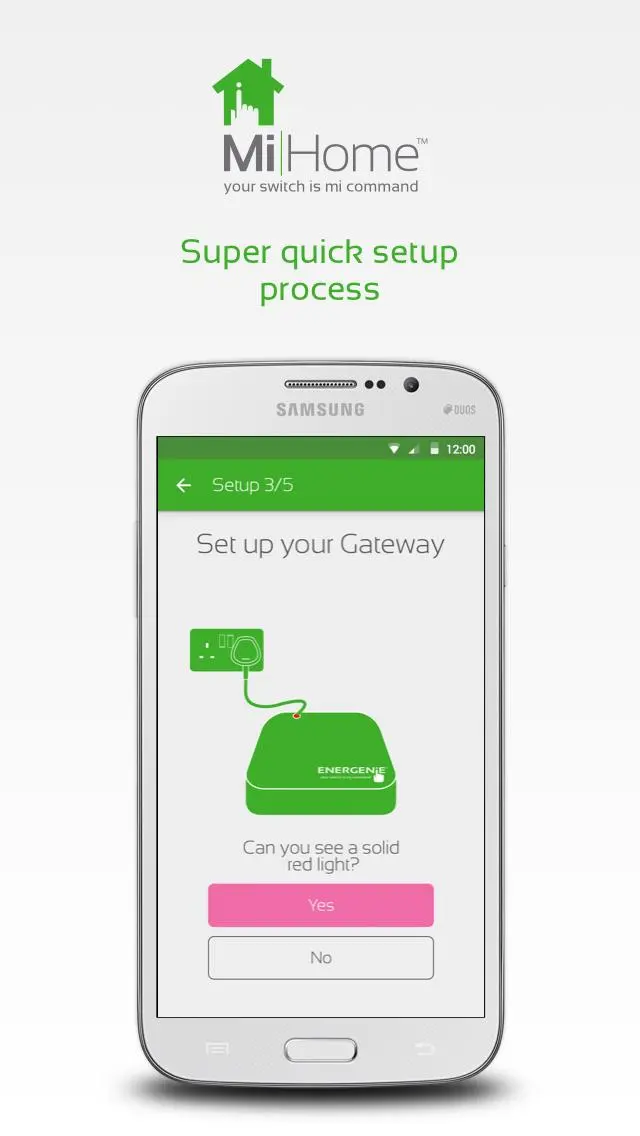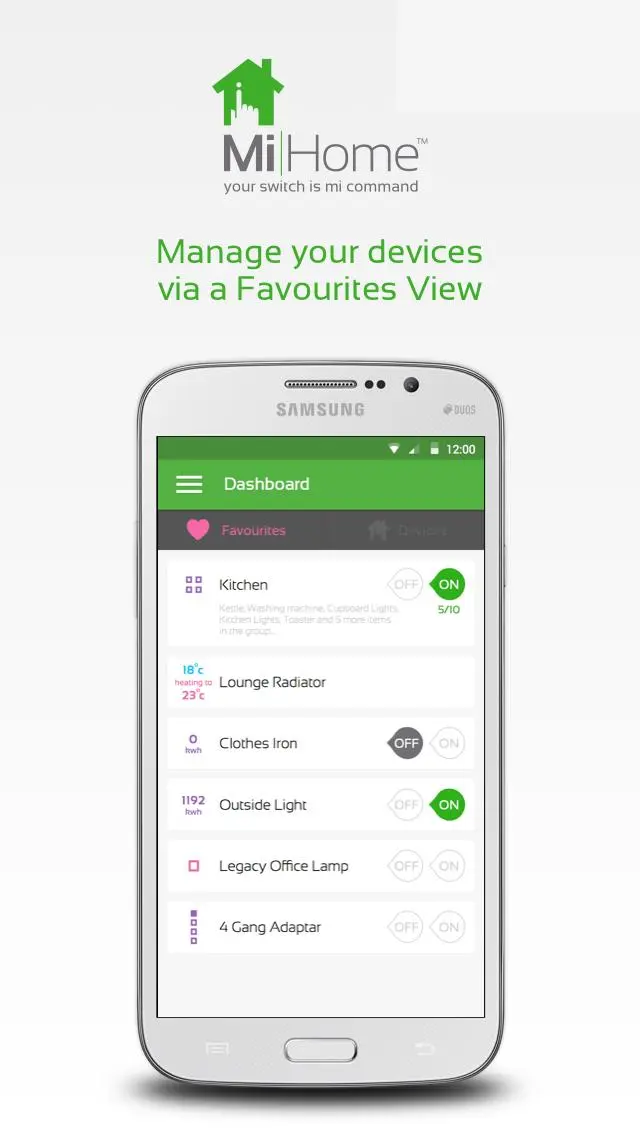MiHome – Energenie Smart Home PC
Energenie
Download MiHome – Energenie Smart Home on PC With GameLoop Emulator
MiHome – Energenie Smart Home on PC
MiHome – Energenie Smart Home, coming from the developer Energenie, is running on Android systerm in the past.
Now, You can play MiHome – Energenie Smart Home on PC with GameLoop smoothly.
Download it in the GameLoop library or search results. No more eyeing the battery or frustrating calls at the wrong time any more.
Just enjoy MiHome – Energenie Smart Home PC on the large screen for free!
MiHome – Energenie Smart Home Introduction
The MiHome App helps you manage your Energenie MiHome smart devices remotely including the control of heating, lighting and electrical devices whether you are home or away.
The feature-rich intelligent MiHome App takes just a few steps to set up and allows the setting of timers, the viewing of live real time and historical energy usage information and the use of Geofencing to control your home based on your location.
The Mi|Home range of devices includes smart plugs, smart light switches, smart wall sockets, smart motion sensors, smart thermostats, smart door and window sensors, smart radiator valves and the new Wifi Smart Plug. Add new MiHome devices to the app in a few simple steps. MiHome devices work with Alexa, Google Home and IFTTT.
The MiHome app requires access to your phones camera to allow for the scanning of device QR codes (MIHO001 Gateway only).
The MiHome app requires access to your notifications to allow your sensors to provide alerts to your phone.
The MiHome app requires access to your location to allow for the use of Geofencing to trigger devices when entering or leaving an area set by the user, either in the background or while using the app.
More information on our Privacy Policy can be found on our website:
https://mihome4u.co.uk/privacy
Information
Developer
Energenie
Latest Version
5.8.2
Last Updated
2022-05-23
Category
Lifestyle
Available on
Google Play
Show More
How to play MiHome – Energenie Smart Home with GameLoop on PC
1. Download GameLoop from the official website, then run the exe file to install GameLoop
2. Open GameLoop and search for “MiHome – Energenie Smart Home” , find MiHome – Energenie Smart Home in the search results and click “Install”
3. Enjoy playing MiHome – Energenie Smart Home on GameLoop
Minimum requirements
OS
Windows 8.1 64-bit or Windows 10 64-bit
GPU
GTX 1050
CPU
i3-8300
Memory
8GB RAM
Storage
1GB available space
Recommended requirements
OS
Windows 8.1 64-bit or Windows 10 64-bit
GPU
GTX 1050
CPU
i3-9320
Memory
16GB RAM
Storage
1GB available space