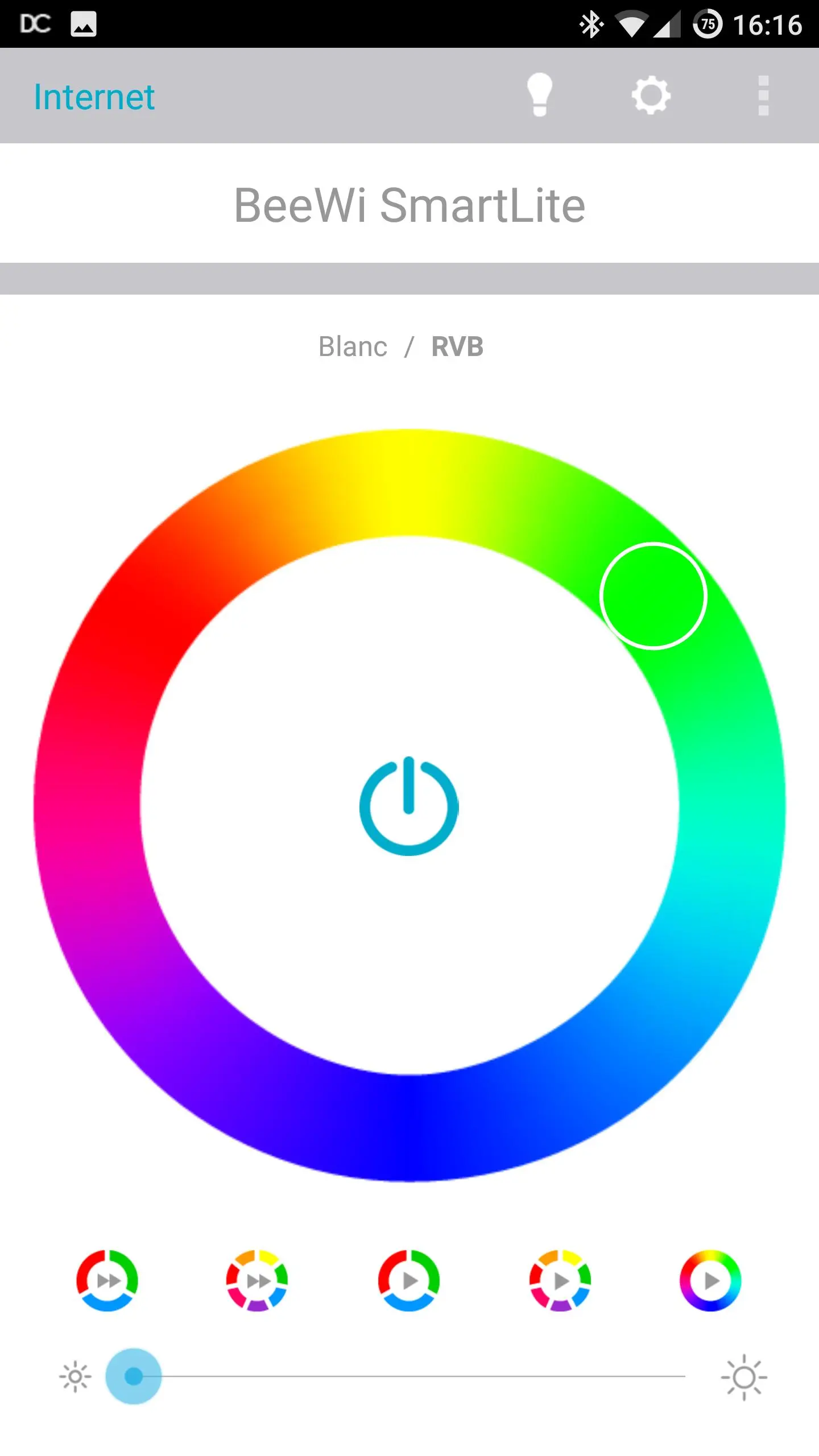BeeWi SmartPad is now OtioHome PC
BeeWi
Download BeeWi SmartPad is now OtioHome on PC With GameLoop Emulator
BeeWi SmartPad is now OtioHome on PC
BeeWi SmartPad is now OtioHome, coming from the developer BeeWi, is running on Android systerm in the past.
Now, You can play BeeWi SmartPad is now OtioHome on PC with GameLoop smoothly.
Download it in the GameLoop library or search results. No more eyeing the battery or frustrating calls at the wrong time any more.
Just enjoy BeeWi SmartPad is now OtioHome PC on the large screen for free!
BeeWi SmartPad is now OtioHome Introduction
**************** END OF LIFE SMARTPAD *************************
****************** REPLACED BY OTIOHOME ********************
Otio is pleased to present you his new application called OtioHome. The latest will replace SmartPad by the end of the month (march 2020), so please install our new application as quickly as you can at the following link: https://play.google.com/store/apps/details?id=com.otiohome
Good discovery!
************** Depreciated application ***********************
Use the new SmartPad app to control all the home automation devices from BeeWi including Smartplug, Smart Temp and Smart Bulb.
With the BeeWi Smart Plug AC plug, you can remotely control electrical appliances with a simple click and switch them on and off manually or automatically depending on time, presence, or temperature. The app permits various mode controls and display useful presence and temperature history graphes.
With the BeeWi Smart Temp meteo sensor, you can monitor both temperature and humidity, indoor and outdoor, with high precision sensors. The app also displays useful history graphes for the past week.
With the BeeWi Smart Bulb, you can light up your home remotely in both White and Color modes. The app will transform your device into a powerful remote control to set color, brightness and add other useful controls.
- Local pools to create location based devices groups: you can now display separately your devices depending on their location (rooms, home, office, etc) or any other criteria in the same location.
- Tablet interface improved with 2 panes in landscape mode including pool list on the left and specific device being operated on the right.
- Various bug fixes
- Launch screen added and various user interface improvements.
- New languages added
New connection interface - faster discovery of the devices in pool!
New user interface design
New Smart Bulb models supported
BeeWi Home server now supported in app
Alerts now available in BeeWi home server remote mode
Alerts now available in local mode
Information
Developer
BeeWi
Latest Version
2.7.4
Last Updated
2020-07-20
Category
Lifestyle
Available on
Google Play
Show More
How to play BeeWi SmartPad is now OtioHome with GameLoop on PC
1. Download GameLoop from the official website, then run the exe file to install GameLoop
2. Open GameLoop and search for “BeeWi SmartPad is now OtioHome” , find BeeWi SmartPad is now OtioHome in the search results and click “Install”
3. Enjoy playing BeeWi SmartPad is now OtioHome on GameLoop
Minimum requirements
OS
Windows 8.1 64-bit or Windows 10 64-bit
GPU
GTX 1050
CPU
i3-8300
Memory
8GB RAM
Storage
1GB available space
Recommended requirements
OS
Windows 8.1 64-bit or Windows 10 64-bit
GPU
GTX 1050
CPU
i3-9320
Memory
16GB RAM
Storage
1GB available space