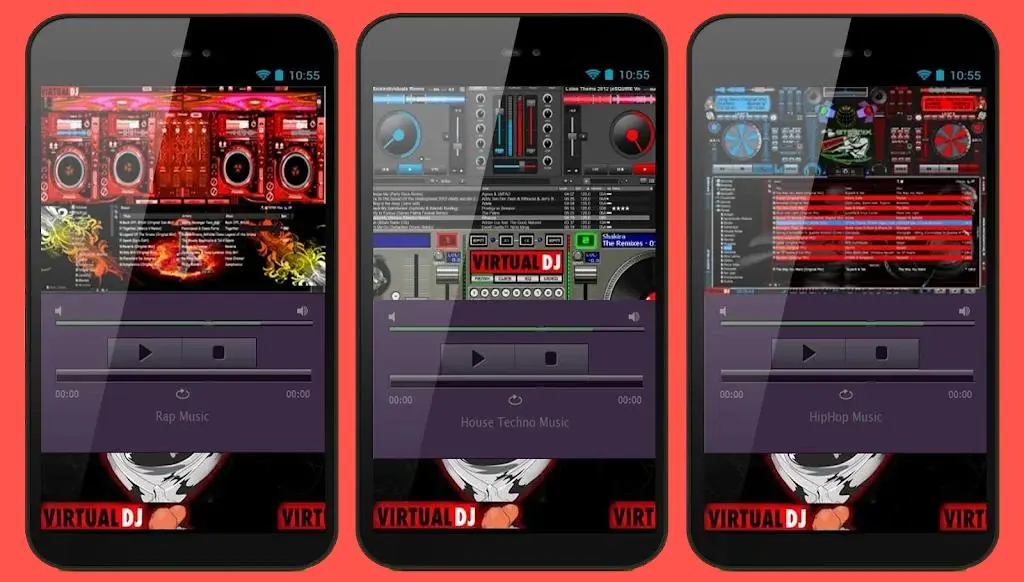Virtual DJ Mixer PC
yaya productions
Download Virtual DJ Mixer on PC With GameLoop Emulator
Virtual DJ Mixer on PC
Virtual DJ Mixer, coming from the developer yaya productions, is running on Android systerm in the past.
Now, You can play Virtual DJ Mixer on PC with GameLoop smoothly.
Download it in the GameLoop library or search results. No more eyeing the battery or frustrating calls at the wrong time any more.
Just enjoy Virtual DJ Mixer PC on the large screen for free!
Virtual DJ Mixer Introduction
👐 Welcome to Virtual DJ Mixer 8 app with Djing Song Mixer and DJ music maker. Virtual DJ 8 can make your song the best dj and remix songs.
Djing Song Mixer supports Music Equalizer lets you adjust sound effect levels so that you get the best sound. Music Equalizer is a volume slider with five band Equalizer with Bass Boost and Virtualizer effects. With DJ Music Mixer you have Equalizer Music basically makes it possible for you to mix,Export Dj Music Mixer to Video DJ with image nice edit and customize the sound of your tracks to ensure an optimal music listening experience.
Play Simulator DJ player along with friends and family and feel like a real DJ! in Virtual DJ Mixer app you can mix all tracks with a large collection of loops house music to make it super cool and songs remix. This amazing djcross app makes it easy for creative people and music lovers like you! you can combine sound, turn on or turn it off. it easy with a real dj player with two dj cross-disc its a complet home dj mp3 good to creat creative music with your device and challenging friends loving virtual DJ Pro.
In this DJ controller app amazing, you can mix all tracks with a large collection of loops. Dj mix drum pad electro app nice with new sound effects, virtual turntable music. In this free djcross app you can play two songs at the same time and cross-fade them together as a DJ. The Dj Mixer Player app for Android allows you to mix, remix good, scratch, loop or toss your music in the palm of your hands.Create your own DJ remix amazing and make your own beats and remix songs, the launch boot with the virtual DJ 7 is the right music choice.
Easy to use for beginners, come with lots of features try it now you will love this dj mp3 app and make music professionally. Whenever you tap on the screen, a new item of equipment DJ appears: headphones, mixers, turntables. Access all the music cool stored on your device from playlist on selector. High-quality sound amazing samples to add dj controller to edit DJ Music Mixer app enables you to mix, remix, Adjustable volume and pitch. Voice recorder by mic. the equalizer for boost the songs on djcross. and easy to use, provides some songs in the play with the equalizer support. You can add playlist from sdcard or the default playlist (MP3).
Key Features of Virtual DJ Mixer 8🎛 Djing Song Mixer & Controller App
Ξ DJ mixer with sound effects
Ξ Metronome Funtion BPM upgradeable.
Ξ Songs remix and dj music maker
Ξ automatic BPM detection for all your songs
Ξ virtual dj mixer
Ξ optimized turntables: you are only 1 click away from the essential
Ξ Automix mode to let edjing mix and do seamless transitions between your tracks
Ξ Simple equalizer to controle turntable effcts.
We are always concerned about the user experience and want users to have the most fun moments with Virtual DJ Mixer 8 app. So if you have any questions, please let us know in the comment below.
Do not forget to rate us 5 * if you love the dj music maker app!
Information
Developer
yaya productions
Latest Version
1.1
Last Updated
2021-10-30
Category
Health-fitness
Available on
Google Play
Show More
How to play Virtual DJ Mixer with GameLoop on PC
1. Download GameLoop from the official website, then run the exe file to install GameLoop
2. Open GameLoop and search for “Virtual DJ Mixer” , find Virtual DJ Mixer in the search results and click “Install”
3. Enjoy playing Virtual DJ Mixer on GameLoop
Minimum requirements
OS
Windows 8.1 64-bit or Windows 10 64-bit
GPU
GTX 1050
CPU
i3-8300
Memory
8GB RAM
Storage
1GB available space
Recommended requirements
OS
Windows 8.1 64-bit or Windows 10 64-bit
GPU
GTX 1050
CPU
i3-9320
Memory
16GB RAM
Storage
1GB available space