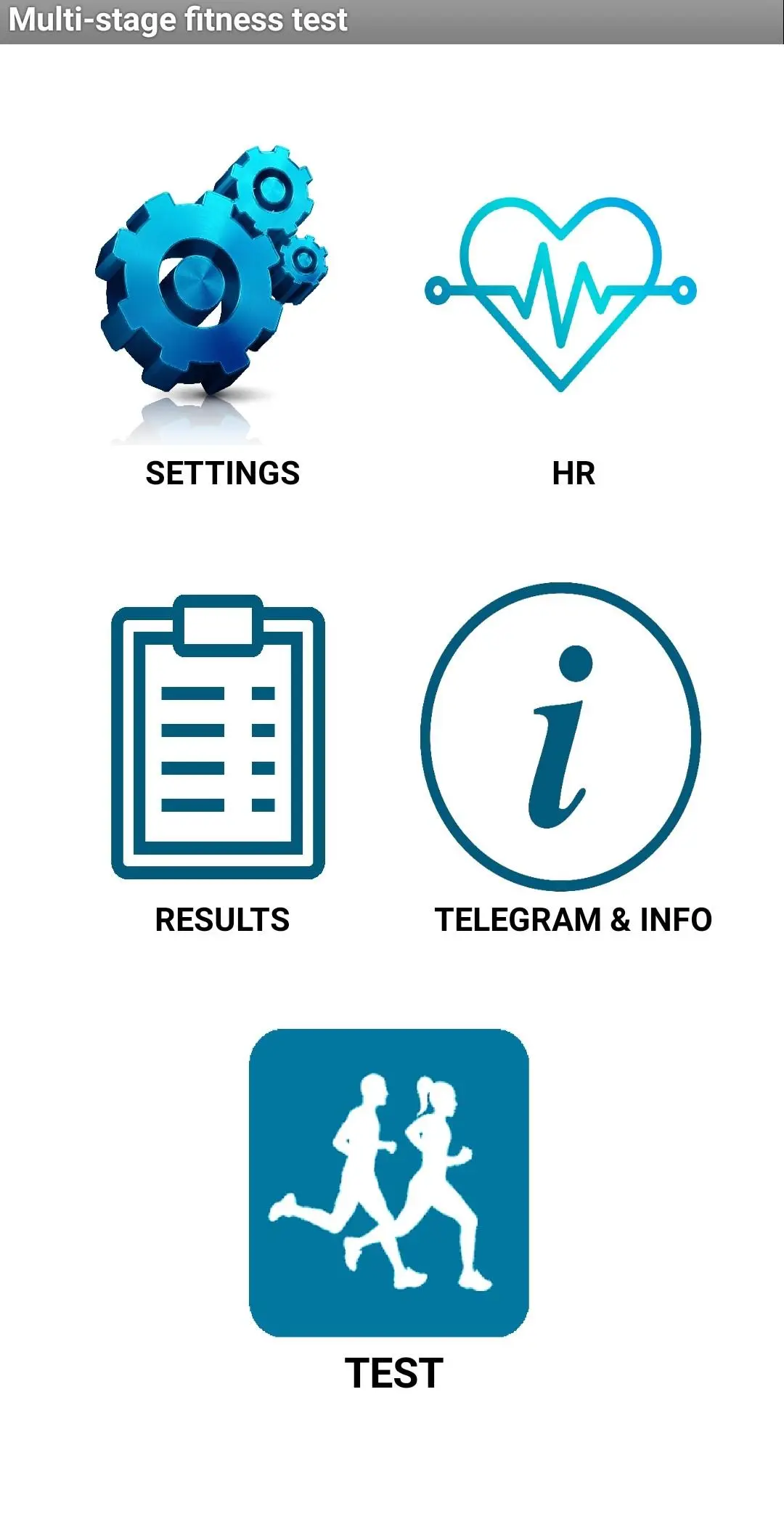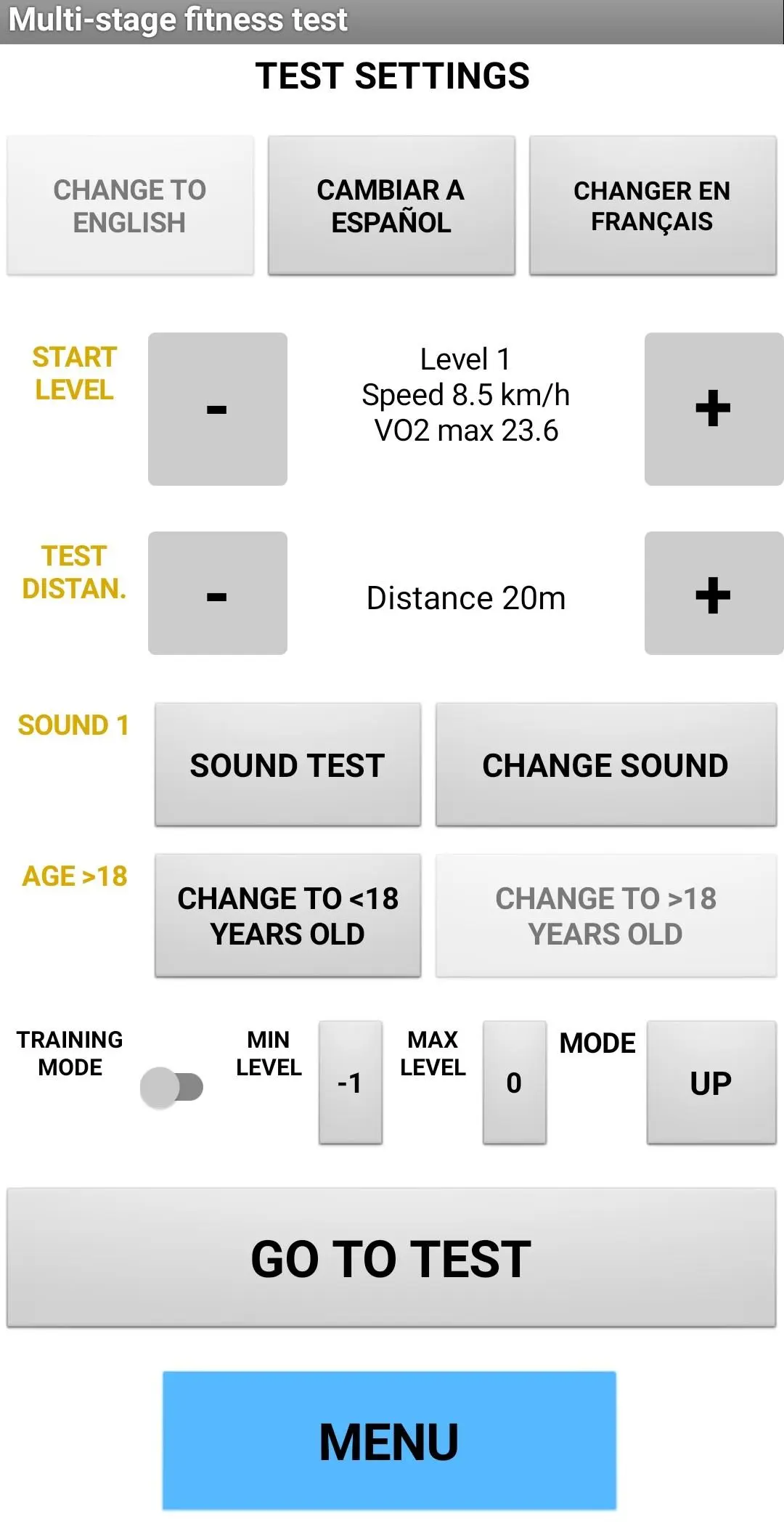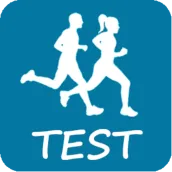
Beep Test Leger Running PC
raulmg.apps
Download Beep Test Leger Running on PC With GameLoop Emulator
Beep Test Leger Running on PC
Beep Test Leger Running, coming from the developer raulmg.apps, is running on Android systerm in the past.
Now, You can play Beep Test Leger Running on PC with GameLoop smoothly.
Download it in the GameLoop library or search results. No more eyeing the battery or frustrating calls at the wrong time any more.
Just enjoy Beep Test Leger Running PC on the large screen for free!
Beep Test Leger Running Introduction
Our application is a distinctive tool tailored for the Leger Test, also recognized as Course Navette or Beep Test. It offers a range of features to enhance the user experience:
1. **Language Options:**
- Users can seamlessly switch between English, French, or Spanish languages.
2. **Test Modes:**
- The app provides both a standard test mode and an advanced training mode.
- In the training mode, users have the flexibility to choose their starting and ending levels, enabling a continuous loop of training between these levels, ascending and descending.
3. **Customization:**
- Adjust the test's parameters by modifying the distance between cones.
4. **Beep Sounds:**
- Elevate your experience with a choice of eleven distinct beep sounds.
5. **Age Range Selection:**
- Optimize the calculation of VO2max by selecting the appropriate age range for test participants, based on Luc Léger's formulas.
6. **During the Test:**
- Save an unlimited number of results at any point during the test.
- Add information through convenient voice input during the result-saving process.
- Pause and resume the test according to your convenience.
7. **Result Sharing Options:**
- Choose from various options to share test results:
- Copy results to the clipboard for easy integration with other applications.
- Email results effortlessly with a single button press.
- Save results locally on the device in CSV format.
8. **Heart Rate Monitor Integration:**
- The app seamlessly connects with any heart rate monitor, continuously saving heart rate and RR interval data (if available) in a CSV file.
9. **Historical Results:**
- All results, including historical data, are stored within the app, facilitating easy tracking of progress over time.
These features have been thoughtfully crafted by professionals in Physical Education who identified specific needs, setting our application apart from others in the market.
Information
Developer
raulmg.apps
Latest Version
4.0
Last Updated
2024-01-09
Category
Health-fitness
Available on
Google Play
Show More
How to play Beep Test Leger Running with GameLoop on PC
1. Download GameLoop from the official website, then run the exe file to install GameLoop
2. Open GameLoop and search for “Beep Test Leger Running” , find Beep Test Leger Running in the search results and click “Install”
3. Enjoy playing Beep Test Leger Running on GameLoop
Minimum requirements
OS
Windows 8.1 64-bit or Windows 10 64-bit
GPU
GTX 1050
CPU
i3-8300
Memory
8GB RAM
Storage
1GB available space
Recommended requirements
OS
Windows 8.1 64-bit or Windows 10 64-bit
GPU
GTX 1050
CPU
i3-9320
Memory
16GB RAM
Storage
1GB available space