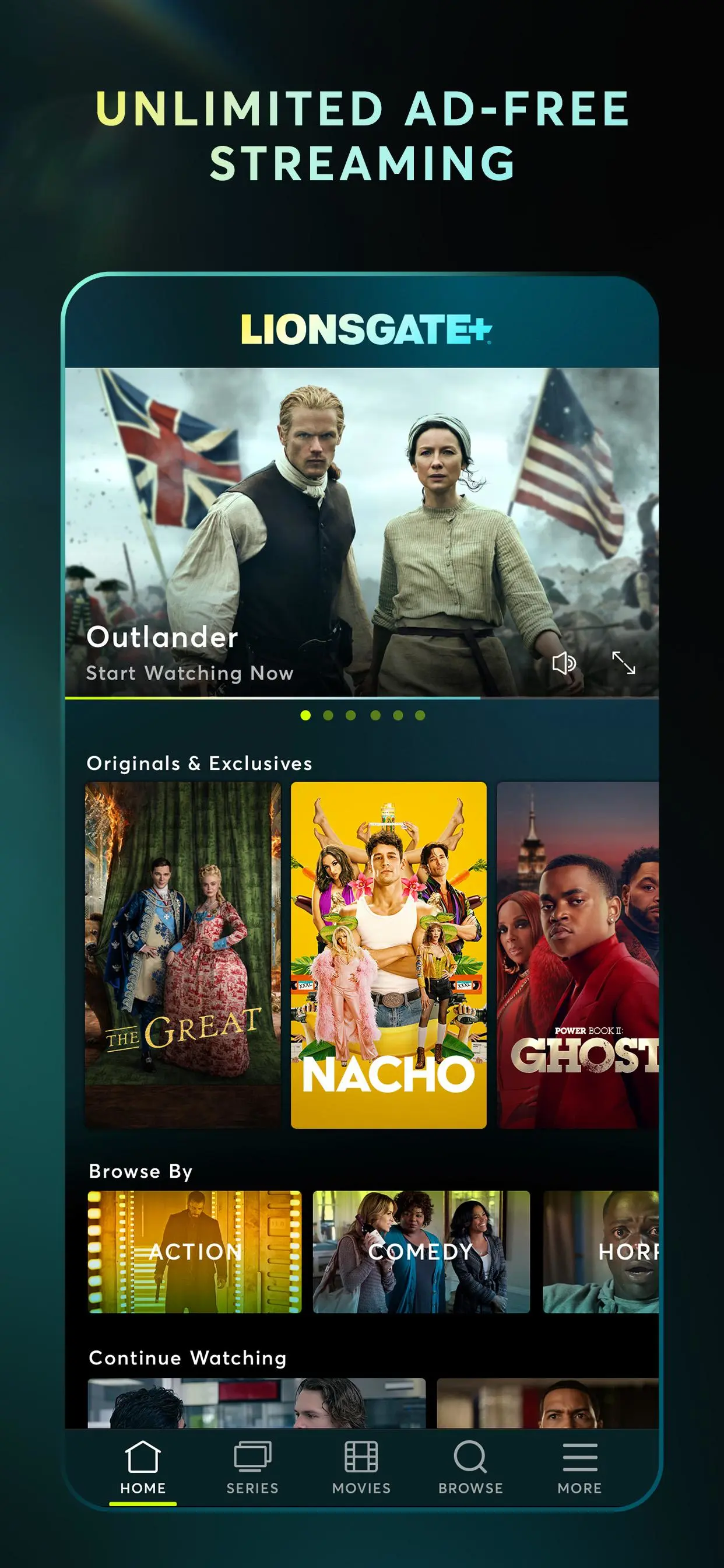LIONSGATE+ PC
Starz Entertainment, LLC
Download LIONSGATE+ on PC With GameLoop Emulator
LIONSGATE+ on PC
LIONSGATE+, coming from the developer Starz Entertainment, LLC, is running on Android systerm in the past.
Now, You can play LIONSGATE+ on PC with GameLoop smoothly.
Download it in the GameLoop library or search results. No more eyeing the battery or frustrating calls at the wrong time any more.
Just enjoy LIONSGATE+ PC on the large screen for free!
LIONSGATE+ Introduction
Start your free trial now! LIONSGATE+ delivers a deep library of entertainment told from fresh perspectives. Stream or download bold original series like Dangerous Liaisons, Godfather of Harlem and Power Book III: Raising Kanan, with many premiering the same day as the US. In the mood for a movie? There’s no shortage of curated hits like Fifty Shades of Grey, American Psycho and Brotherhood. With new shows and movies being added all the time, LIONSGATE+ is a must-have app.
Here’s what you get:
- New captivating series and curated movies added every month
- Unlimited HD streaming and downloads. Going somewhere without wi-fi? No problem. Download what you want to watch and enjoy it whenever, wherever
- Stream on up to 4 devices at the same time
- Cancel anytime.
Ready to get started? Here’s what to do next:
1) Download the LIONSGATE+ app.
2) Start your free trial. You can cancel at any time.
3) Create your LIONSGATE+ profile and enjoy hours of content on Android devices.
4) After your free trial period, pay monthly subscription
STARZ / Lionsgate
Information
Developer
Starz Entertainment, LLC
Latest Version
5.8.0
Last Updated
2023-10-24
Category
Entertainment
Available on
Google Play
Show More
How to play LIONSGATE+ with GameLoop on PC
1. Download GameLoop from the official website, then run the exe file to install GameLoop
2. Open GameLoop and search for “LIONSGATE+” , find LIONSGATE+ in the search results and click “Install”
3. Enjoy playing LIONSGATE+ on GameLoop
Minimum requirements
OS
Windows 8.1 64-bit or Windows 10 64-bit
GPU
GTX 1050
CPU
i3-8300
Memory
8GB RAM
Storage
1GB available space
Recommended requirements
OS
Windows 8.1 64-bit or Windows 10 64-bit
GPU
GTX 1050
CPU
i3-9320
Memory
16GB RAM
Storage
1GB available space