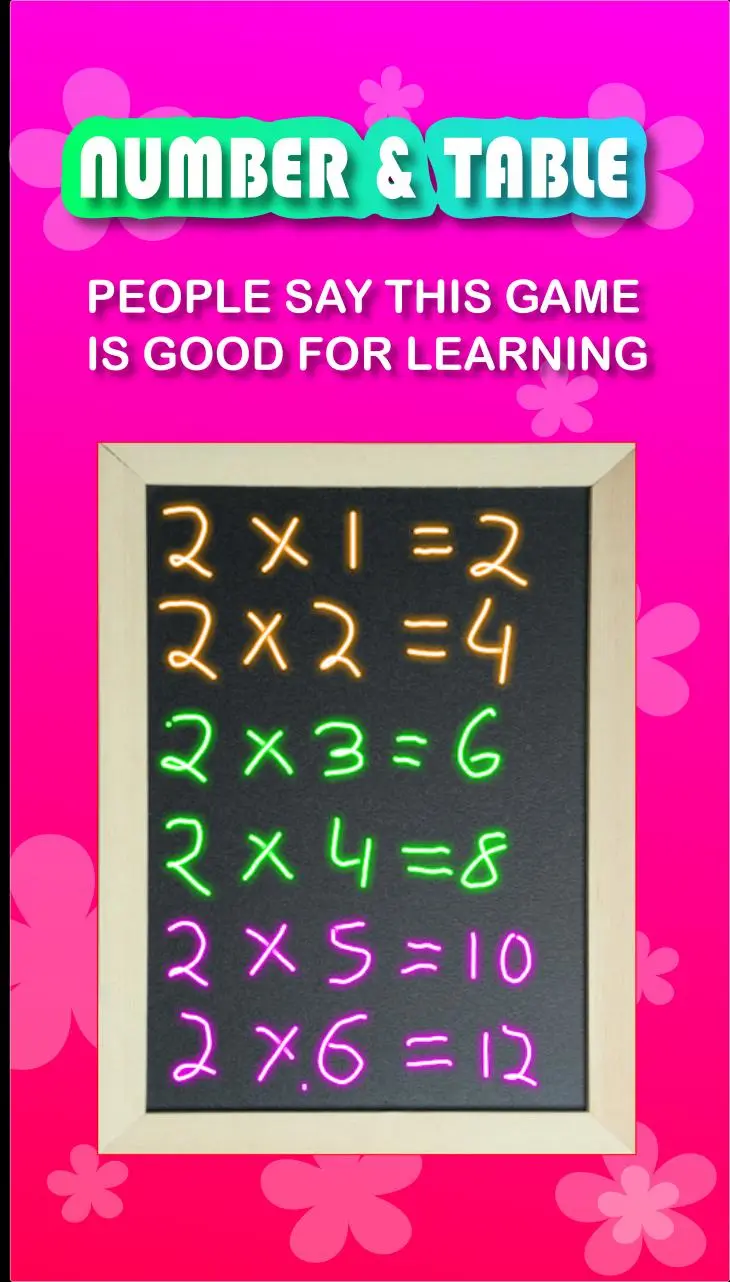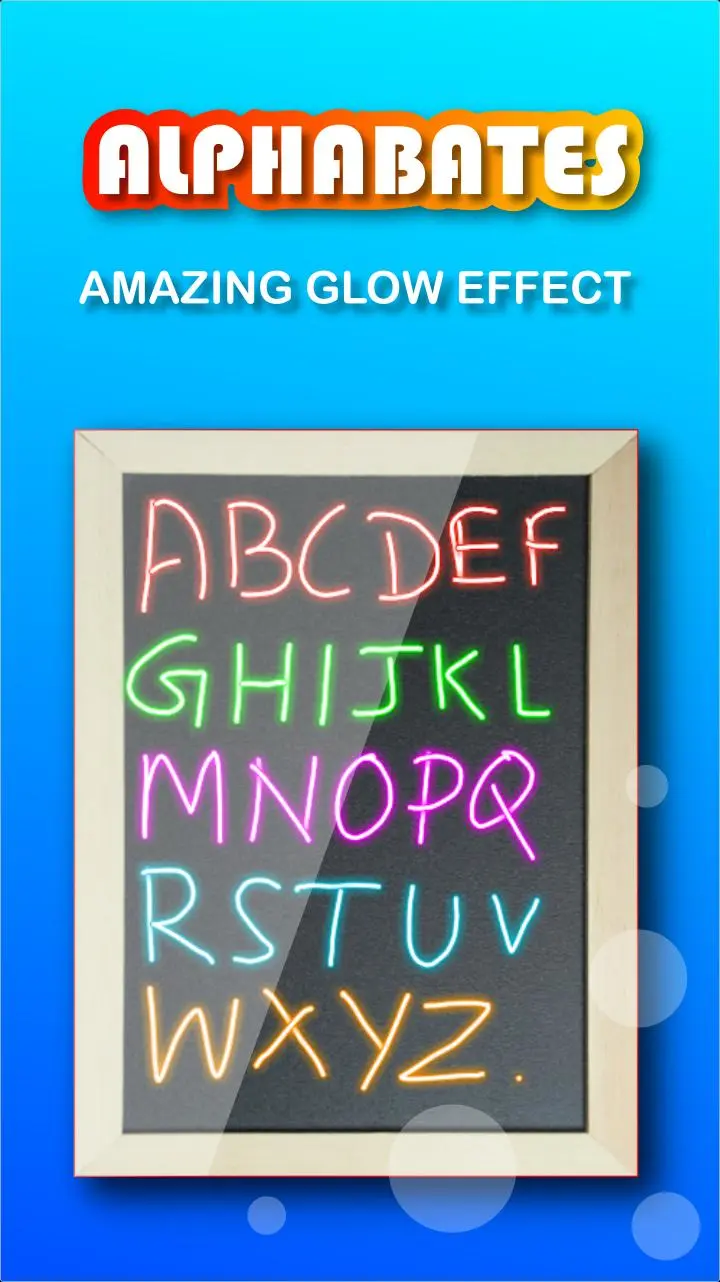Magic Slate Prime PC
HASHCAP
Download Magic Slate Prime on PC With GameLoop Emulator
Magic Slate Prime on PC
Magic Slate Prime, coming from the developer HASHCAP, is running on Android systerm in the past.
Now, You can play Magic Slate Prime on PC with GameLoop smoothly.
Download it in the GameLoop library or search results. No more eyeing the battery or frustrating calls at the wrong time any more.
Just enjoy Magic Slate Prime PC on the large screen for free!
Magic Slate Prime Introduction
Real slate to practice for adults. Now you will have feel of writing on the slate. The colorful magical effect on the slate makes it an extraordinary Magic slate. Enjoy writing.
Features
1. Simple and easy to use
2. Variety of colors
3. 10 different brush types
4. Glow -> This has a special feature which makes it Magic Slate which is GLOW. Anything written on the slate will shine and glow. Test it.
5. Undo & Redo
6. Delete or erase or clear the content
7. Save image in Gallery
8. Set the image as Wallpaper
9. Play
10. Free and offline app
How to use the App?
1. Start writing alphabets and numbers by dragging the finger on the slate
2. To change color-> click on any color then the particular color will be selected
3. To change brush-> Click on the brush icon and select any brush types from the list of brushes
4. To Erase-> Click on erase icon
5. To Undo & Redo-> Click on Undo for undoing any action. Same as click on Redo to get the undo action back again.
6. To Save-> Click on three dots option at the right hand bottom corner then select save to save the image
7. Click on Delete button at the right hand bottom corner to erase the writing on the slate
8. To Set as Wallpaper-> Click on the three dots option at the bottom right corner and select Set as Wallpaper option to set the image as wallpaper of the mobile
Just simple!
Get rid of chalk dust and erasing marks on the dress. Use Magic Slate Prime on your tablet or mobile to practice and learn alphabets, numbers and draw your thought on the slate.
If you like this game, please rate it and leave a comment. As an indie developer your support is greatly appreciated. Thank you for your help! If you don't like something in the game, please email me at hashcap.com@gmail.com and tell me why. I want to hear your feedback and comments so I can continue to make this game better.
Our aim is to create interest to read, learn & practice easily, smartly and hygienically.
Enjoy writing on Magic Slate!
Information
Developer
HASHCAP
Latest Version
7.0.1
Last Updated
2023-04-27
Category
Educational
Available on
Google Play
Show More
How to play Magic Slate Prime with GameLoop on PC
1. Download GameLoop from the official website, then run the exe file to install GameLoop
2. Open GameLoop and search for “Magic Slate Prime” , find Magic Slate Prime in the search results and click “Install”
3. Enjoy playing Magic Slate Prime on GameLoop
Minimum requirements
OS
Windows 8.1 64-bit or Windows 10 64-bit
GPU
GTX 1050
CPU
i3-8300
Memory
8GB RAM
Storage
1GB available space
Recommended requirements
OS
Windows 8.1 64-bit or Windows 10 64-bit
GPU
GTX 1050
CPU
i3-9320
Memory
16GB RAM
Storage
1GB available space