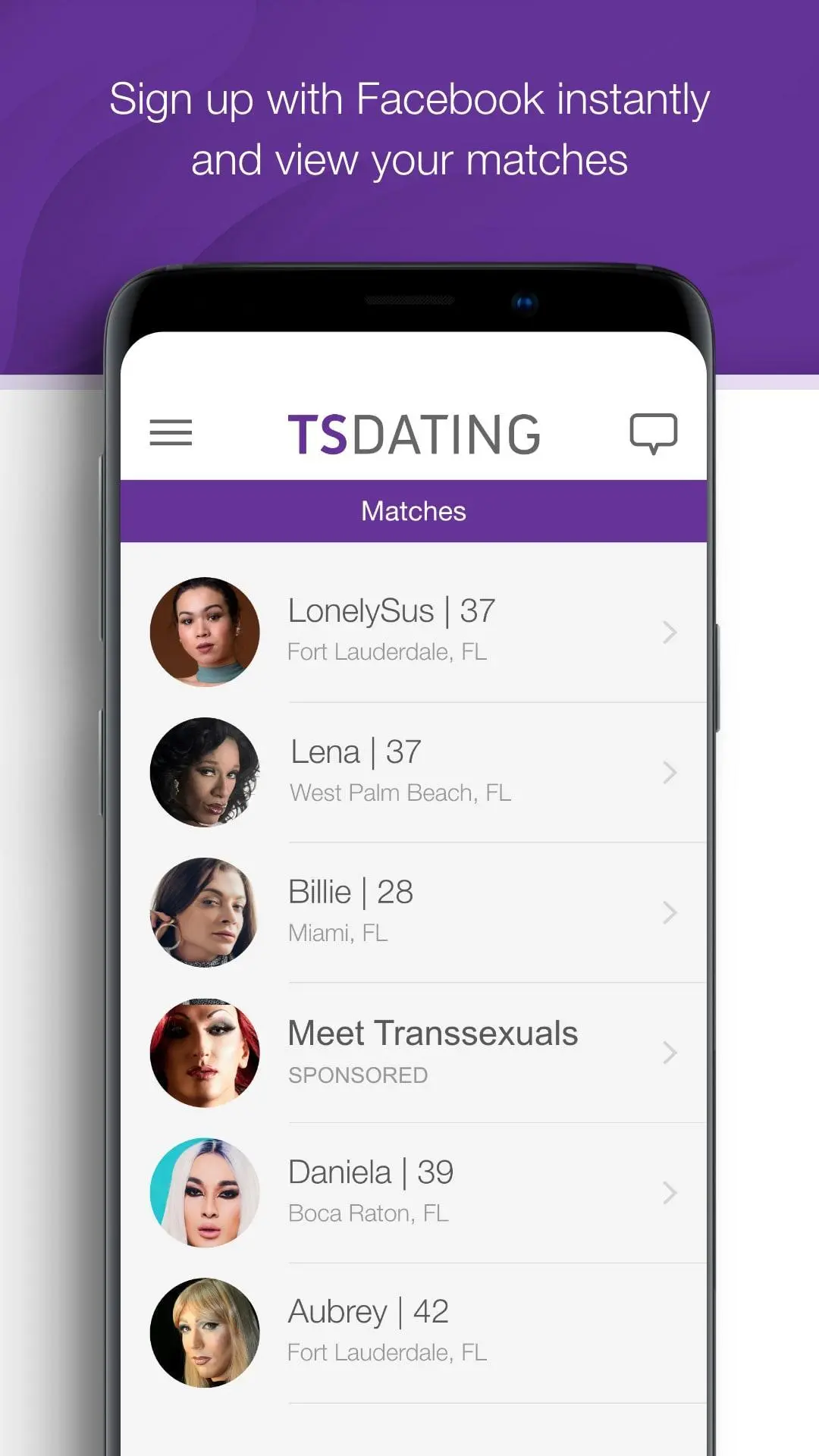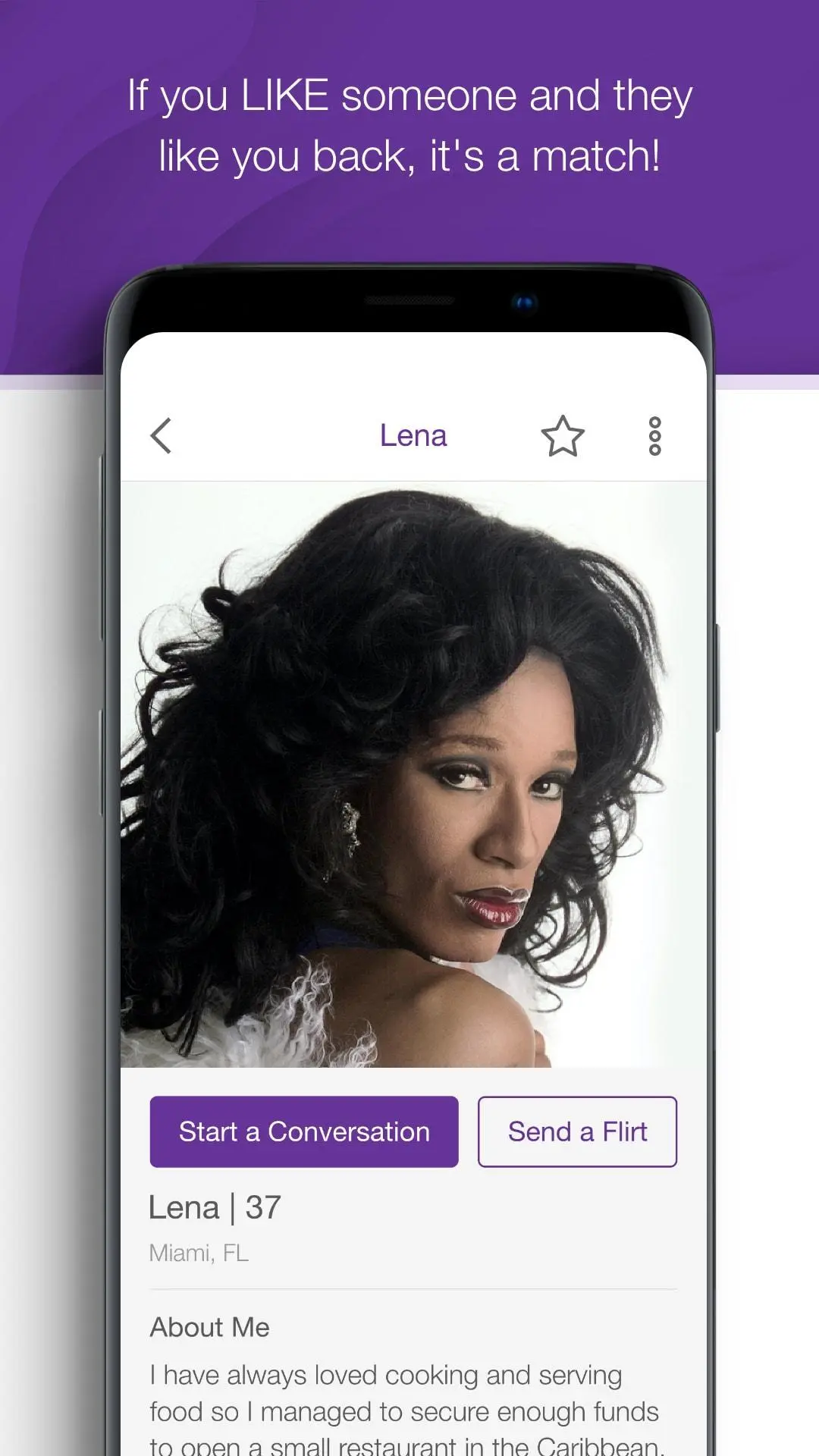TS Dating: TS Dating App PC
Nearby Connections Inc.
Download TS Dating: TS Dating App on PC With GameLoop Emulator
TS Dating: TS Dating App on PC
TS Dating: TS Dating App, coming from the developer Nearby Connections Inc., is running on Android systerm in the past.
Now, You can play TS Dating: TS Dating App on PC with GameLoop smoothly.
Download it in the GameLoop library or search results. No more eyeing the battery or frustrating calls at the wrong time any more.
Just enjoy TS Dating: TS Dating App PC on the large screen for free!
TS Dating: TS Dating App Introduction
Meet interesting singles around you, anywhere you go!
TS Dating is a transsexual dating app for the transgender community. Go from sign up... to real dates within seconds. You can then start meeting new people immediately!
How TS Dating works:
1. Create an account by logging in with Facebook, Apple or using your email address
2. Complete your profile for a higher chance of finding your match
3. Start browsing members on Matches screen
4. Select Quick Match and simple Pass or Like other members.
5. Check who liked you, who did you like and mutual likes on Likes page.
6. Check who is online near you on “Who’s Online” Page
7. Send a Flirt from the profile page and show other member that you like him or her.
The app is free to use, but you can enhance your experience by upgrading to our premium VIP membership.
VIP Membership Features:
* Likes Me: see who likes you
* More Flirts: 3 flirts per 24 hrs for more chances of a match
* Undo matches or miss-swipes
* Ability to go private
* Send unlimited Flirts
* Chat with other members
* and much more coming soon..
TS Dating VIP Membership Pricing:
* 1 week for 7.69 USD
* 1 month for 32.99 USD
* 3 months for 43.99 USD
Important VIP membership information:
* Payment will be charged to Google Play Account at confirmation of purchase.
* Subscription automatically renews unless auto-renew is turned off at least 24-hours before the end of the current week, current month, or three-month VIP membership period.
* Account will be charged for renewal within 24 hours prior to the end of the current week, current month, or three-month VIP membership period.
* Auto-renewal may be turned off by going to the user's Google Play Account Settings after purchase.
* No cancellation of the current subscription is allowed during the active subscription period.
Privacy Policy and Terms of Service information:
* The TS Dating privacy policy can be found here: https://www.ts.dating/privacy-policy
* The TS Dating terms of use can be found here: https://www.ts.dating/terms-of-service
You must be at least 18 years old to use TS Dating.
We hope you enjoy your time using the app. Please let us know what you think by using the Contact Us page in the app after downloading.
Information
Developer
Nearby Connections Inc.
Latest Version
4.18.1
Last Updated
2024-01-29
Category
Dating
Available on
Google Play
Show More
How to play TS Dating: TS Dating App with GameLoop on PC
1. Download GameLoop from the official website, then run the exe file to install GameLoop
2. Open GameLoop and search for “TS Dating: TS Dating App” , find TS Dating: TS Dating App in the search results and click “Install”
3. Enjoy playing TS Dating: TS Dating App on GameLoop
Minimum requirements
OS
Windows 8.1 64-bit or Windows 10 64-bit
GPU
GTX 1050
CPU
i3-8300
Memory
8GB RAM
Storage
1GB available space
Recommended requirements
OS
Windows 8.1 64-bit or Windows 10 64-bit
GPU
GTX 1050
CPU
i3-9320
Memory
16GB RAM
Storage
1GB available space