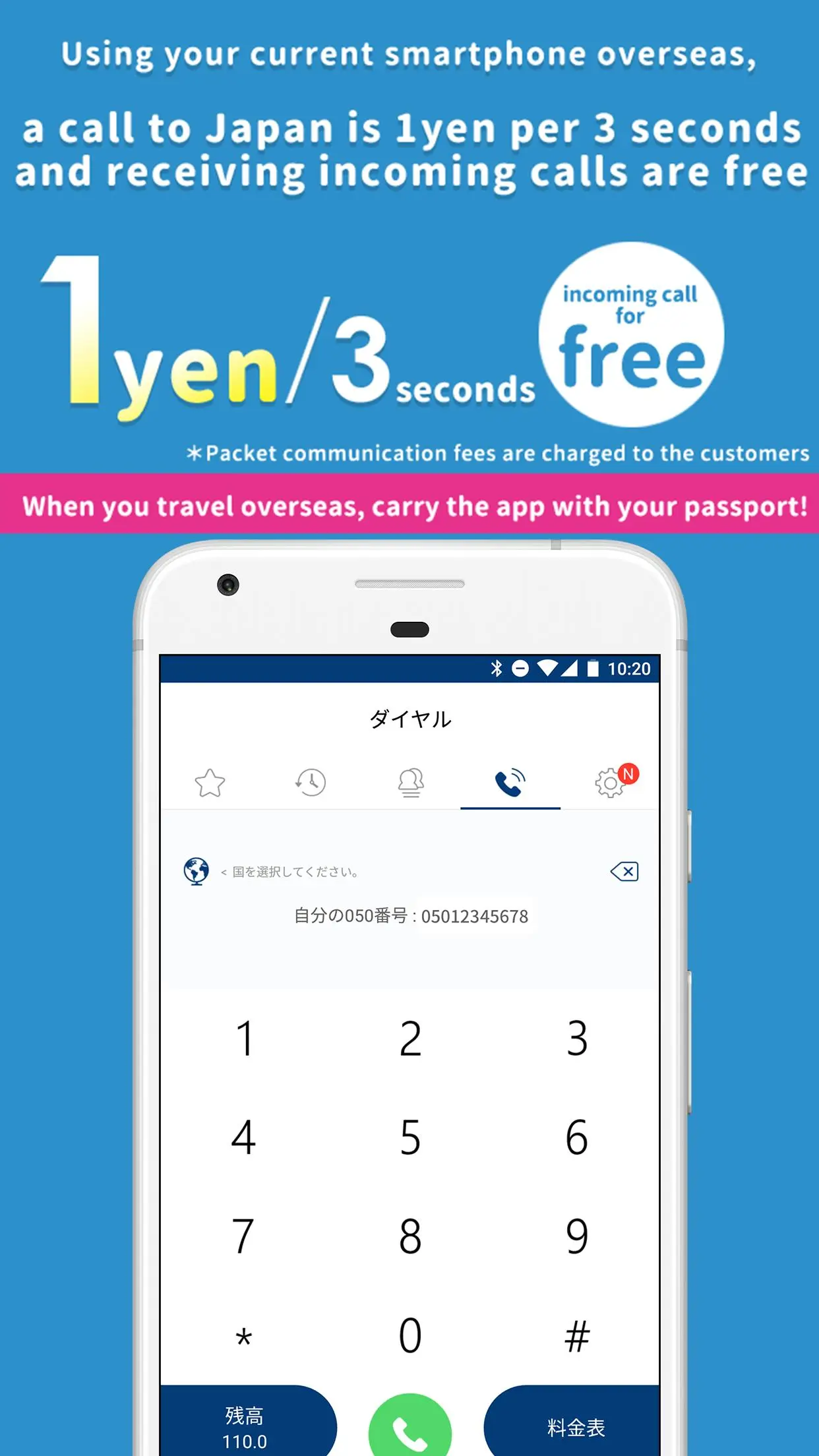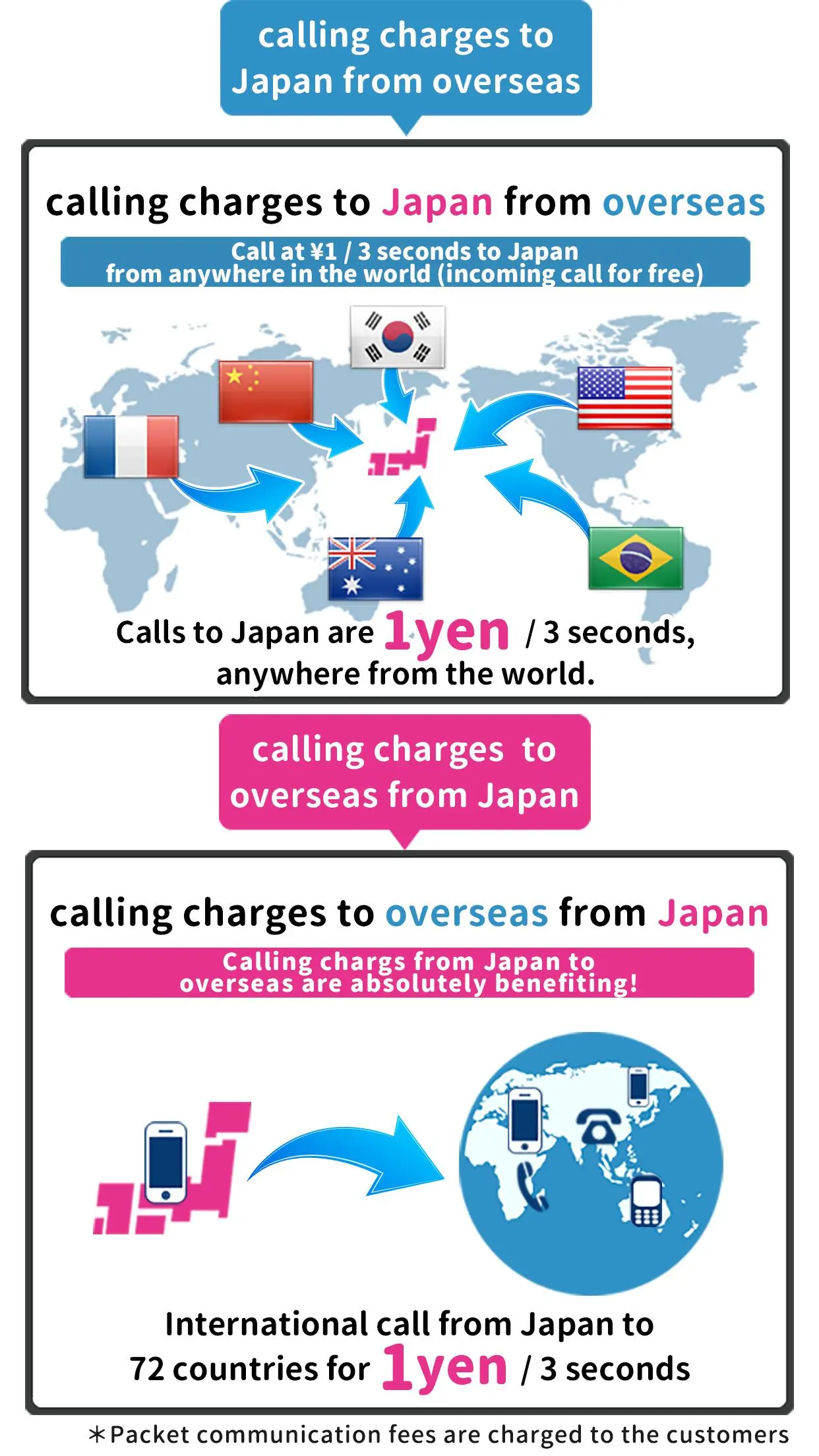TELINK 050 Low-cost Call PC
TELINK inc.
Download TELINK 050 Low-cost Call on PC With GameLoop Emulator
TELINK 050 Low-cost Call on PC
TELINK 050 Low-cost Call, coming from the developer TELINK inc., is running on Android systerm in the past.
Now, You can play TELINK 050 Low-cost Call on PC with GameLoop smoothly.
Download it in the GameLoop library or search results. No more eyeing the battery or frustrating calls at the wrong time any more.
Just enjoy TELINK 050 Low-cost Call PC on the large screen for free!
TELINK 050 Low-cost Call Introduction
With this low-cost 050-number internet phone app, use your own smartphone to make a call to Japan. It costs only 1 yen/3 seconds wherever you are. No need to pay for incoming calls. (Costs are also low for Japan-to-overseas and domestic calls in Japan.)
■ Take this app with your passport! Low-cost telephone app that is essential for international travelers
The TELINK 050 app drastically reduces phone charges when you make calls to Japan during overseas trips or calling overseas to friends, customers, etc. from Japan with your smartphone.
- Overseas to Japan (international calls): 1 yen/3 seconds for all calls (no charge for incoming calls).
- Japan to overseas (international calls): to over 60 countries, 1 yen/3 seconds (calls to other countries are also affordable).
- Domestic calls within Japan: 1 yen/3 seconds for all calls (no charge for incoming calls).
■ Differences between TELINK 050 and toll-free apps
- Toll-free apps must be installed on both phones, but TELINK 050 can call anyone with any number (with some exceptions).
- TELINK 050's sound quality is better and it is more secure, making it suitable for business use.
- Install TELINK 050 on your smartphone and you are good to go (call receivers don't have to install TELINK 050).
- TELINK 050 gives you your own internet telephone number starting with 050. Call receivers feel reassured by identifying your 050 number.
■ All you have to do is install the TELINK 050 app on your smartphone. No need to rent a cumbersome mobile phone for overseas use.
You can install it anywhere in the world. It will be ready to use in seconds.
■ Advantages of the TELINK 050 app
(1) Call any phone!
Call any combination of domestic, overseas, landline, and mobile numbers. (Some exceptions apply, including toll-free numbers.) Enjoy low-cost calls regardless of the call receiver's carrier, situation, or location.
(2) No cost to receive a call
When you are travelling outside of Japan, you need to pay a hefty fee even if you just receive a call with a standard mobile phone number (starting with 090 or 080) from Japanese mobile phone carriers. With the TELINK 050 app, calls to your 050 number cost you nothing!
■ How to use TELINK 050
The steps are extremely simple.
Easy to operate—it's just like the keypad of your smartphone!
Save your contacts to make it easy to call anybody.
Keep track of incoming calls with a call history.
Select a charge button to charge your account. When it is charged, you can make a call immediately.
■ Start TELINK 050 with three easy steps right now
1. Download the app. 2. Authenticate your phone number. 3. Charge the necessary amount.
(If you are registered to the app store, you can charge the app without registering a credit card.)
- To maintain your 050 number, 10 yen/day is automatically deducted from your account.
- You may need to pay for your mobile network if you use it for the connection.
- Please confirm terms and conditions of the application.
- Please allow access to "microphone" on your phone when the app asks for it.
- You cannot make a call to emergency numbers such as 110 and 119, and toll-free numbers starting with 0120 etc.
Information
Developer
TELINK inc.
Latest Version
1.2.3
Last Updated
2022-10-24
Category
Communications
Available on
Google Play
Show More
How to play TELINK 050 Low-cost Call with GameLoop on PC
1. Download GameLoop from the official website, then run the exe file to install GameLoop
2. Open GameLoop and search for “TELINK 050 Low-cost Call” , find TELINK 050 Low-cost Call in the search results and click “Install”
3. Enjoy playing TELINK 050 Low-cost Call on GameLoop
Minimum requirements
OS
Windows 8.1 64-bit or Windows 10 64-bit
GPU
GTX 1050
CPU
i3-8300
Memory
8GB RAM
Storage
1GB available space
Recommended requirements
OS
Windows 8.1 64-bit or Windows 10 64-bit
GPU
GTX 1050
CPU
i3-9320
Memory
16GB RAM
Storage
1GB available space