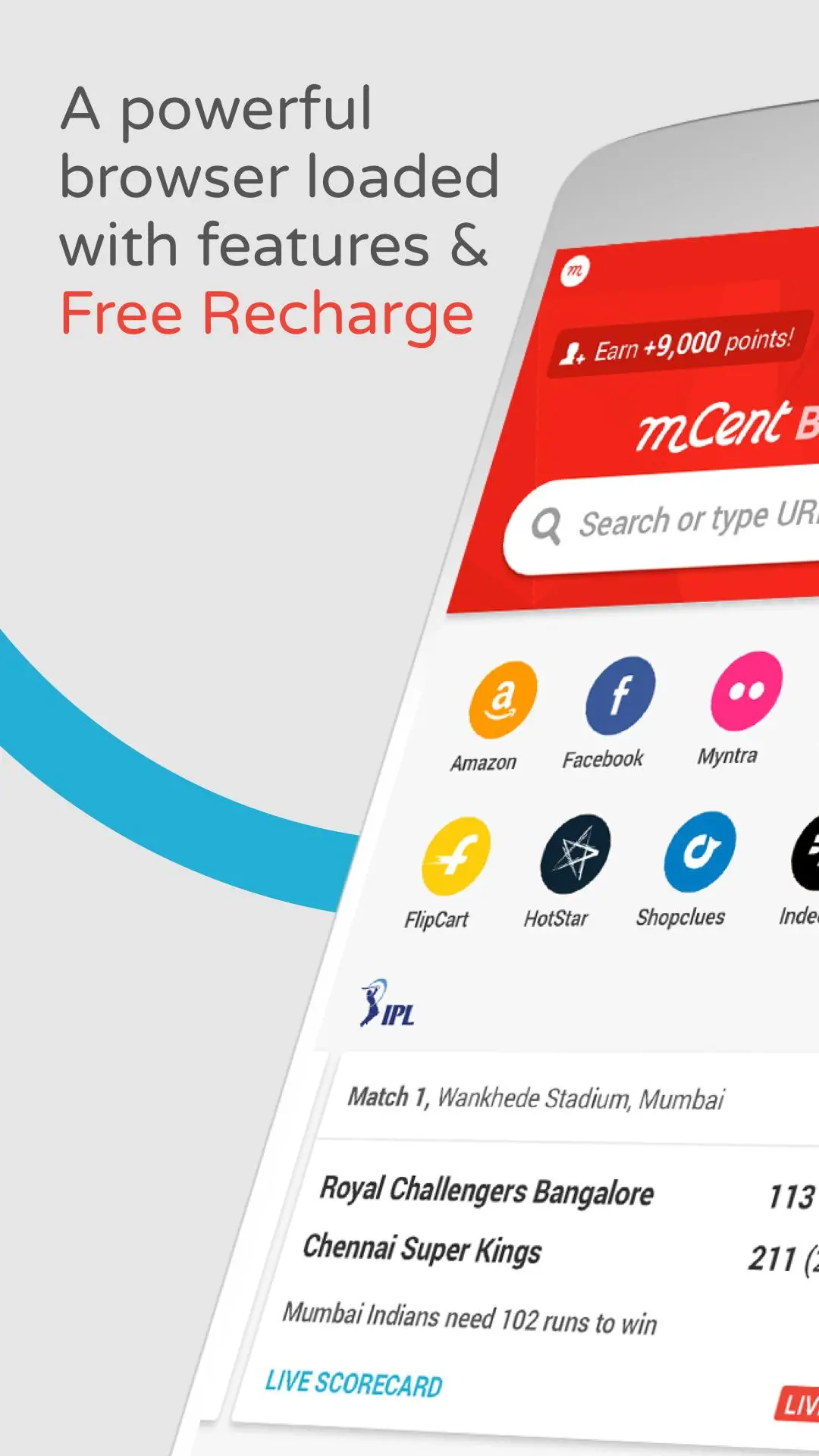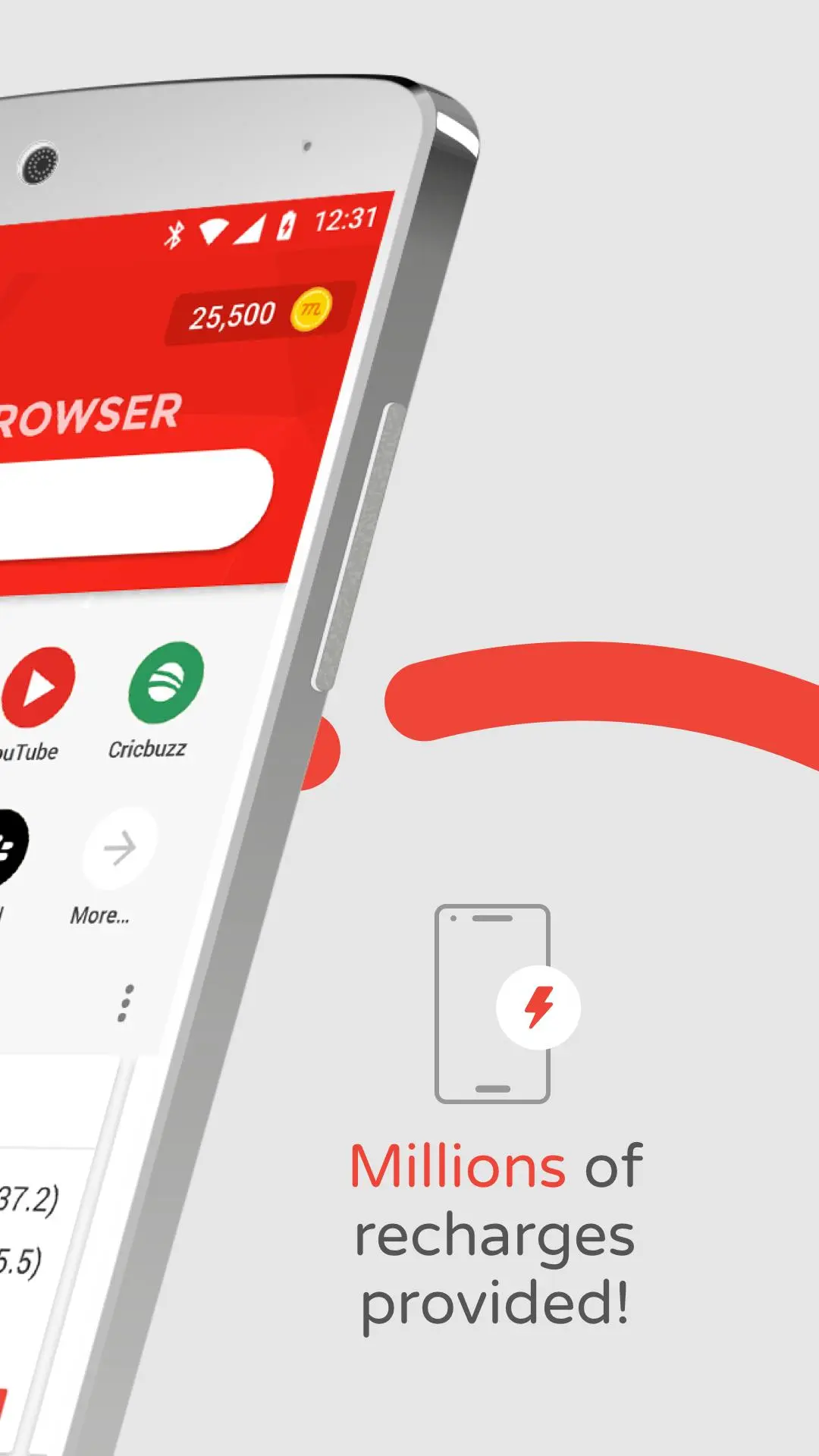mCent Browser - Recharge Brows PC
mCent
Download mCent Browser - Recharge Brows on PC With GameLoop Emulator
mCent Browser - Recharge Brows on PC
mCent Browser - Recharge Brows, coming from the developer mCent, is running on Android systerm in the past.
Now, You can play mCent Browser - Recharge Brows on PC with GameLoop smoothly.
Download it in the GameLoop library or search results. No more eyeing the battery or frustrating calls at the wrong time any more.
Just enjoy mCent Browser - Recharge Brows PC on the large screen for free!
mCent Browser - Recharge Brows Introduction
Start spending less money on talk time & data!!
With mCent Browser, you can earn ₹199 in free talk time & data or use your earnings for a payment towards your postpaid plan - every month - just for browsing the internet! Use mCent Browser no different than how you use any other browser app, but earn rewards at the same time!
Simply Register to create an account, start visiting your favorite sites, read the latest news or search for anything from the search bar and watch the points grow! Your account connects directly to your carrier within seconds! Recharge PrePaid plans or use your balance towards your monthly PostPaid bill!
mCent Browser Features:
• Home screen shortcuts let you quickly search the web and visit your favorite sites with one tap right from the home screen.
• Incognito Browsing - browse with total privacy in incognito tabs without any cookies and tracking from websites.
• Top Trending News - get the top headlines and stories from over 50 news categories.
• Ad Blocker - block annoying ads on websites you visit for a more streamlined browsing experience.
• Night Mode - Dim the screen at night for a more pleasant browsing experience in dark environments.
• Bookmarks - bookmark your favorite websites for fast browsing
• Browse History - easily see all previously visited websites, clear any or all
• Tabbed Browsing - open as many tabs as you’d like, easily switch back and forth
• AutoFill Forms - Save time and complete all online forms quickly and easily
• Smart Downloading - downloads resume if interrupted
• Save for Offline Browsing - save pages to view later when you won’t have internet access
• Home screen shortcuts - add any website directly to your home screen
Make your time browsing the internet mean something with mCent Browser, the only web browser that lets you earn free mobile talk time & data!
Download mCent Browser now and start earning today!
Privacy Policy - http://www.mcent.me/privacy.html
Support - http://support.mcentbrowser.com/
Facebook - https://www.facebook.com/mcentbrowserapp/
Twitter - https://twitter.com/mcentbrowserapp
Information
Developer
mCent
Latest Version
0.13
Last Updated
2019-03-21
Category
Communications
Available on
Google Play
Show More
How to play mCent Browser - Recharge Brows with GameLoop on PC
1. Download GameLoop from the official website, then run the exe file to install GameLoop
2. Open GameLoop and search for “mCent Browser - Recharge Brows” , find mCent Browser - Recharge Brows in the search results and click “Install”
3. Enjoy playing mCent Browser - Recharge Brows on GameLoop
Minimum requirements
OS
Windows 8.1 64-bit or Windows 10 64-bit
GPU
GTX 1050
CPU
i3-8300
Memory
8GB RAM
Storage
1GB available space
Recommended requirements
OS
Windows 8.1 64-bit or Windows 10 64-bit
GPU
GTX 1050
CPU
i3-9320
Memory
16GB RAM
Storage
1GB available space