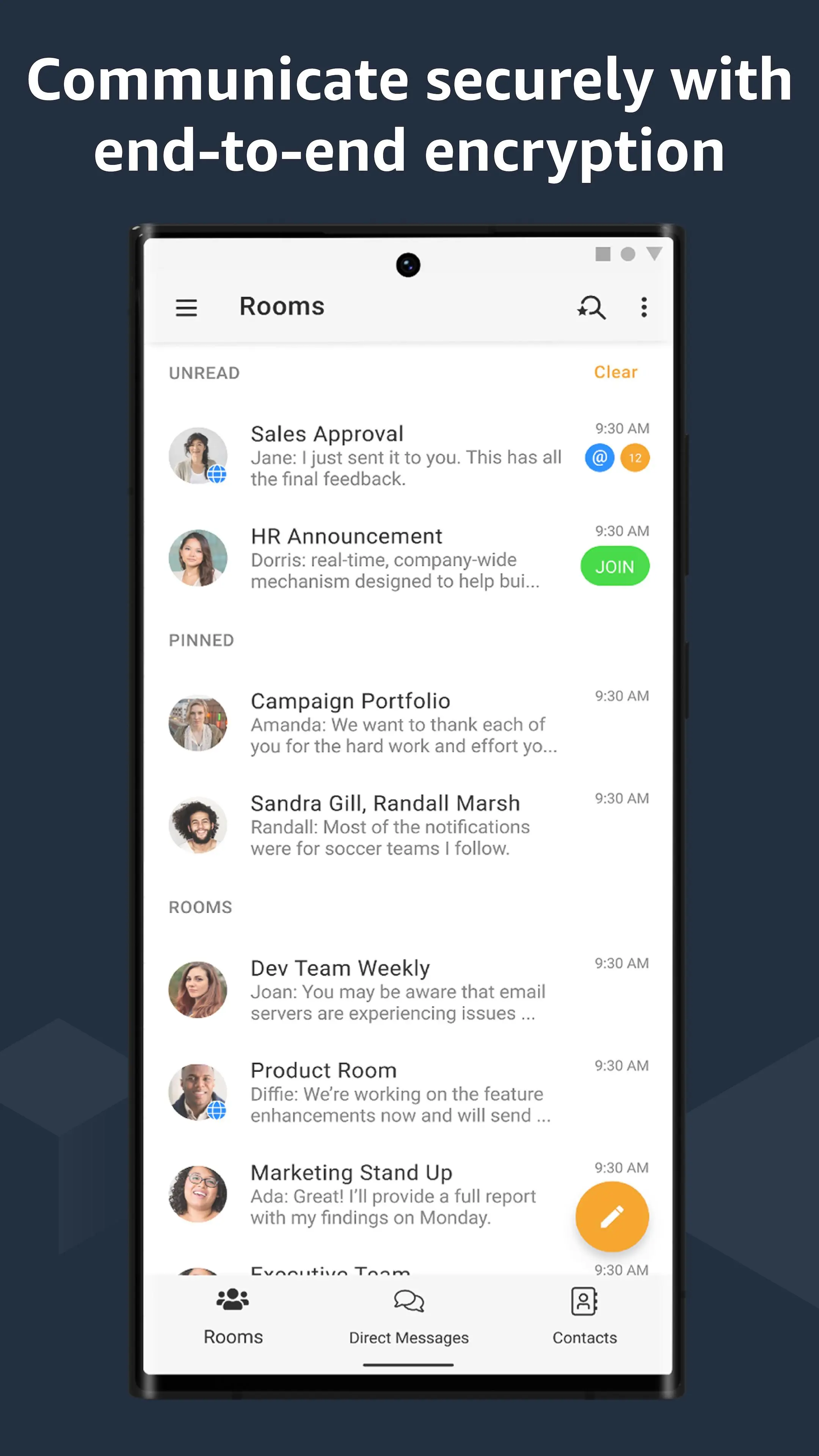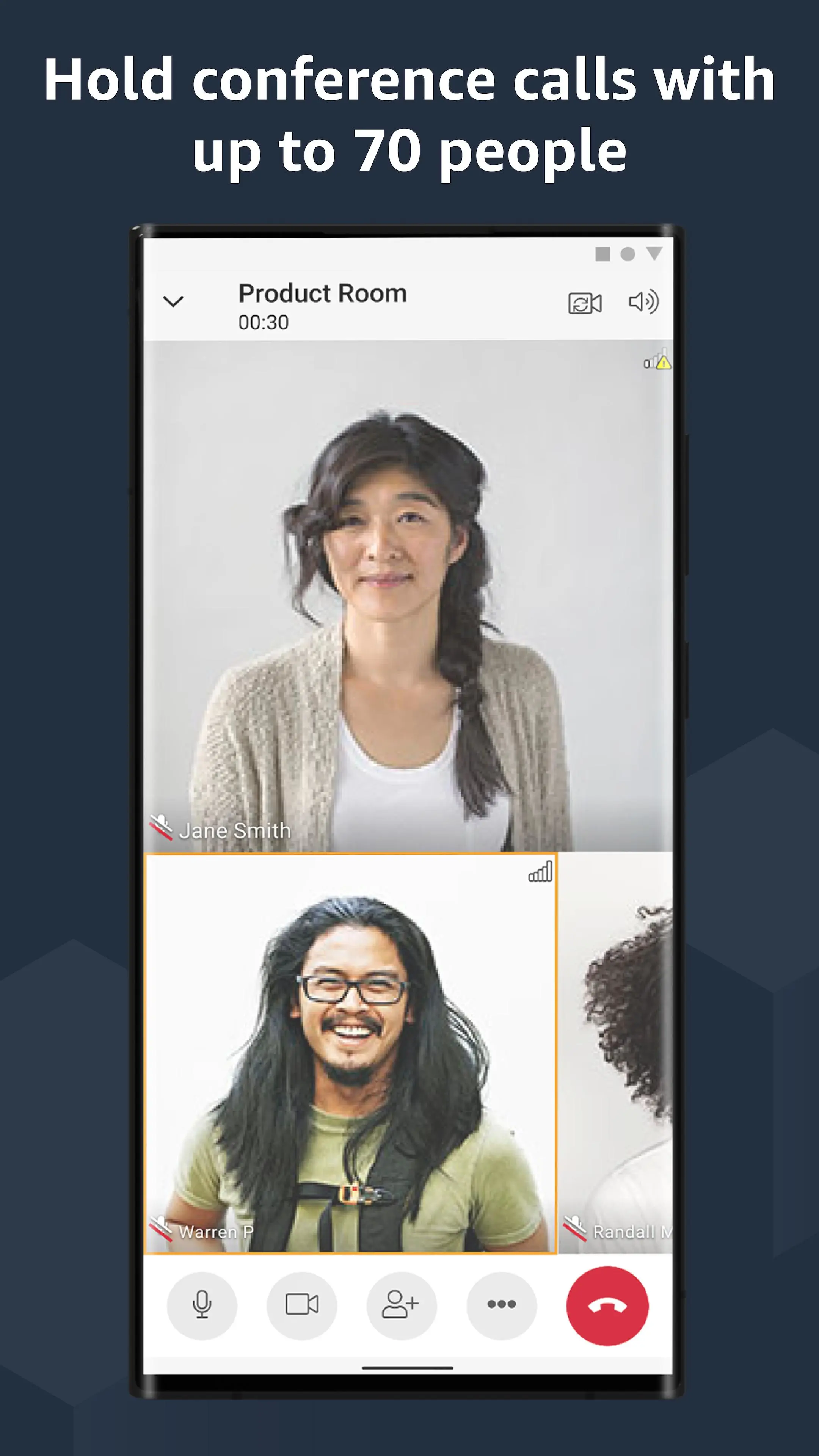AWS Wickr PC
Wickr Inc
Download AWS Wickr on PC With GameLoop Emulator
AWS Wickr on PC
AWS Wickr, coming from the developer Wickr Inc, is running on Android systerm in the past.
Now, You can play AWS Wickr on PC with GameLoop smoothly.
Download it in the GameLoop library or search results. No more eyeing the battery or frustrating calls at the wrong time any more.
Just enjoy AWS Wickr PC on the large screen for free!
AWS Wickr Introduction
AWS Wickr is an end-to-end encrypted service that helps organizations collaborate securely through one-to-one and group messaging, voice and video calling, file sharing, screen sharing, and more. AWS Wickr also allows you to securely automate workflows using Wickr bots.
Below is a breakdown of AWS Wickr collaboration offerings:
* 1:1 and group messaging: Securely chat with your team in rooms with up to 500 members
* Audio and video calling: Hold conference calls with up to 70 people
* Screen sharing and broadcasting: Present with up to 500 participants
* File sharing and saving: Transfer files up to 5GBs with unlimited storage
* Configurable ephemerality: Control expiration and burn-on-read timers
At AWS Wickr our mission is to provide a secure communication platform trusted by corporations and teams, across industries, sizes and scale, to manage their most valuable communications. With business email compromise on the rise and data retention on top of minds, Wickr has built a secure and private collaboration platform powered by the world’s most advanced multi-layered encryption and ephemerality trusted by millions of users worldwide. We hope you’ll give Wickr a try.
Information
Developer
Wickr Inc
Latest Version
6.28.9
Last Updated
2023-12-11
Category
Business
Available on
Google Play
Show More
How to play AWS Wickr with GameLoop on PC
1. Download GameLoop from the official website, then run the exe file to install GameLoop
2. Open GameLoop and search for “AWS Wickr” , find AWS Wickr in the search results and click “Install”
3. Enjoy playing AWS Wickr on GameLoop
Minimum requirements
OS
Windows 8.1 64-bit or Windows 10 64-bit
GPU
GTX 1050
CPU
i3-8300
Memory
8GB RAM
Storage
1GB available space
Recommended requirements
OS
Windows 8.1 64-bit or Windows 10 64-bit
GPU
GTX 1050
CPU
i3-9320
Memory
16GB RAM
Storage
1GB available space