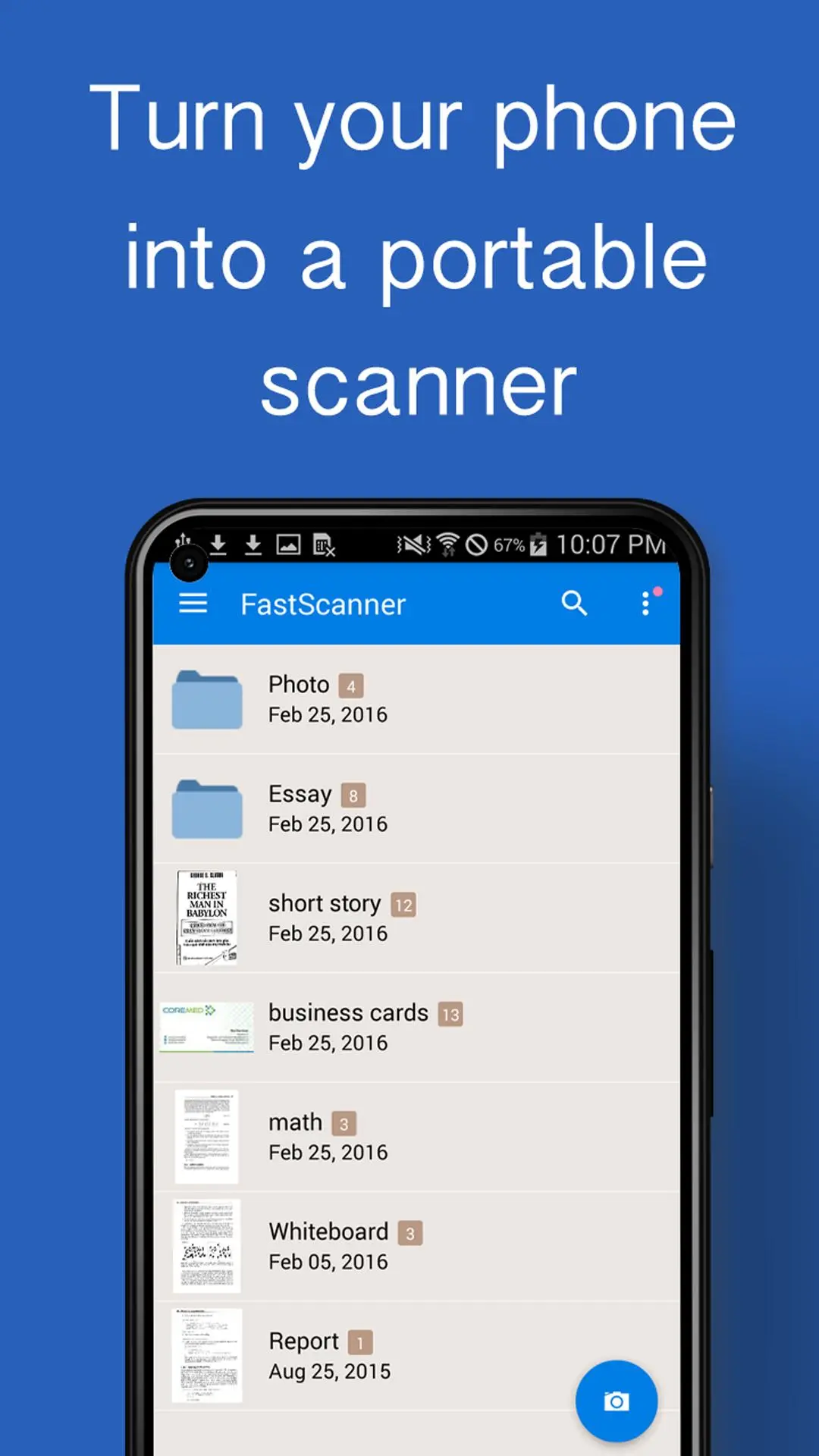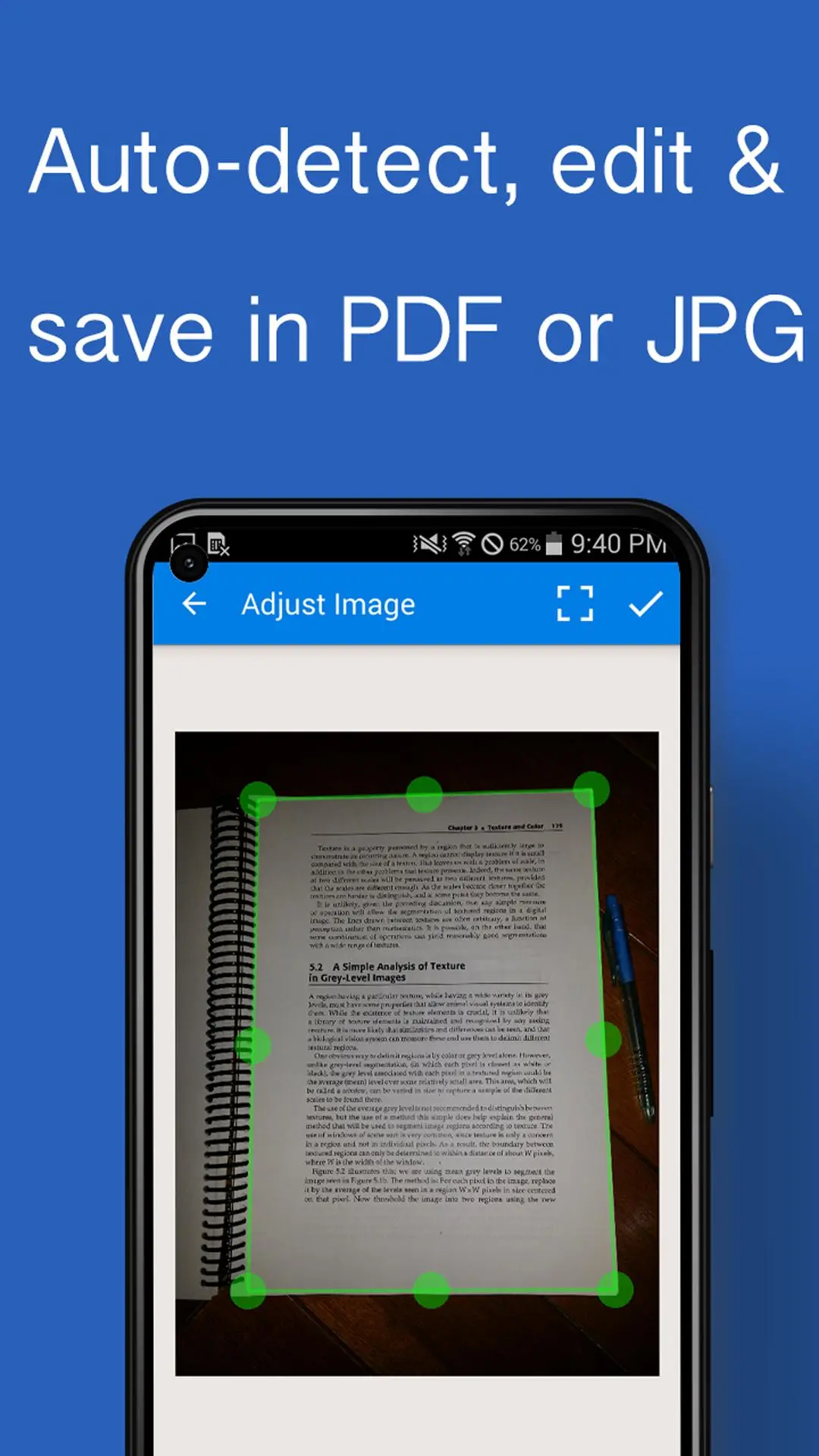Fast Scanner - PDF Scan App PC
CoolMobileSolution
Download Fast Scanner - PDF Scan App on PC With GameLoop Emulator
Fast Scanner - PDF Scan App on PC
Fast Scanner - PDF Scan App, coming from the developer CoolMobileSolution, is running on Android systerm in the past.
Now, You can play Fast Scanner - PDF Scan App on PC with GameLoop smoothly.
Download it in the GameLoop library or search results. No more eyeing the battery or frustrating calls at the wrong time any more.
Just enjoy Fast Scanner - PDF Scan App PC on the large screen for free!
Fast Scanner - PDF Scan App Introduction
Fast Scanner turns your Android devices into a multiple pages scanner for documents, receipts, notes, invoices, business cards, whiteboards and other paper text. With Fast Scanner, you can quickly scan your document, then print or email them as multiple pages PDF or JPEG files. Moreover you can save the PDF files in your device or open them in other apps.
FAST SCANNER FEATURES:
+ Scan documents
Fast Scanner scans any type of documents, ranging from a receipt to multiple pages book.
+ Export to PDF file
All scanned documents are exported as industry-standard PDF file. You can add new pages or delete existed pages within the PDF file.
+ Email scanned documents
Just scan any documents and tap "Send" button.
+ Extremely Fast
Fast Scanner is optimized to run very fast.
+ Multiple editing support scanned document
Fast Scanner support a lot of image editing options so you can make the scanned images as easy to read as possible.
+ Scans are saved to your device as images or PDFs.
+ Open PDFs or JPEGs in other apps like the free Dropbox app (or Evernote, SkyDrive, GoogleDrive app, etc) to send to clouds or fax apps.
+ Printing via Cloud Print or other print apps.
+ Universal - a single app that works on phone and tablet too.
This is Fast Scanner Free app but you have:
- UNLIMITED NUMBER OF SCAN DOCUMENTS.
- UNLIMITED ANY FEATURE.
Fast Scanner: a little app that scans everything!
We are committed to provide frequently updated versions to all of our users. You only buy Fast Scanner once and get all FREE updated version later.
Information
Developer
CoolMobileSolution
Latest Version
4.6.9
Last Updated
2023-10-18
Category
Business
Available on
Google Play
Show More
How to play Fast Scanner - PDF Scan App with GameLoop on PC
1. Download GameLoop from the official website, then run the exe file to install GameLoop
2. Open GameLoop and search for “Fast Scanner - PDF Scan App” , find Fast Scanner - PDF Scan App in the search results and click “Install”
3. Enjoy playing Fast Scanner - PDF Scan App on GameLoop
Minimum requirements
OS
Windows 8.1 64-bit or Windows 10 64-bit
GPU
GTX 1050
CPU
i3-8300
Memory
8GB RAM
Storage
1GB available space
Recommended requirements
OS
Windows 8.1 64-bit or Windows 10 64-bit
GPU
GTX 1050
CPU
i3-9320
Memory
16GB RAM
Storage
1GB available space