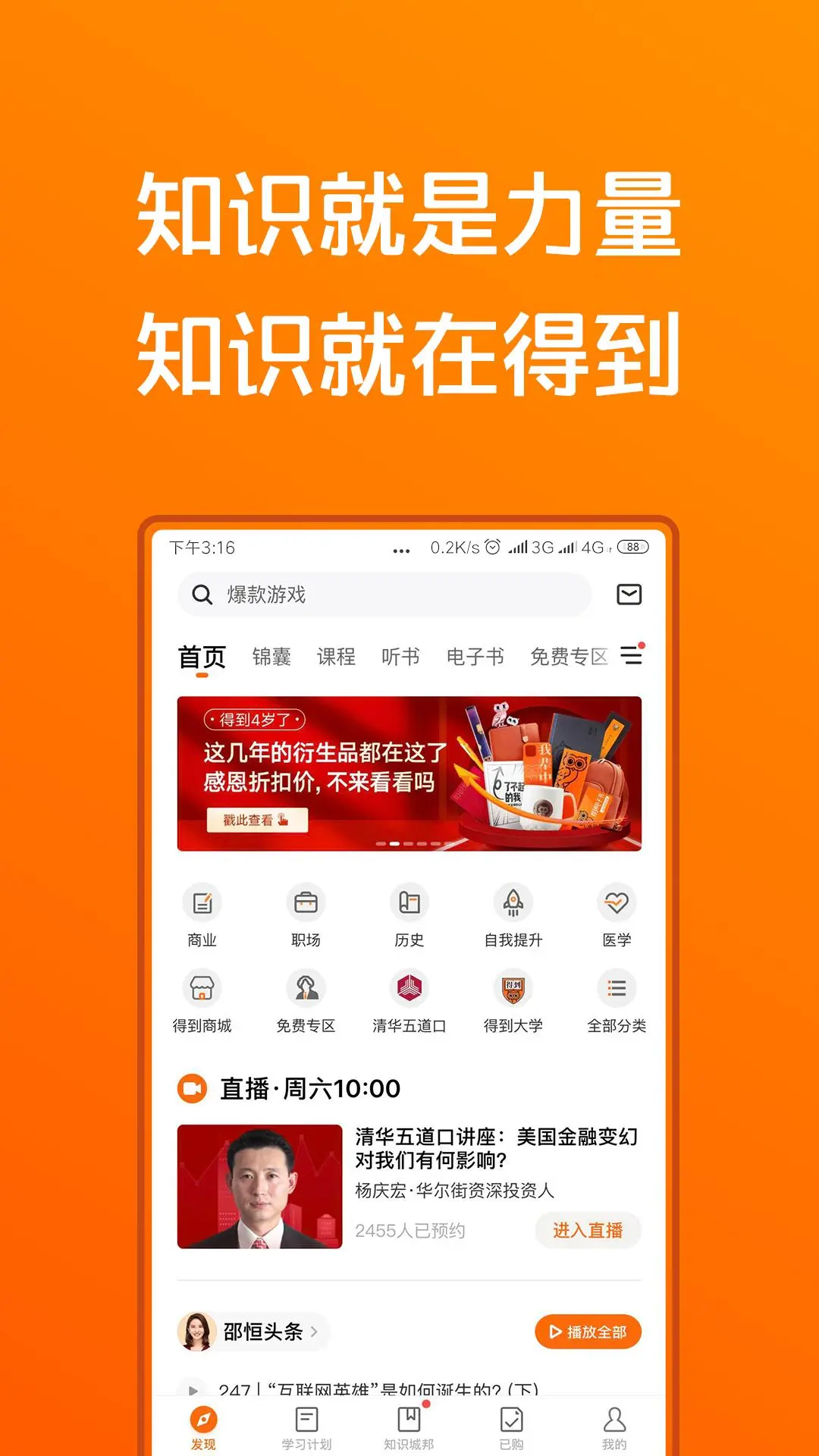得到—知识就在得到 PC
得到
Download 得到—知识就在得到 on PC With GameLoop Emulator
得到—知识就在得到 on PC
得到—知识就在得到, coming from the developer 得到, is running on Android systerm in the past.
Now, You can play 得到—知识就在得到 on PC with GameLoop smoothly.
Download it in the GameLoop library or search results. No more eyeing the battery or frustrating calls at the wrong time any more.
Just enjoy 得到—知识就在得到 PC on the large screen for free!
得到—知识就在得到 Introduction
1、如果你是一个爱学习的人,下载得到将会是一份奇妙的缘分。我们想与你结缘。
2、得到是一个给终身学习者的学习软件。我们的使命是:让每个人都能从知识中获得力量。
3、我们做产品的初心是为你省时间。每门课程都经过严格的品质控制。闭着眼睛选,门门是精品。
4、有一种老师叫“得到系老师”。罗振宇、薛兆丰、宁向东、万维钢、吴军、香帅、梁宁、刘润、施展、华杉、熊逸、吴伯凡、何帆、陈海贤、王立铭等专家名师,他们的课程只在得到。
5、音频、视频、图文、问答、直播,形式多样。睡觉前、跑步时、通勤路上、家务陪伴,这些时间都可以用来学习。
6、通识课程强大又全面。经济学、管理学、金融学、历史、科学、医学、法学等现代人的必修课,水准高收获大。
7、看电子书,上得到。所有书都可以在任意段落免费读10%。
8、得到完全可以是你的“知识搜索引擎”。每当你想研究某个问题时,请来得到搜一搜,你会发现搜索结果总会给你意外之喜。
9、社区健康,同学友好。得到的知识城邦是一个供学习者交流知识的社区。和你一起终身学习,和你一起做华语互联网的一股清流。
Information
Developer
得到
Latest Version
9.7.0
Last Updated
2022-05-25
Category
Books-reference
Available on
Google Play
Show More
How to play 得到—知识就在得到 with GameLoop on PC
1. Download GameLoop from the official website, then run the exe file to install GameLoop
2. Open GameLoop and search for “得到—知识就在得到” , find 得到—知识就在得到 in the search results and click “Install”
3. Enjoy playing 得到—知识就在得到 on GameLoop
Minimum requirements
OS
Windows 8.1 64-bit or Windows 10 64-bit
GPU
GTX 1050
CPU
i3-8300
Memory
8GB RAM
Storage
1GB available space
Recommended requirements
OS
Windows 8.1 64-bit or Windows 10 64-bit
GPU
GTX 1050
CPU
i3-9320
Memory
16GB RAM
Storage
1GB available space