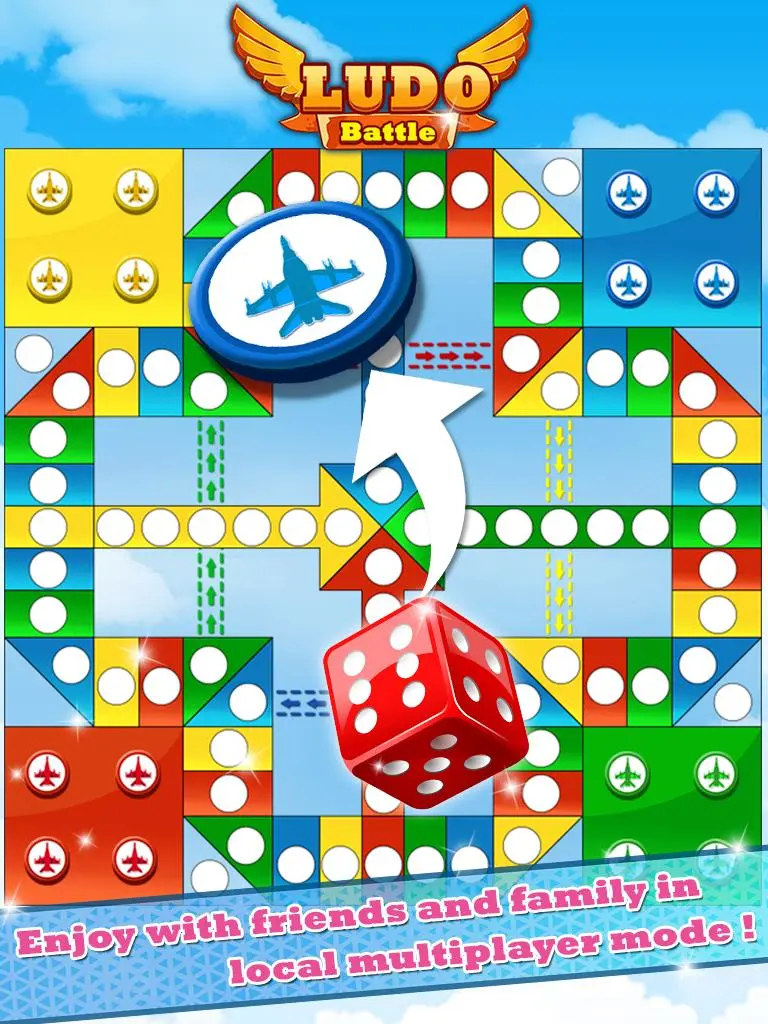Ludo Battle King PC
Mobile Games
Download Ludo Battle King on PC With GameLoop Emulator
Ludo Battle King on PC
Ludo Battle King, coming from the developer Mobile Games, is running on Android systerm in the past.
Now, You can play Ludo Battle King on PC with GameLoop smoothly.
Download it in the GameLoop library or search results. No more eyeing the battery or frustrating calls at the wrong time any more.
Just enjoy Ludo Battle King PC on the large screen for free!
Ludo Battle King Introduction
** The World #1 classic Ludo game is now available for you to download and play with your friends and family for FREE! **
Welcome to Ludo Battle King : Get ready to Fly!
Ludo Battle King often known as Aeroplane Ludo is a Simple yet very excited board game! Ludo Battle King is new flavour of Ludo family with much more fun and challenge.
We create all new modernised Aeroplane battle version of classic Ludo game for you to enjoy. We add some twists in classic Ludo game rules to make it more entertaining and make more challenging.
Familiar formula, familiar game mode, recall your childhood memory in this classic Ludo Battle King board game! Roll the dice, fly the plane and win the best Ludo Battle King challenge!
Ludo Battle King Rules (Read Carefully) :
☛ Take off : Roll the dice to take off. Set the pre-condition 2,4,6 or 5,6 or only 6. Once you get pre-condition, the plane take off from the base. If you roll a 6, you can get a chance to roll dice one more time.
☛ Jump : When a plane lands on the same colour block of its own colour, it will jump straight to the next colour block.
☛ Strike : When your plane fly to the grid where the enemy’s plane is landing, you can strike them and sent them back to their base.
Ludo Battle King Features :
- All new modern theme of classic Ludo
- Local multiplayer with options to play with one or more Computer or Players
- Added new game rules/twists
- More challenging AI
- User-friendly interface
- Nice Sound Effects
- Easy to play, simple and addictive
- It’s totally Free!
New Functionality Add in Ludo
- Resume game (Got a call? No worries!)
- Save/Load Multiple games options
Ludo is very similar to Indian old game Chopat.
To win this Aeroplane Battle game, you need more strategy more efforts. Play this royal board game with your friends and family.
FREE Download this Ludo Battle King without any inApp purchases and challenge your friends!!
Let us know your suggestions/feedback in review.
Information
Developer
Mobile Games
Latest Version
1.0.13
Last Updated
2021-03-12
Category
Board
Available on
Google Play
Show More
How to play Ludo Battle King with GameLoop on PC
1. Download GameLoop from the official website, then run the exe file to install GameLoop
2. Open GameLoop and search for “Ludo Battle King” , find Ludo Battle King in the search results and click “Install”
3. Enjoy playing Ludo Battle King on GameLoop
Minimum requirements
OS
Windows 8.1 64-bit or Windows 10 64-bit
GPU
GTX 1050
CPU
i3-8300
Memory
8GB RAM
Storage
1GB available space
Recommended requirements
OS
Windows 8.1 64-bit or Windows 10 64-bit
GPU
GTX 1050
CPU
i3-9320
Memory
16GB RAM
Storage
1GB available space