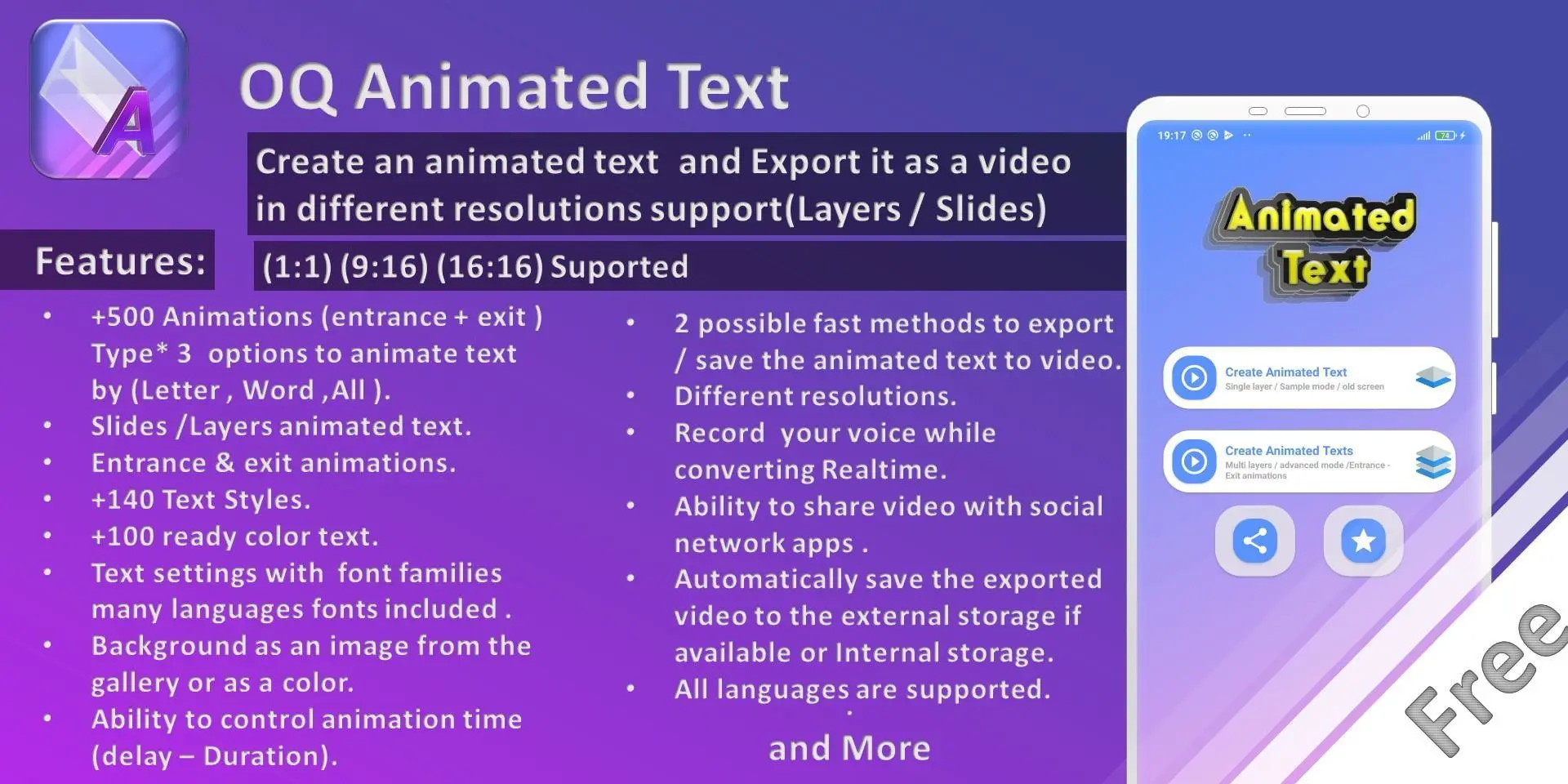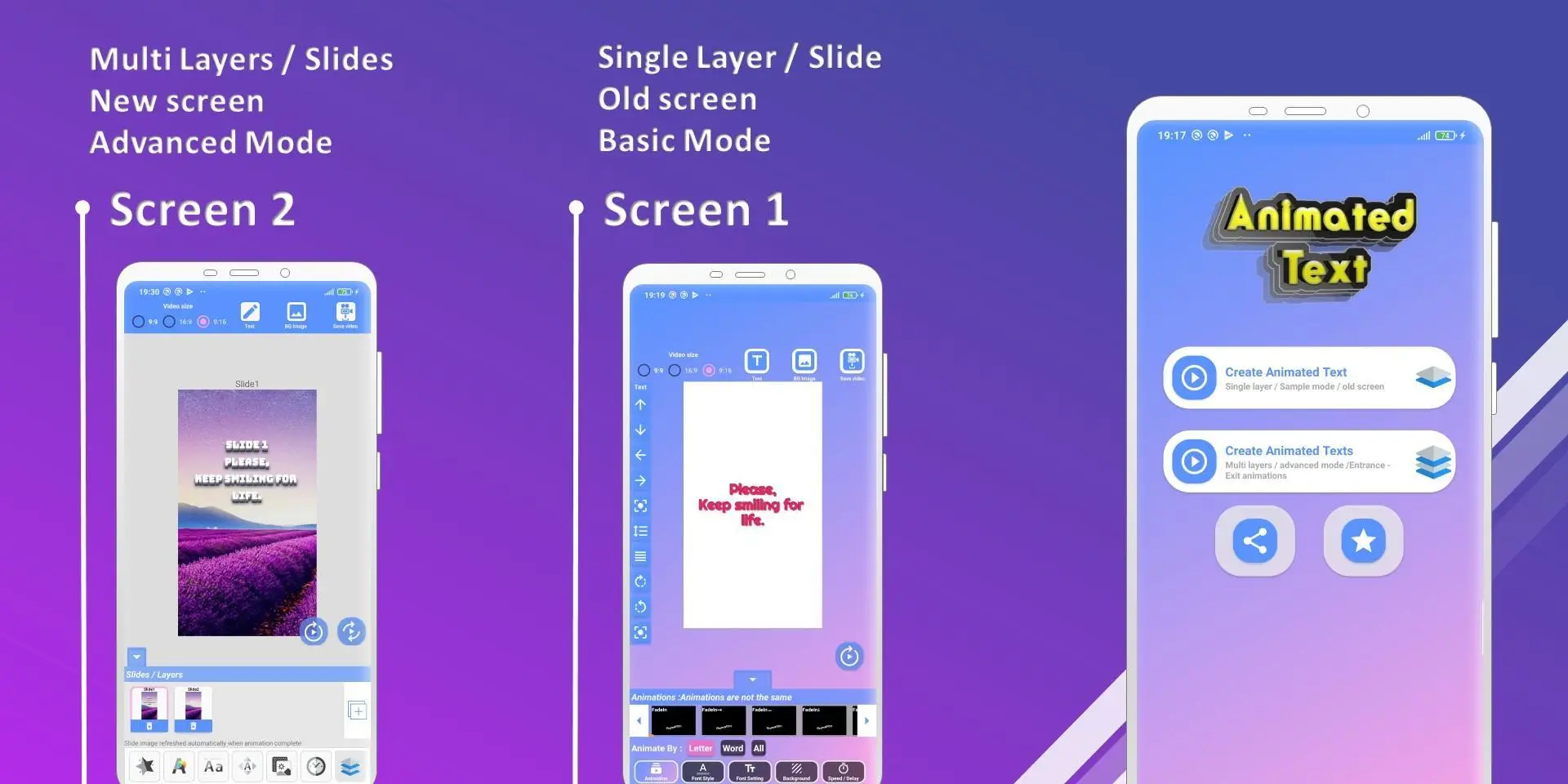Animated Text Creator - Text A PC
OQ4Dev
Download Animated Text Creator - Text A on PC With GameLoop Emulator
Animated Text Creator - Text A on PC
Animated Text Creator - Text A, coming from the developer OQ4Dev, is running on Android systerm in the past.
Now, You can play Animated Text Creator - Text A on PC with GameLoop smoothly.
Download it in the GameLoop library or search results. No more eyeing the battery or frustrating calls at the wrong time any more.
Just enjoy Animated Text Creator - Text A PC on the large screen for free!
Animated Text Creator - Text A Introduction
Free animated text video maker – text to video – intro video maker – Animation maker allows you to create a beautiful animated text videos with more than 500 animation types you can save and share video with social network apps (WhatsApp – Facebook – Instagram – twitter ….) , also you can style the animated text with many styles and many colors, turn your text into stunning animations with animated text app.
Animated Text app where you can overlay colorful background with text animation. You can change the background color with color wheel easily, and you can change it with your own images or picture, the exportation of the video is in different resolutions and fast generation process.
░░░░░░░░░░░░░░░░░░░░░░░░░░░░░░░░░░
⸎Easy steps to create your own animation.
♦ Enter your text.
♦ Choose Animation types( Entrance + Exit).
♦ Export your animation.
⸎Additional steps to personalize your animation.
♦ Change text styles, colors.
♦ Change text settings.
♦ Change background image, color.
♦ Change the delay time between animated objects.
♦ Change the resolutions (qualities).
♦ Open, share video.
░░░░░░░░░░░░░░░░░░░░░░░░░░░░░░░░░░
⸎ Power features.
║♦ +500 animation type (entrance + exit)* 3 options to animate text by (Letter, Word, All).
║♦ Ability to add multi layers / slides.
║♦ +150 Text Styles.
║♦ +100 ready color text.
║♦ Ability to change text color by user.
║♦ Text settings (Text Size –Text Weight – Align Letter Cases (Capital – Small – Normal) and font types.
║♦ Ability to change the background as an image from the gallery or as a color.
║♦ Ability to increase or decrease the delay time between animated objects.
║♦ Export animated text as video .mp4.
║♦ ٌRecord voice while converting real-time.
║♦ Support different size (1:1) (16:9) (9:16).
║♦ Ability to share video with social networks.
║♦ Fast to generate video and has 3 video resolutions (Qualities) to export video.
║♦ Automatically save the exported video to the external storage if available or Internal storage.
║♦ All languages are supported.
All of these features are free to use .
OQ Animated text maker allows you to personalize your animated text as you like.
OQ animated text you can create an video animated text , and make a beautiful animations video with alot of styles and animations , you can add multi animated texts slides / layers , you can add entrance and exit animations and control the timing.
This app is a text animator and you can convert it to a video .This app is a video text creator because it convert the text animation to a video with easy and fast way .
If you have a suggestion or faced any problem, please give me feedback.
Oq.soft.tech@gmail.com
Please rate my app to encourage me to continue developing *****
Information
Developer
OQ4Dev
Latest Version
4.1.15
Last Updated
2023-12-23
Category
Art-design
Available on
Google Play
Show More
How to play Animated Text Creator - Text A with GameLoop on PC
1. Download GameLoop from the official website, then run the exe file to install GameLoop
2. Open GameLoop and search for “Animated Text Creator - Text A” , find Animated Text Creator - Text A in the search results and click “Install”
3. Enjoy playing Animated Text Creator - Text A on GameLoop
Minimum requirements
OS
Windows 8.1 64-bit or Windows 10 64-bit
GPU
GTX 1050
CPU
i3-8300
Memory
8GB RAM
Storage
1GB available space
Recommended requirements
OS
Windows 8.1 64-bit or Windows 10 64-bit
GPU
GTX 1050
CPU
i3-9320
Memory
16GB RAM
Storage
1GB available space