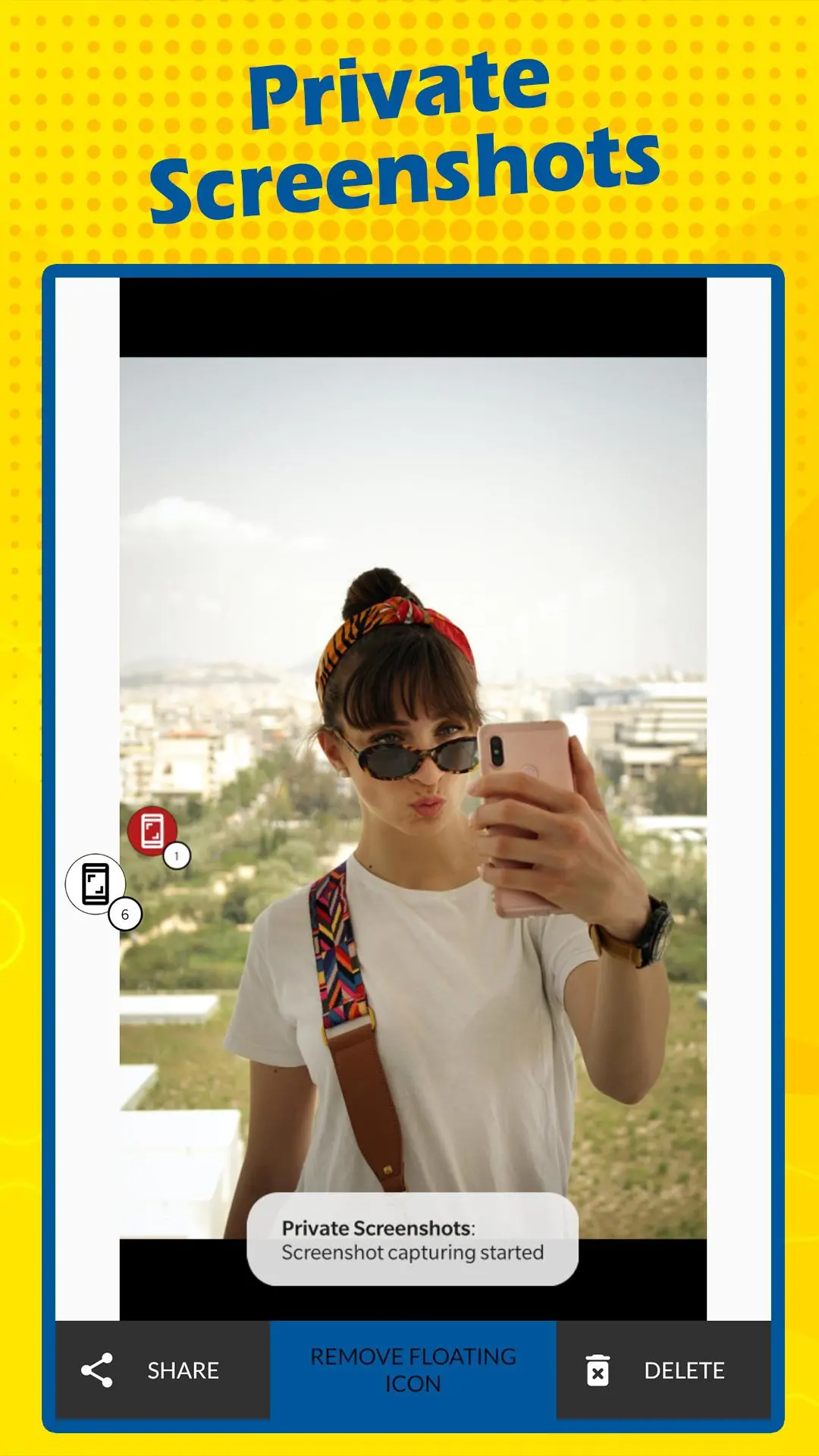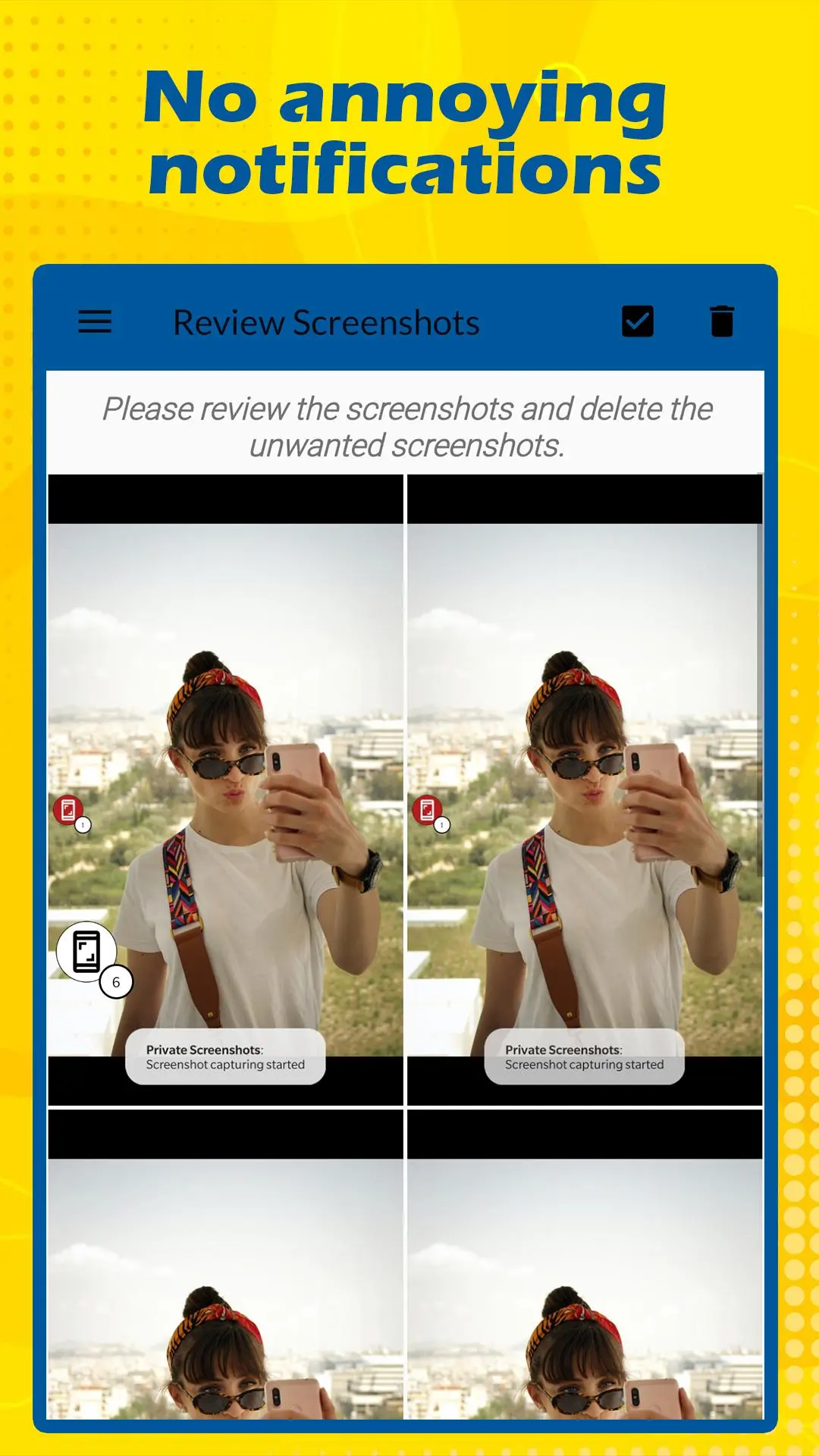Private screenshot app PC
Crimson App Labs
قم بتنزيل Private screenshot app على جهاز الكمبيوتر باستخدام GameLoop Emulator
Private screenshot app على الكمبيوتر الشخصي
Private screenshot app ، القادم من المطور Crimson App Labs ، يعمل على نظام Android في الماضي.
الآن ، يمكنك لعب Private screenshot app على جهاز الكمبيوتر باستخدام GameLoop بسلاسة.
قم بتنزيله في مكتبة GameLoop أو في نتائج البحث. لا مزيد من الانتباه إلى البطارية أو المكالمات المحبطة في الوقت الخطأ بعد الآن.
ما عليك سوى الاستمتاع بجهاز Private screenshot app على الشاشة الكبيرة مجانًا!
Private screenshot app مقدمة
This app helps you take screenshots in the burst mode after every 1 second.
The app ensures complete privacy as all the screenshots taken by you are stored in the "Private Screenshots" Folder on your device. We are almost broke and can't afford servers so we don't keep your screenshots on our server and respect your privacy completely. So, all your screenshots are kept confidential with you and hidden from others.
How to take screenshots?
1. Open the app
2. Provide some basic permissions to the app so that the app can take screenshots.
3. Click on "Create Floating Icon". A floating icon will be created on your screen.
4. Click the floating icon to start taking screenshots in burst mode.
5. Click the floating icon again to stop taking screenshots.
6. Review the screenshots and delete those which you don't need.
7. You can now view the screenshots in the "Private Screenshots" folder in your gallery.
8. You can get rid of the floating icon by dragging into the hoop with a X sign at the bottom of the screen.
If you don't like our floating icon mode, we also offer pro mode which you can access via our app. Our latest update offers a fast save function too. BTW you would be required to keep screen on for burst mode screenshots. Add now this wonderful app to your phone.
LMK in case of any features that you'd like us to add in future versions of the app. Ciao!
P.S. - Please follow us on Instagram & Snapchat! Our Snap username is private_screenshots and our insta username is also same.
العلامات
أدواتمعلومة
مطور
Crimson App Labs
احدث اصدار
5.5
آخر تحديث
2023-11-17
فئة
أدوات
متاح على
Google Play
أظهر المزيد
كيف تلعب Private screenshot app مع GameLoop على جهاز الكمبيوتر
1. قم بتنزيل GameLoop من الموقع الرسمي ، ثم قم بتشغيل ملف exe لتثبيت GameLoop.
2. افتح GameLoop وابحث عن "Private screenshot app" ، وابحث عن Private screenshot app في نتائج البحث وانقر على "تثبيت".
3. استمتع بلعب Private screenshot app على GameLoop.
Minimum requirements
OS
Windows 8.1 64-bit or Windows 10 64-bit
GPU
GTX 1050
CPU
i3-8300
Memory
8GB RAM
Storage
1GB available space
Recommended requirements
OS
Windows 8.1 64-bit or Windows 10 64-bit
GPU
GTX 1050
CPU
i3-9320
Memory
16GB RAM
Storage
1GB available space