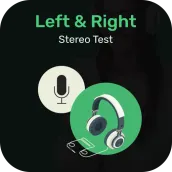
Left Right Stereo Test PC
Apps For Light INC
قم بتنزيل Left Right Stereo Test على جهاز الكمبيوتر باستخدام GameLoop Emulator
Left Right Stereo Test على الكمبيوتر الشخصي
Left Right Stereo Test ، القادم من المطور Apps For Light INC ، يعمل على نظام Android في الماضي.
الآن ، يمكنك لعب Left Right Stereo Test على جهاز الكمبيوتر باستخدام GameLoop بسلاسة.
قم بتنزيله في مكتبة GameLoop أو في نتائج البحث. لا مزيد من الانتباه إلى البطارية أو المكالمات المحبطة في الوقت الخطأ بعد الآن.
ما عليك سوى الاستمتاع بجهاز Left Right Stereo Test على الشاشة الكبيرة مجانًا!
Left Right Stereo Test مقدمة
Left Right Stereo Test or Audio Tester app helps you to test your earphones,headphones and multimedia speakers to identify Left and Right speakers. Many earphone, speakers & headsets doesn't describe about L/R position. With Left Right Stereo Test app you can check your earphone left or right side.
Audio tester app offers the quickest way to figure out which earbud is right and which is left. Connect your headphones, open the app and click. If that is not fast enough, you can use the home screen widget for even faster use.
Stereo test app also helps you to test your multimedia speakers to identify Left and Right speakers. With Left Right Stereo Test or Audio Tester app you can also identify whether your speakers are working or not. You can test the audio delay. Check the time difference between when the white ball passes 0 milliseconds and when the tick sound actually sounds on the audio device. Usually, wireless connections such as Bluetooth have longer delay than wired
-: FEATURES :-
• Test wire and wireless earphones using left,right or both earphone option.
• Balance sound of earphones on testing time
- Adjust left and right earphone different volumes for test
• Speaker test using sound and speaker test using random number play and user need to enter it in textbox for test.
• Microphone test using sound and microphone test using random number play and user need to enter it in textbox for test.
Get the all new Left Right Stereo Test app for FREE!!!
العلامات
أدواتمعلومة
مطور
Apps For Light INC
احدث اصدار
1.2
آخر تحديث
2025-04-25
فئة
أدوات
متاح على
Google Play
أظهر المزيد
كيف تلعب Left Right Stereo Test مع GameLoop على جهاز الكمبيوتر
1. قم بتنزيل GameLoop من الموقع الرسمي ، ثم قم بتشغيل ملف exe لتثبيت GameLoop.
2. افتح GameLoop وابحث عن "Left Right Stereo Test" ، وابحث عن Left Right Stereo Test في نتائج البحث وانقر على "تثبيت".
3. استمتع بلعب Left Right Stereo Test على GameLoop.
Minimum requirements
OS
Windows 8.1 64-bit or Windows 10 64-bit
GPU
GTX 1050
CPU
i3-8300
Memory
8GB RAM
Storage
1GB available space
Recommended requirements
OS
Windows 8.1 64-bit or Windows 10 64-bit
GPU
GTX 1050
CPU
i3-9320
Memory
16GB RAM
Storage
1GB available space

