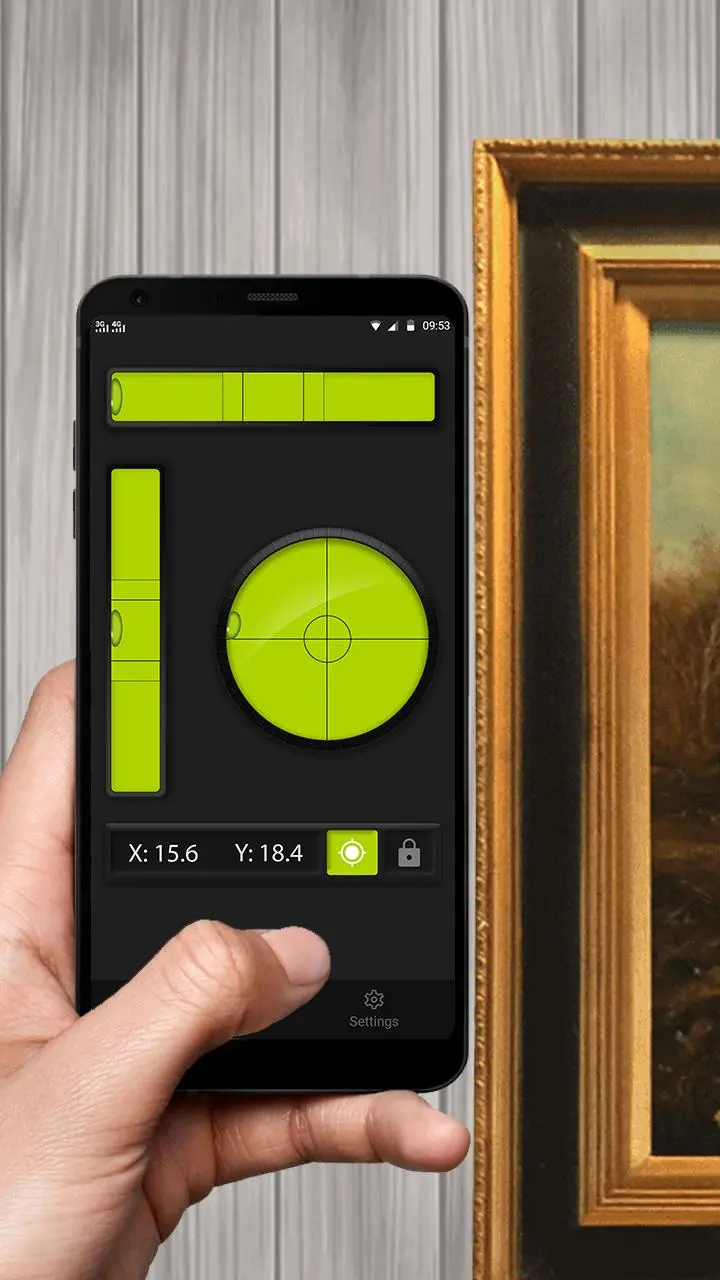Bubble Level Tool PC
1MB Apps Studio
قم بتنزيل Bubble Level Tool على جهاز الكمبيوتر باستخدام GameLoop Emulator
Bubble Level Tool على الكمبيوتر الشخصي
Bubble Level Tool ، القادم من المطور 1MB Apps Studio ، يعمل على نظام Android في الماضي.
الآن ، يمكنك لعب Bubble Level Tool على جهاز الكمبيوتر باستخدام GameLoop بسلاسة.
قم بتنزيله في مكتبة GameLoop أو في نتائج البحث. لا مزيد من الانتباه إلى البطارية أو المكالمات المحبطة في الوقت الخطأ بعد الآن.
ما عليك سوى الاستمتاع بجهاز Bubble Level Tool على الشاشة الكبيرة مجانًا!
Bubble Level Tool مقدمة
Tools such as Spirit level and Bubble level are used to determine whether a surface is level or vertical (lead). However, it is difficult to carry in everyday life!
As a consequence, we designed the Bubble level tool app, Level Meter.
• Bubble apps are used in the workplace, at home, in construction, carpentry, photography, and painting.
• Leveling tool is used as a goniometer or a woodworking level and performs just like a genuine level
• Bubble level for Android provides you with a precise horizontal line, a simple operation, and accurate results.
★Suitable parameters
◾ Level meter assists you in drawing straight lines or correct angles in your artwork! With this Spirit level & level tool, all of this will be much easier.
◾ Daily tasks: The Bubble level tool can help you find the horizontal position or measure the angle. The Level meter is used for tasks such as checking the level of concrete floors, installing tiles, and checking the level of a surface.
◾ At home: hang photo frames horizontally on the wall, create shelves and basic cabinets, install tables and furniture, and use the Bubble level to precisely calibrate the level.
◾ Painting and photography: paste a flat image, set up a horizontal tripod, and utilize a Level tool to produce good results.
◾ Indoors, whether installing shelving or building a shed, a Bubble level tool application can be helpful to ensure everything is level and secure.
It is designed to provide accurate and reliable readings, which are essential for ensuring the successful completion of a project.
★How to use Bubble Level Tool
• You must locate the item's center horizontal point; simply place the phone on the horizontal plane.
• Find parallel lines and position the phone vertically next to the item.
This basic Bubble-level instrument is modest in size, easy to use, and produces precise results; it is your little helper during the day.
★Features
• The Bubble level meter app sound effects allow you to hear the result without being seen on the screen.
• The Level tool determines if the surface is level or plump.
• Leveling tools have sound effects for calibrating without taking a look at the phone screen.
• Bubble level for Android displays angles in degrees and inclinations in percentages.
• Pause directions and degrees by locking the Level meter screen.
• Level meter has a dark and bright mode.
• Either relative or absolute calibration.
• The Bubble meter may be calibrated on any side separately.
• The Spirit level contains a calibration and resets button.
★Calibration
The manufacturer should have already calibrated your device. If you find the readings are incorrect in the Bubble level app, you can reset your device by pressing the RESET button. When the bubbles are in the middle, this Leveler app- Level tool app shows horizontally. In the meantime, the Bubble level meter app will display the true angle. The sound effects in the Spirit Level app allowed you to hear the outcome without having to look at the screen.
We offer precise inclination and declination readings via our app, Bubble level meter app- Bubble level tool. But to get more real and accurate data, please calibrate before use. If you have any questions, please feel free to ask us at 1mbappstudio@gmail.com.
معلومة
مطور
1MB Apps Studio
احدث اصدار
1.1.0
آخر تحديث
2023-11-01
فئة
أدوات
متاح على
Google Play
أظهر المزيد
كيف تلعب Bubble Level Tool مع GameLoop على جهاز الكمبيوتر
1. قم بتنزيل GameLoop من الموقع الرسمي ، ثم قم بتشغيل ملف exe لتثبيت GameLoop.
2. افتح GameLoop وابحث عن "Bubble Level Tool" ، وابحث عن Bubble Level Tool في نتائج البحث وانقر على "تثبيت".
3. استمتع بلعب Bubble Level Tool على GameLoop.
Minimum requirements
OS
Windows 8.1 64-bit or Windows 10 64-bit
GPU
GTX 1050
CPU
i3-8300
Memory
8GB RAM
Storage
1GB available space
Recommended requirements
OS
Windows 8.1 64-bit or Windows 10 64-bit
GPU
GTX 1050
CPU
i3-9320
Memory
16GB RAM
Storage
1GB available space