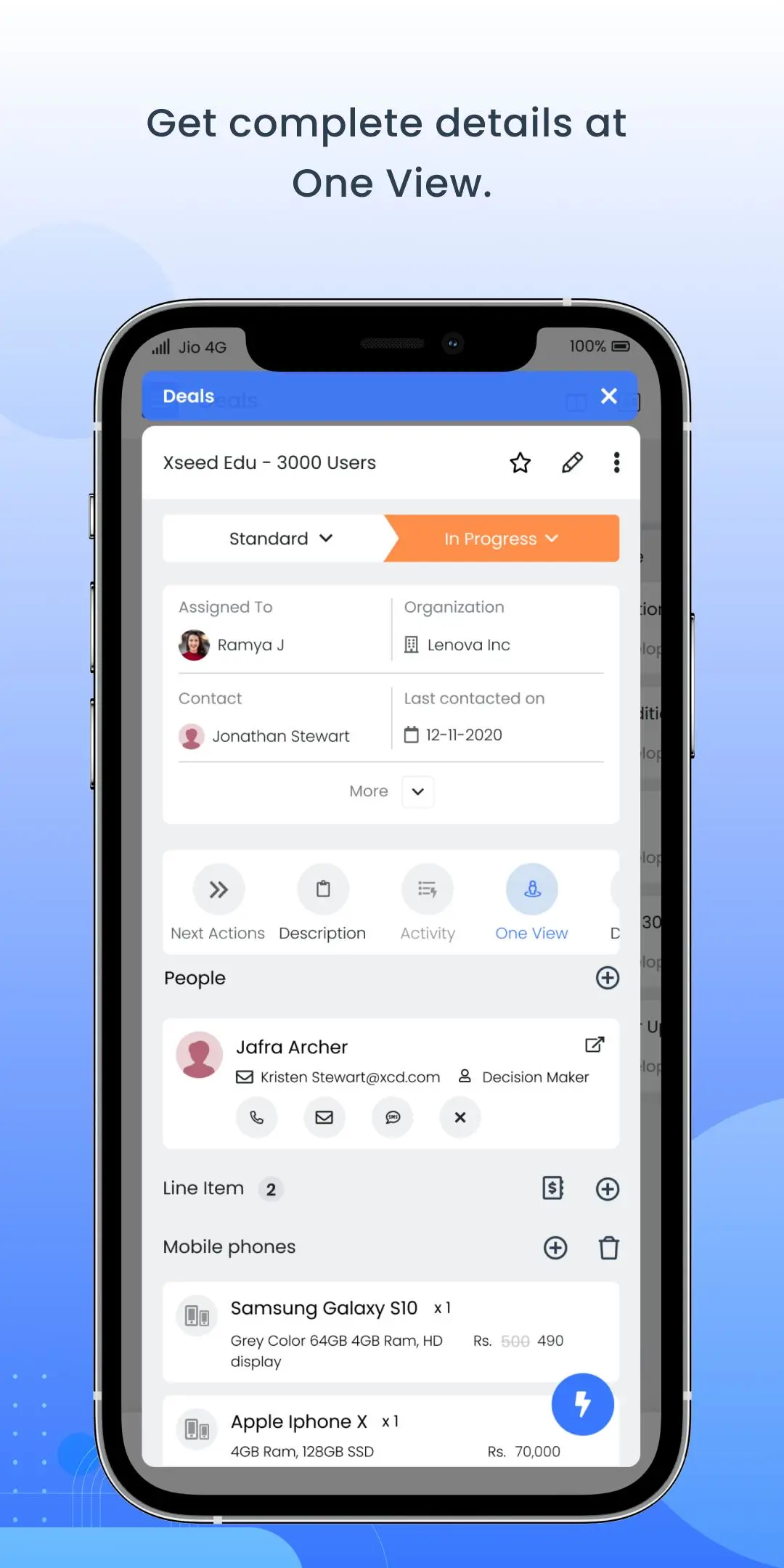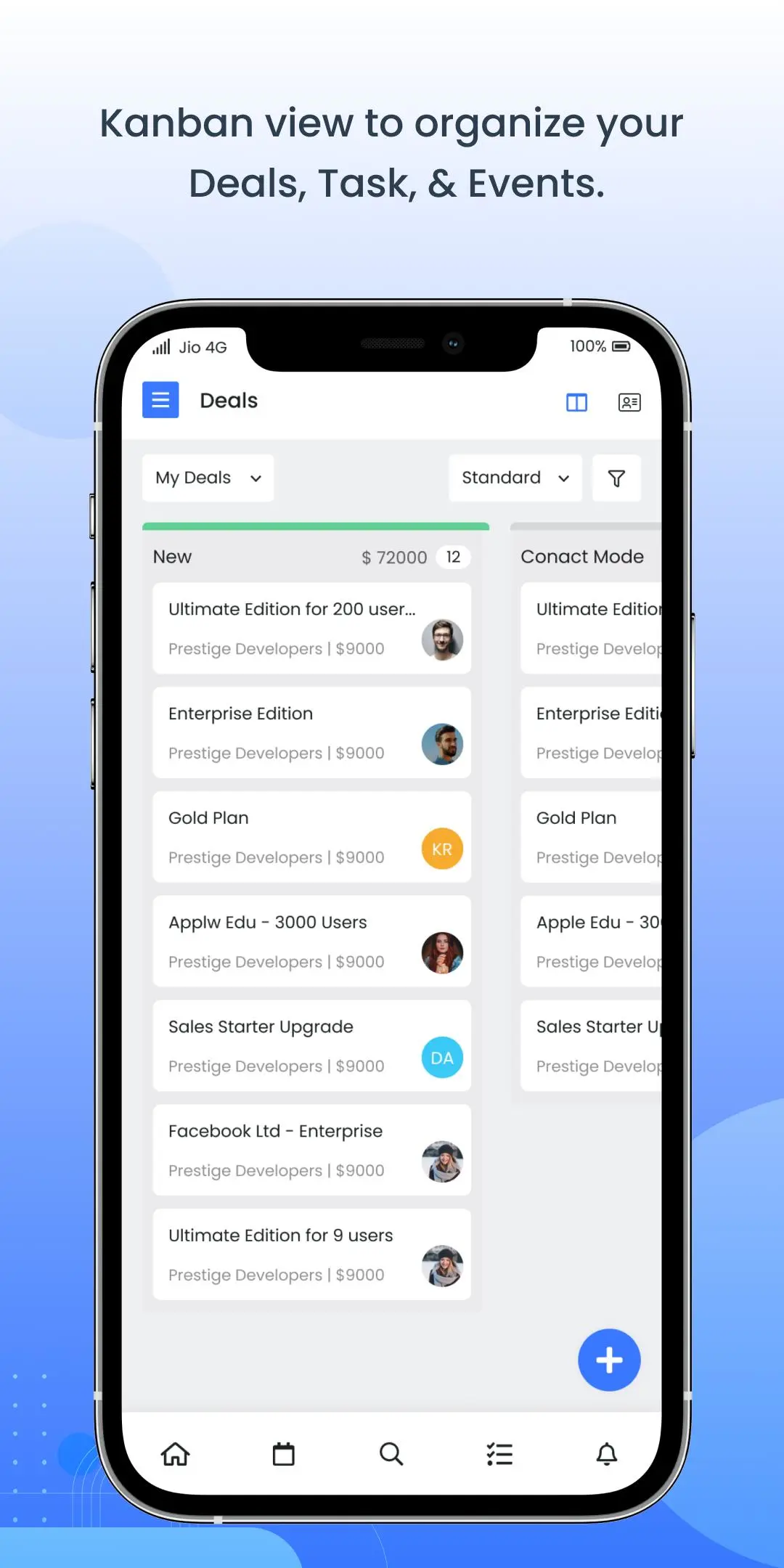Vtiger CRM PC
vtiger
قم بتنزيل Vtiger CRM على جهاز الكمبيوتر باستخدام GameLoop Emulator
Vtiger CRM على الكمبيوتر الشخصي
Vtiger CRM ، القادم من المطور vtiger ، يعمل على نظام Android في الماضي.
الآن ، يمكنك لعب Vtiger CRM على جهاز الكمبيوتر باستخدام GameLoop بسلاسة.
قم بتنزيله في مكتبة GameLoop أو في نتائج البحث. لا مزيد من الانتباه إلى البطارية أو المكالمات المحبطة في الوقت الخطأ بعد الآن.
ما عليك سوى الاستمتاع بجهاز Vtiger CRM على الشاشة الكبيرة مجانًا!
Vtiger CRM مقدمة
Key Features
* View your agenda for the day.
* Get all the important information for a record at a glance with One View.
* Get Real-time notifications for actions in the CRM.
* Get Meeting & Task reminders.
* Review Quotes or other records that require your approval.
* View and reply to comments that mentioned you or groups you a part of.
* Use Calculus AI + GPT to compose email replies and get insights on your data. (Requires Calculus AI add-on to be installed)
User Actions
* Check-in feature with geo-fence tracking.
* Navigate to get directions to meeting location.
* Scan business cards.
* Accept/Reject approval requests.
* Sync your call logs to your Calendar on Vtiger.
* Add comments and mention colleagues/groups.
* Viewing your Contacts, Deals, and all CRM records.
* Creating or updating all CRM records.
* Attach Vtiger documents or from the device to Emails.
* Calendar View.
* Tasks View.
* Kanban View for Deals and Tasks.
Note: This app only supports Vtiger CRM Cloud Version 9 and above. Please visit vtiger.com to signup for an account.
العلامات
إنتاجيةمجلسمعلومة
مطور
vtiger
احدث اصدار
25.09.01
آخر تحديث
2025-09-30
فئة
إنتاجية
متاح على
Google Play
أظهر المزيد
كيف تلعب Vtiger CRM مع GameLoop على جهاز الكمبيوتر
1. قم بتنزيل GameLoop من الموقع الرسمي ، ثم قم بتشغيل ملف exe لتثبيت GameLoop.
2. افتح GameLoop وابحث عن "Vtiger CRM" ، وابحث عن Vtiger CRM في نتائج البحث وانقر على "تثبيت".
3. استمتع بلعب Vtiger CRM على GameLoop.
Minimum requirements
OS
Windows 8.1 64-bit or Windows 10 64-bit
GPU
GTX 1050
CPU
i3-8300
Memory
8GB RAM
Storage
1GB available space
Recommended requirements
OS
Windows 8.1 64-bit or Windows 10 64-bit
GPU
GTX 1050
CPU
i3-9320
Memory
16GB RAM
Storage
1GB available space