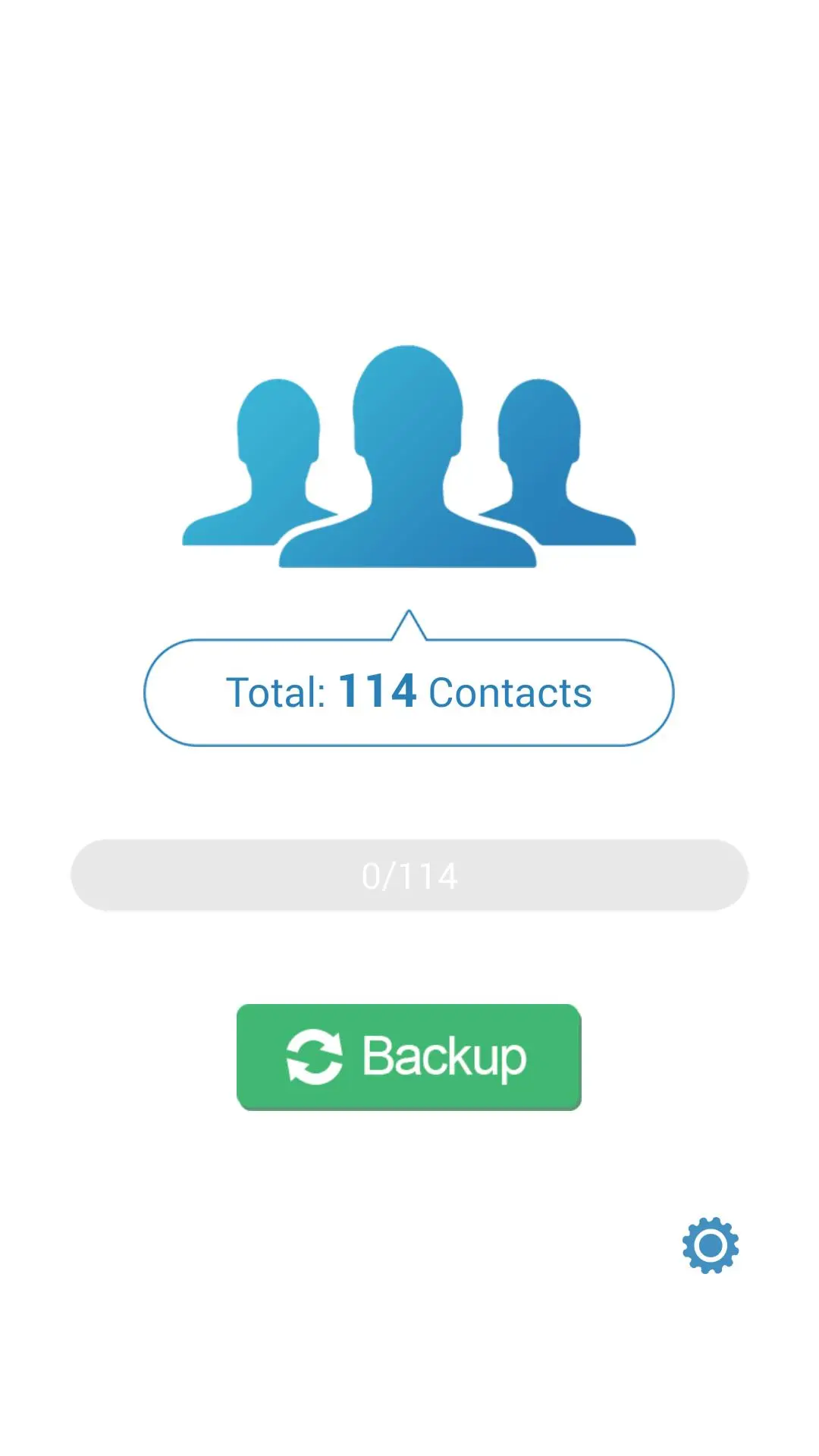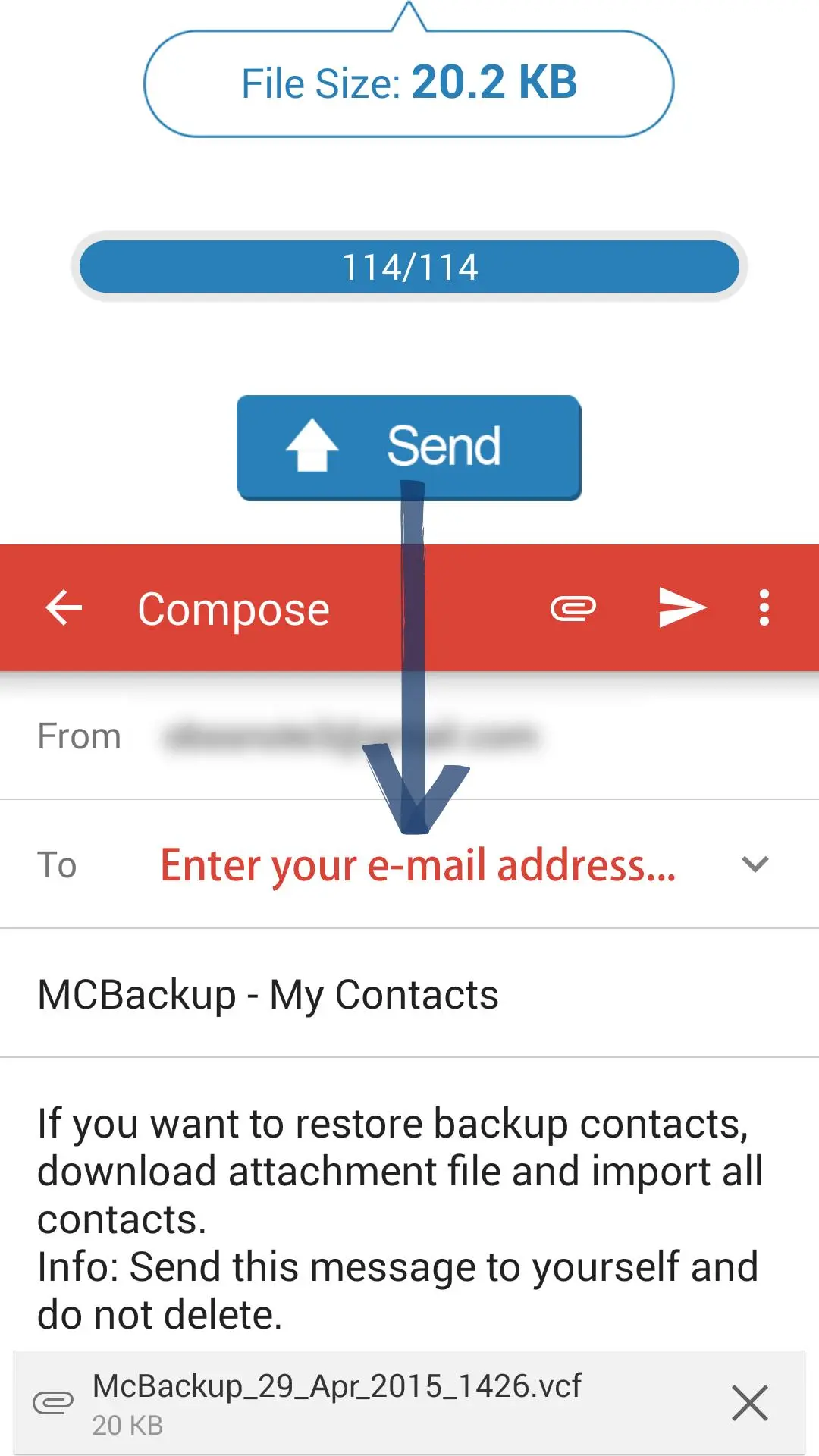MCBackup - My Contacts Backup PC
Globile
قم بتنزيل MCBackup - My Contacts Backup على جهاز الكمبيوتر باستخدام GameLoop Emulator
MCBackup - My Contacts Backup على الكمبيوتر الشخصي
MCBackup - My Contacts Backup ، القادم من المطور Globile ، يعمل على نظام Android في الماضي.
الآن ، يمكنك لعب MCBackup - My Contacts Backup على جهاز الكمبيوتر باستخدام GameLoop بسلاسة.
قم بتنزيله في مكتبة GameLoop أو في نتائج البحث. لا مزيد من الانتباه إلى البطارية أو المكالمات المحبطة في الوقت الخطأ بعد الآن.
ما عليك سوى الاستمتاع بجهاز MCBackup - My Contacts Backup على الشاشة الكبيرة مجانًا!
MCBackup - My Contacts Backup مقدمة
My Contacts Backup is the easiest way to backup and restore your contacts all from your phone without needing a computer or synchronization. You can backup all your contacts with a single touch and send yourself as a .vcf attachment via email.
All contacts can then easily be restored any time by simply opening .vcf file in your mailbox.
Key Features:
* Offline Backup. No need to sync to any server. Just email the backup file to yourself.
* Your adress book is secure and safe. We don't access or store your contacts.
* Easy restore. No need to any app to restore backup file. Just tap on the *.vcf backup file in the Android or iPhone mail client.
* Easily transfer contacts between Android or iPhone devices using just email client.
* Copy backup file to your computer via USB cable feature.
* Set REMINDER to backup regularly (weekly or monthly)
* Backup Contacts as VCF (VCard)
----------
IMPORTANT NOTE: After sending backup file (*.vcf) to yourself, please check your inbox if message arrived and contains attachment (backup file). Sometimes email providers block attachments if attachment size is too large. Try with another mail account if possible, to send your backup file. Or copy backup file (on SD card) to your computer via USB cable.
----------
العلامات
إنتاجيةمعلومة
مطور
Globile
احدث اصدار
2.1.8
آخر تحديث
2023-08-30
فئة
إنتاجية
متاح على
Google Play
أظهر المزيد
كيف تلعب MCBackup - My Contacts Backup مع GameLoop على جهاز الكمبيوتر
1. قم بتنزيل GameLoop من الموقع الرسمي ، ثم قم بتشغيل ملف exe لتثبيت GameLoop.
2. افتح GameLoop وابحث عن "MCBackup - My Contacts Backup" ، وابحث عن MCBackup - My Contacts Backup في نتائج البحث وانقر على "تثبيت".
3. استمتع بلعب MCBackup - My Contacts Backup على GameLoop.
Minimum requirements
OS
Windows 8.1 64-bit or Windows 10 64-bit
GPU
GTX 1050
CPU
i3-8300
Memory
8GB RAM
Storage
1GB available space
Recommended requirements
OS
Windows 8.1 64-bit or Windows 10 64-bit
GPU
GTX 1050
CPU
i3-9320
Memory
16GB RAM
Storage
1GB available space