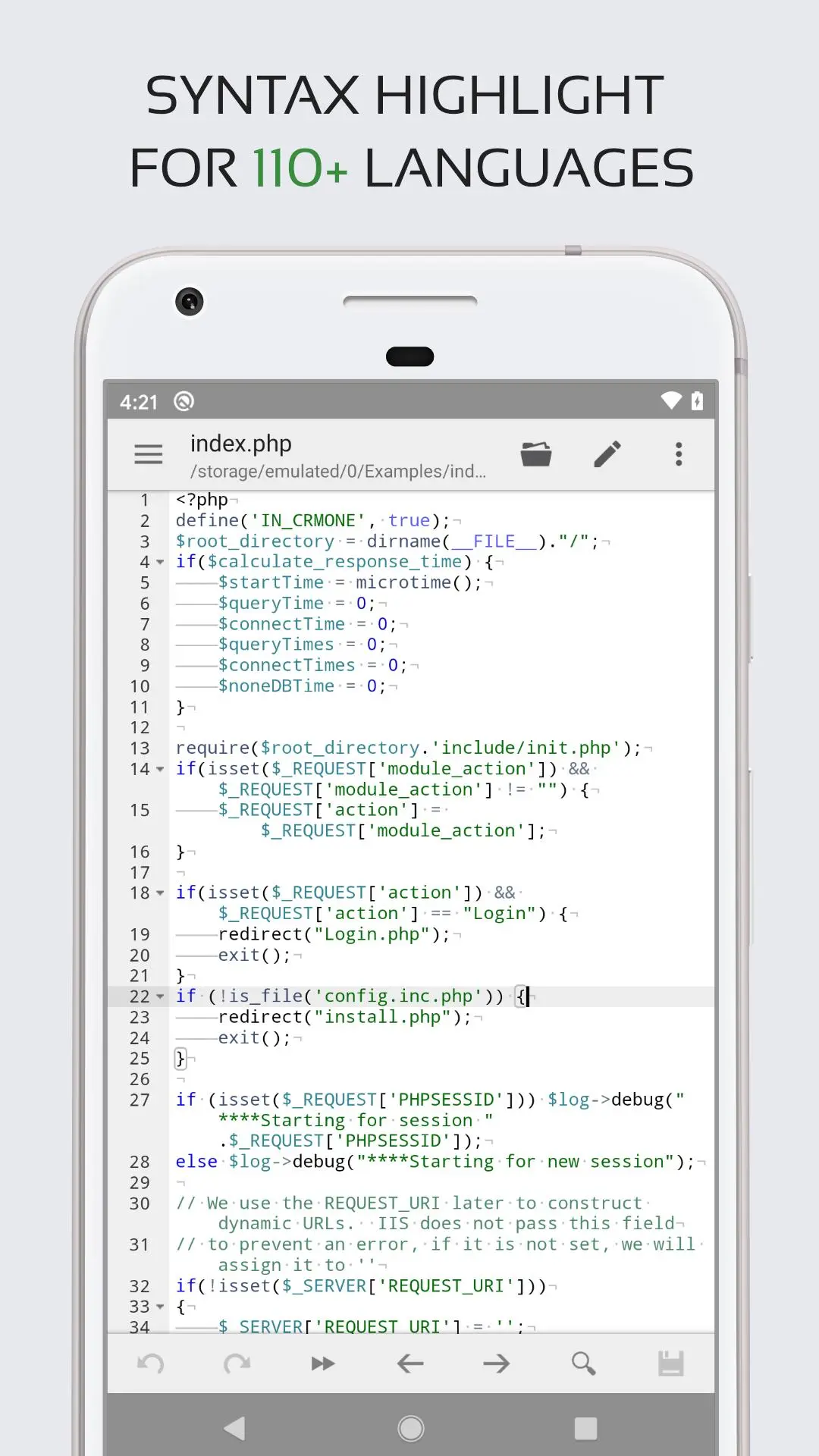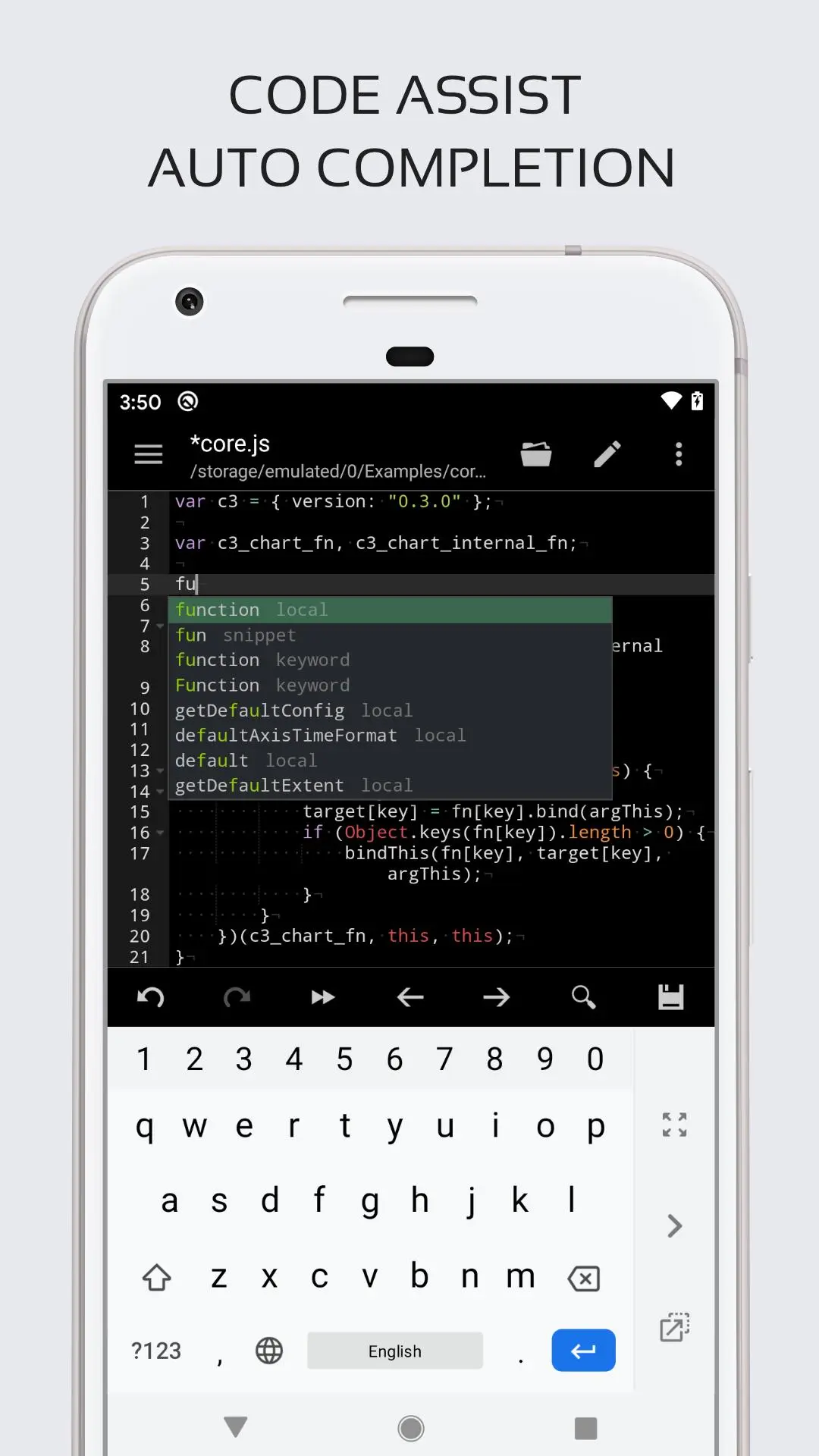Code Editor - Compiler & IDE PC
Rhythm Software
قم بتنزيل Code Editor - Compiler & IDE على جهاز الكمبيوتر باستخدام GameLoop Emulator
Code Editor - Compiler & IDE على الكمبيوتر الشخصي
Code Editor - Compiler & IDE ، القادم من المطور Rhythm Software ، يعمل على نظام Android في الماضي.
الآن ، يمكنك لعب Code Editor - Compiler & IDE على جهاز الكمبيوتر باستخدام GameLoop بسلاسة.
قم بتنزيله في مكتبة GameLoop أو في نتائج البحث. لا مزيد من الانتباه إلى البطارية أو المكالمات المحبطة في الوقت الخطأ بعد الآن.
ما عليك سوى الاستمتاع بجهاز Code Editor - Compiler & IDE على الشاشة الكبيرة مجانًا!
Code Editor - Compiler & IDE مقدمة
Code editor is an optimized text editor that focuses on coding. It is a handy tool for development on Android. It contains all the necessary features for coding, includes syntax highlighting, auto indention, code assist, auto completion, compilation and execution, etc.
If you need a plain text editor, please search for and download QuickEdit Text Editor.
Features:
★ Syntax highlighting for over 110 languages (C++, Java, JavaScript, HTML, Markdown, PHP, Perl, Python, Lua, Dart, etc).
★ Include online compiler, can compile and run over 30 common languages (Python, PHP, Java, JS/NodeJS, C/C++, Rust, Pascal, Haskell, Ruby, etc).
★ Code assist, folding and auto completion.
★ Easily navigate between multiple tabs.
★ Undo and redo changes without limit.
★ Search and replace with regular expressions.
★ Show or hide line numbers.
★ Highlight matching parentheses.
★ Automatic indent and outdent.
★ Displays invisible characters.
★ Open files from recently opened or added file collections.
★ Preview HTML and Markdown files.
★ Includes Emmet support for web development.
★ Evaluate JavaScript code with built-in JavaScript console.
★ Access files from FTP, FTPS, SFTP and WebDAV.
★ Integrate and easy access to GitHub and GitLab.
★ Access files from Google Drive, Dropbox, and OneDrive.
★ Physical keyboard support, including key combinations.
★ Three application themes and over 30 syntax highlighting themes.
If you can help to translate this application into your native language, please contact us at support@rhmsoft.com
If you encounter any issues or have any suggestions, please feel free to contact us at support@rhmsoft.com
معلومة
مطور
Rhythm Software
احدث اصدار
0.9.7
آخر تحديث
2023-12-21
فئة
إنتاجية
متاح على
Google Play
أظهر المزيد
كيف تلعب Code Editor - Compiler & IDE مع GameLoop على جهاز الكمبيوتر
1. قم بتنزيل GameLoop من الموقع الرسمي ، ثم قم بتشغيل ملف exe لتثبيت GameLoop.
2. افتح GameLoop وابحث عن "Code Editor - Compiler & IDE" ، وابحث عن Code Editor - Compiler & IDE في نتائج البحث وانقر على "تثبيت".
3. استمتع بلعب Code Editor - Compiler & IDE على GameLoop.
Minimum requirements
OS
Windows 8.1 64-bit or Windows 10 64-bit
GPU
GTX 1050
CPU
i3-8300
Memory
8GB RAM
Storage
1GB available space
Recommended requirements
OS
Windows 8.1 64-bit or Windows 10 64-bit
GPU
GTX 1050
CPU
i3-9320
Memory
16GB RAM
Storage
1GB available space