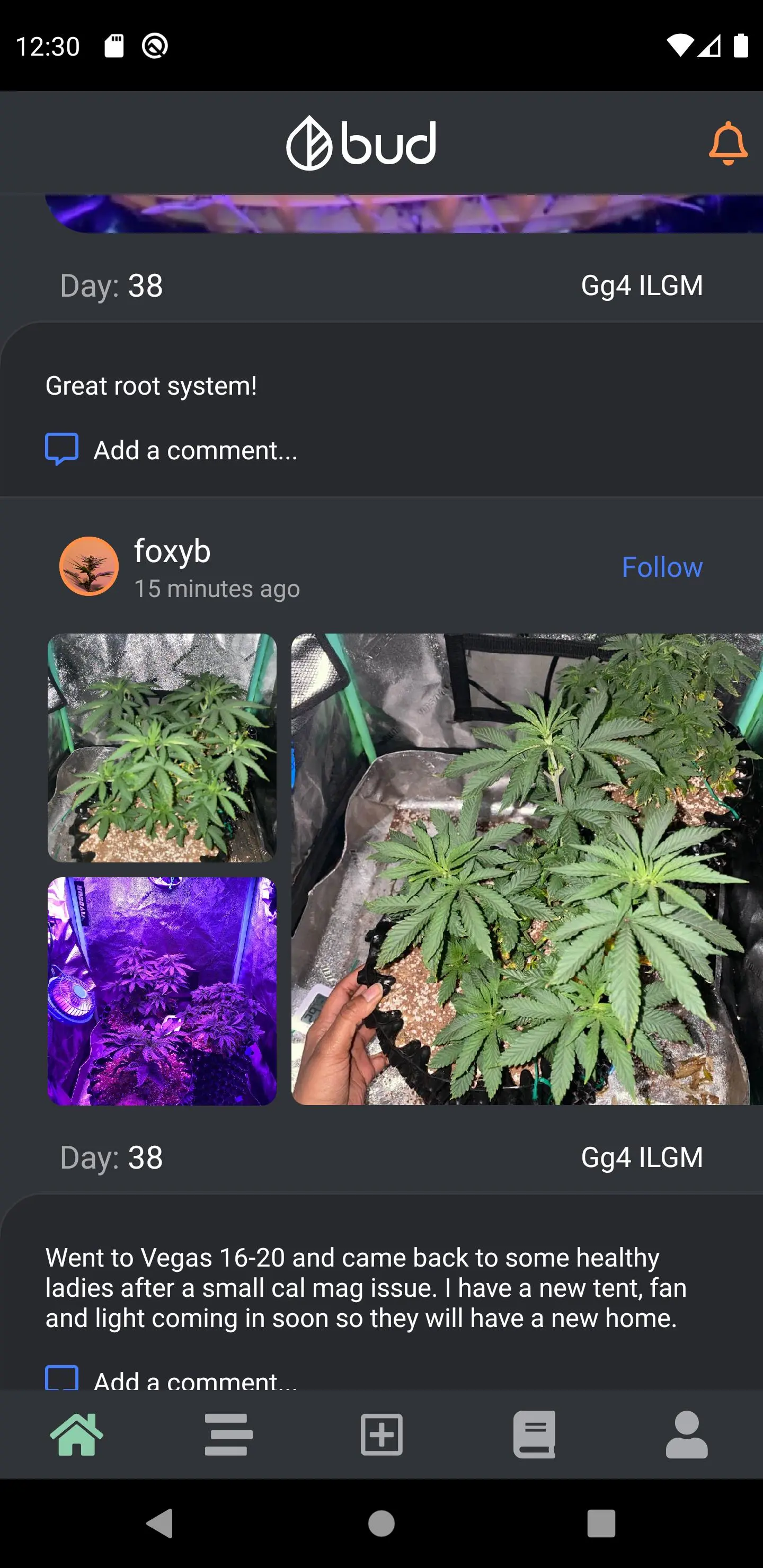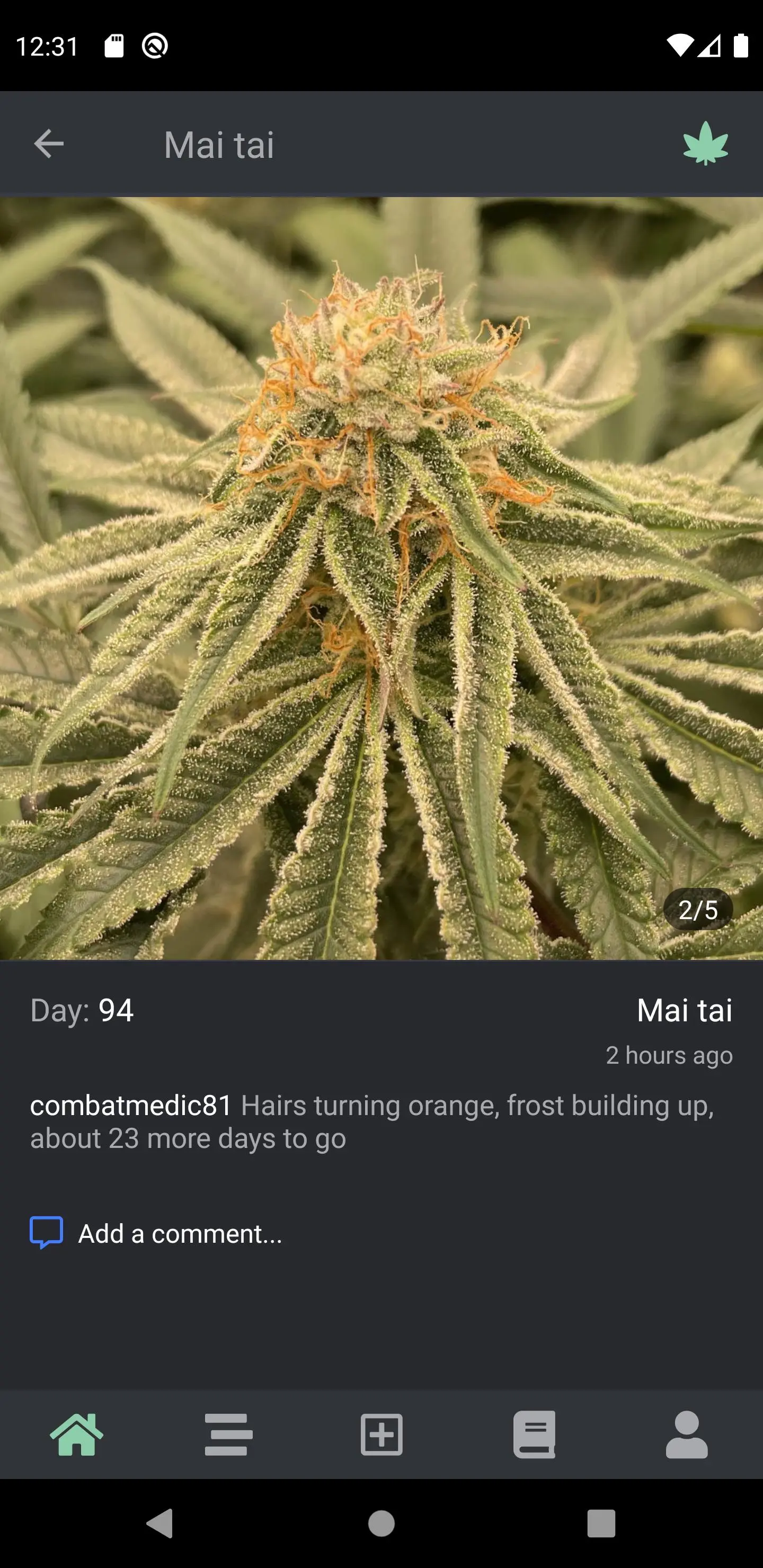bud PC
growbud
قم بتنزيل bud على جهاز الكمبيوتر باستخدام GameLoop Emulator
bud على الكمبيوتر الشخصي
bud ، القادم من المطور growbud ، يعمل على نظام Android في الماضي.
الآن ، يمكنك لعب bud على جهاز الكمبيوتر باستخدام GameLoop بسلاسة.
قم بتنزيله في مكتبة GameLoop أو في نتائج البحث. لا مزيد من الانتباه إلى البطارية أو المكالمات المحبطة في الوقت الخطأ بعد الآن.
ما عليك سوى الاستمتاع بجهاز bud على الشاشة الكبيرة مجانًا!
bud مقدمة
Bud is a visual diary of your plants life. Growers have kept journals for years to track their plants health and development. The information derived from monitoring a plants life cycle has helped increase yield and potency over time. Up until now most growers have used a variety of tools to track this information, excel sheets, word documents, photo galleries, and good old pen and paper. Bud aims to put this all in one place and give growers an organized way to track grows.
Growing is often a solitary activity and for those who want to keep it this way bud allows users to keep all their journals private. But for those who like to share, get feedback, discuss strains, talk techniques, and ask advice, bud offers a way for users to easily share their journals with the community. Public journals can be seen by all, and users can follow individual grows or other users to keep up to date with their latest updates. Privacy is important to growers so all images are stripped of meta data before being stored and shared.
Bud’s aim is to provide a product people like to use, so feedback is encouraged, happy growing with our community of 45,000+ growers.
العلامات
إنتاجيةمعلومة
مطور
growbud
احدث اصدار
2.1.1
آخر تحديث
2022-08-09
فئة
إنتاجية
متاح على
Google Play
أظهر المزيد
كيف تلعب bud مع GameLoop على جهاز الكمبيوتر
1. قم بتنزيل GameLoop من الموقع الرسمي ، ثم قم بتشغيل ملف exe لتثبيت GameLoop.
2. افتح GameLoop وابحث عن "bud" ، وابحث عن bud في نتائج البحث وانقر على "تثبيت".
3. استمتع بلعب bud على GameLoop.
Minimum requirements
OS
Windows 8.1 64-bit or Windows 10 64-bit
GPU
GTX 1050
CPU
i3-8300
Memory
8GB RAM
Storage
1GB available space
Recommended requirements
OS
Windows 8.1 64-bit or Windows 10 64-bit
GPU
GTX 1050
CPU
i3-9320
Memory
16GB RAM
Storage
1GB available space