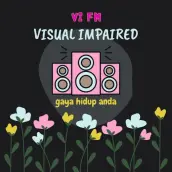
VIFM PC
Emad Adroid Apps
قم بتنزيل VIFM على جهاز الكمبيوتر باستخدام GameLoop Emulator
VIFM على الكمبيوتر الشخصي
VIFM ، القادم من المطور Emad Adroid Apps ، يعمل على نظام Android في الماضي.
الآن ، يمكنك لعب VIFM على جهاز الكمبيوتر باستخدام GameLoop بسلاسة.
قم بتنزيله في مكتبة GameLoop أو في نتائج البحث. لا مزيد من الانتباه إلى البطارية أو المكالمات المحبطة في الوقت الخطأ بعد الآن.
ما عليك سوى الاستمتاع بجهاز VIFM على الشاشة الكبيرة مجانًا!
VIFM مقدمة
Greetings,
This is the official streaming app for VIFM.
Here's how to use the app.
This app is designed to work with the screen reader of the accessibility settings of your phone or device.
When you load the app for the first time the volume in the audio controls area will be at it's lowest and if you have an internet connection either through WIFI or though your phone's data plan you will hear the station streaming.
Here's what on the screen starting from the top of your screen. All the items on the screen can be located by moving your finger around on the screen and the screen reader will tell you what each item on the screen does it you have the screen reader enabled.
At the top right is a light bulb icon. It lets you know if the DJ is live or off the air. If it's lit, the DJ is on the air, otherwise the DJ is off the air.
In the middle part of the screen is the song name. Below the song name is the artist's name. Below that is the music playhead. It lets you know how far the current song has played. Below the music playhead is a set of radio (option) buttons. They allow you to choose the quality of the stream from the radio station. 320 is the best quality. If you get an interupted stream from the station, choose a lower number. The choices are from 320 and go down to 32.
Below the radio buttons are the audio controls. Going from left to right, they are a play and pause button. If you are listening to music and you tap this button the music will stop and tapping it again will resume the music. To the right of this button is a speaker button. This particular button will lower the audio volume in small increments. To the right of this button is a slider control where you can make quick and fast volume changes. Dragging it to the right increases the volume and to the left decreases the volume. and finally to the right of the volume slider is another speaker button this one has several curved lines emitting from the speaker. This button increases the volume in small increments.
At the lower part of the screen are 3 buttons. From left to right they are the exit button. This will exit you from the app and bring you to your phone or device home screen. Any music that was playing will stop and the app will not run in the background. If you choose this button to exit from the app, you will need to tap the play button to resume listening to music when you start the app again.
The next button on the right is the more options button. When that button is tapped a panel will open up with 4 additional buttons plus a button at the bottom of the screen to close the more options panel. On this panel from left to right is a button to take you to the ultravi info telegram group Next is a button to take you to the VIFM Instagram page. Next is a button to take you to Carta VIFM telegram channel Next to that is a button so you can email VIFM. Upon tapping the close window button, the panel will close.
The last button on the screen is for music requests. If the DJ is on the air, you will be able to send requests directly to the DJ's email. If the DJ is off the air, the button will take you to the VIFM song requests page.
And lastly if you want to hear the music in the background, tap your phone or device home button. The app will keep playing the music until you go into the app and you tap the play and pause button or you tap the exit button.
Message from VIFM:
VIFM adalah sebuah radio yang ditubuhkan pada May 1 2020 dan diasaskan sepenuhnya oleh golongan OKU cacat penglihatan.
Jom sertai group telegram kami untuk mendapatkan info yang terkini mengenai kami: http://t.me/infovi
Follow kami di instagram: https://instagram.com/ultraviproduction_?igshid=6oxvpvb77rj9
YouTube - https://www.youtube.com/channel/UC98iuYdblvC-RgquKX4MPfQ.
Untuk sebarang pertanyaan, sila emailkan ke alamat ultraviproduction@gmail.com
VIFM, Gaya Hidup Anda
العلامات
Music-&معلومة
مطور
Emad Adroid Apps
احدث اصدار
Updated email address and added facebook link
آخر تحديث
2022-03-08
فئة
Music-audio
متاح على
Google Play
أظهر المزيد
كيف تلعب VIFM مع GameLoop على جهاز الكمبيوتر
1. قم بتنزيل GameLoop من الموقع الرسمي ، ثم قم بتشغيل ملف exe لتثبيت GameLoop.
2. افتح GameLoop وابحث عن "VIFM" ، وابحث عن VIFM في نتائج البحث وانقر على "تثبيت".
3. استمتع بلعب VIFM على GameLoop.
Minimum requirements
OS
Windows 8.1 64-bit or Windows 10 64-bit
GPU
GTX 1050
CPU
i3-8300
Memory
8GB RAM
Storage
1GB available space
Recommended requirements
OS
Windows 8.1 64-bit or Windows 10 64-bit
GPU
GTX 1050
CPU
i3-9320
Memory
16GB RAM
Storage
1GB available space

