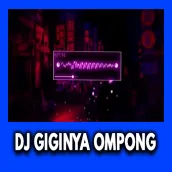
DJ Giginya Ompong Remix PC
Super Earth Technology
قم بتنزيل DJ Giginya Ompong Remix على جهاز الكمبيوتر باستخدام GameLoop Emulator
DJ Giginya Ompong Remix على الكمبيوتر الشخصي
DJ Giginya Ompong Remix ، القادم من المطور Super Earth Technology ، يعمل على نظام Android في الماضي.
الآن ، يمكنك لعب DJ Giginya Ompong Remix على جهاز الكمبيوتر باستخدام GameLoop بسلاسة.
قم بتنزيله في مكتبة GameLoop أو في نتائج البحث. لا مزيد من الانتباه إلى البطارية أو المكالمات المحبطة في الوقت الخطأ بعد الآن.
ما عليك سوى الاستمتاع بجهاز DJ Giginya Ompong Remix على الشاشة الكبيرة مجانًا!
DJ Giginya Ompong Remix مقدمة
Many social media users have made story videos/images with DJ Giginya Ompong as the back sound. Then who is the creator of the song and what is the original title of the song? Lately, DJ's song with toothless groaning has gone viral on social media. Toothless songs are widely used on TikTok, Instagram, YouTube and other social media. As a result netizens who listened to the backsound wondered what the title of the song was. The song is also quite good to listen to. DJ Giginya Ompong's song is a single from the Jogja Hip Hop Foundation. The original title of the toothless song is Cintamu Sepahit Topi Miring. This song, which has been released for 10 years on the YouTube channel, is suddenly on the rise now, now in 2023 the song is immediately viral on various social media platforms.
Features In this Application:
- Very Clear Sound
- Repeat/shuffle/Pause modes
- Can be used as ringtones and alarm tones on your smartphone.
- Play in the background without disturbing the main screen activity
- Attractive appearance and easy to use
- Support with all Android devices and the latest Android platforms.
- Auto replay
- Once Play play until Finish
Hopefully entertained with the DJ Gigi Ompong application.
العلامات
Music-&معلومة
مطور
Super Earth Technology
احدث اصدار
1.0.0
آخر تحديث
2023-03-21
فئة
Music-audio
متاح على
Google Play
أظهر المزيد
كيف تلعب DJ Giginya Ompong Remix مع GameLoop على جهاز الكمبيوتر
1. قم بتنزيل GameLoop من الموقع الرسمي ، ثم قم بتشغيل ملف exe لتثبيت GameLoop.
2. افتح GameLoop وابحث عن "DJ Giginya Ompong Remix" ، وابحث عن DJ Giginya Ompong Remix في نتائج البحث وانقر على "تثبيت".
3. استمتع بلعب DJ Giginya Ompong Remix على GameLoop.
Minimum requirements
OS
Windows 8.1 64-bit or Windows 10 64-bit
GPU
GTX 1050
CPU
i3-8300
Memory
8GB RAM
Storage
1GB available space
Recommended requirements
OS
Windows 8.1 64-bit or Windows 10 64-bit
GPU
GTX 1050
CPU
i3-9320
Memory
16GB RAM
Storage
1GB available space

