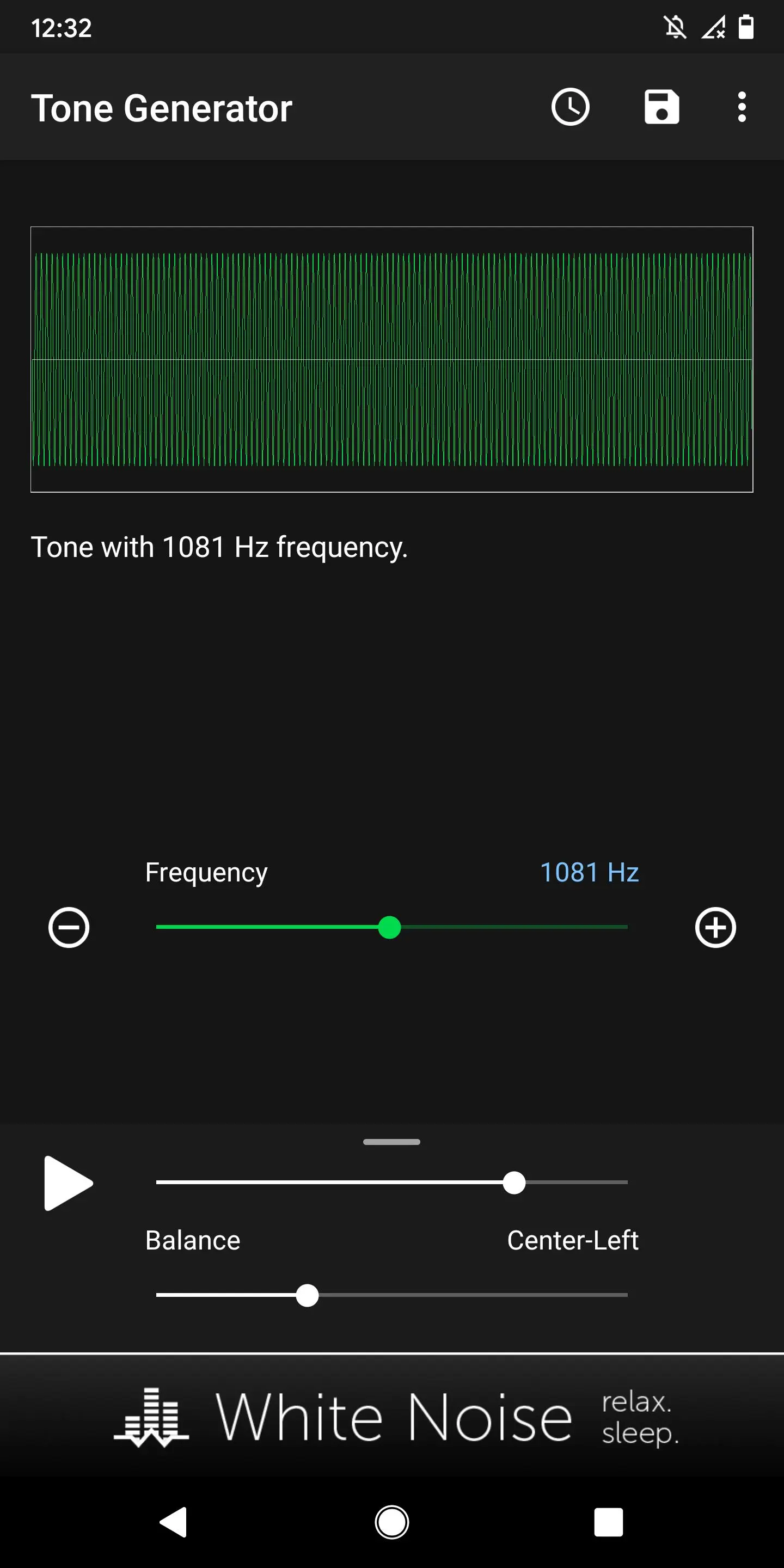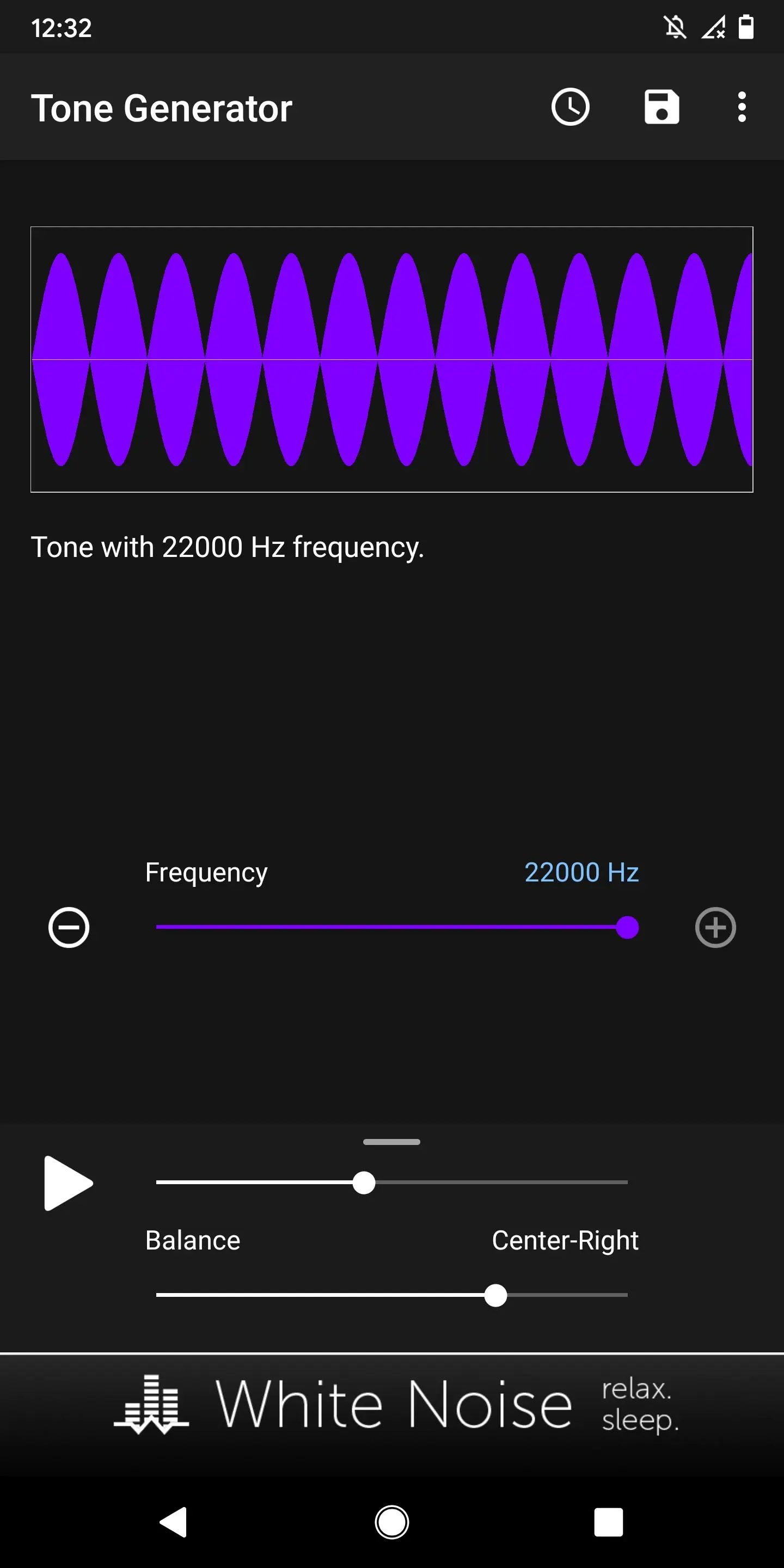Tone Generator PC
TMSOFT
قم بتنزيل Tone Generator على جهاز الكمبيوتر باستخدام GameLoop Emulator
Tone Generator على الكمبيوتر الشخصي
Tone Generator ، القادم من المطور TMSOFT ، يعمل على نظام Android في الماضي.
الآن ، يمكنك لعب Tone Generator على جهاز الكمبيوتر باستخدام GameLoop بسلاسة.
قم بتنزيله في مكتبة GameLoop أو في نتائج البحث. لا مزيد من الانتباه إلى البطارية أو المكالمات المحبطة في الوقت الخطأ بعد الآن.
ما عليك سوى الاستمتاع بجهاز Tone Generator على الشاشة الكبيرة مجانًا!
Tone Generator مقدمة
Generate pure sine wave tones at frequencies from 20hz to 22,000hz. Tone generation is useful in tuning instruments, hearing tests, science experiments, and testing audio equipment.
Tone Generator has many uses:
- Hearing Test: What is the lowest/highest frequency you can hear in each ear?
- Tuning Instruments: Does your top guitar string match Low E at 440 Hz?
- Science Experiments: What is the resonant frequency of your wine glass?
- Audio System Test: What frequencies does your subwoofer support?
Directions:
Adjust audio frequency by dragging the slider or tapping the plus/minus buttons. Adjust device volume using the on-screen volume slider. Toggle audio playback using the Play/Pause button.
Created by the audio experts at TMSOFT that brought you the famous White Noise app. Check out all our apps and sounds at http://www.tmsoft.com/
العلامات
Music-&معلومة
مطور
TMSOFT
احدث اصدار
2.1.5
آخر تحديث
2023-11-07
فئة
Music-audio
متاح على
Google Play
أظهر المزيد
كيف تلعب Tone Generator مع GameLoop على جهاز الكمبيوتر
1. قم بتنزيل GameLoop من الموقع الرسمي ، ثم قم بتشغيل ملف exe لتثبيت GameLoop.
2. افتح GameLoop وابحث عن "Tone Generator" ، وابحث عن Tone Generator في نتائج البحث وانقر على "تثبيت".
3. استمتع بلعب Tone Generator على GameLoop.
Minimum requirements
OS
Windows 8.1 64-bit or Windows 10 64-bit
GPU
GTX 1050
CPU
i3-8300
Memory
8GB RAM
Storage
1GB available space
Recommended requirements
OS
Windows 8.1 64-bit or Windows 10 64-bit
GPU
GTX 1050
CPU
i3-9320
Memory
16GB RAM
Storage
1GB available space