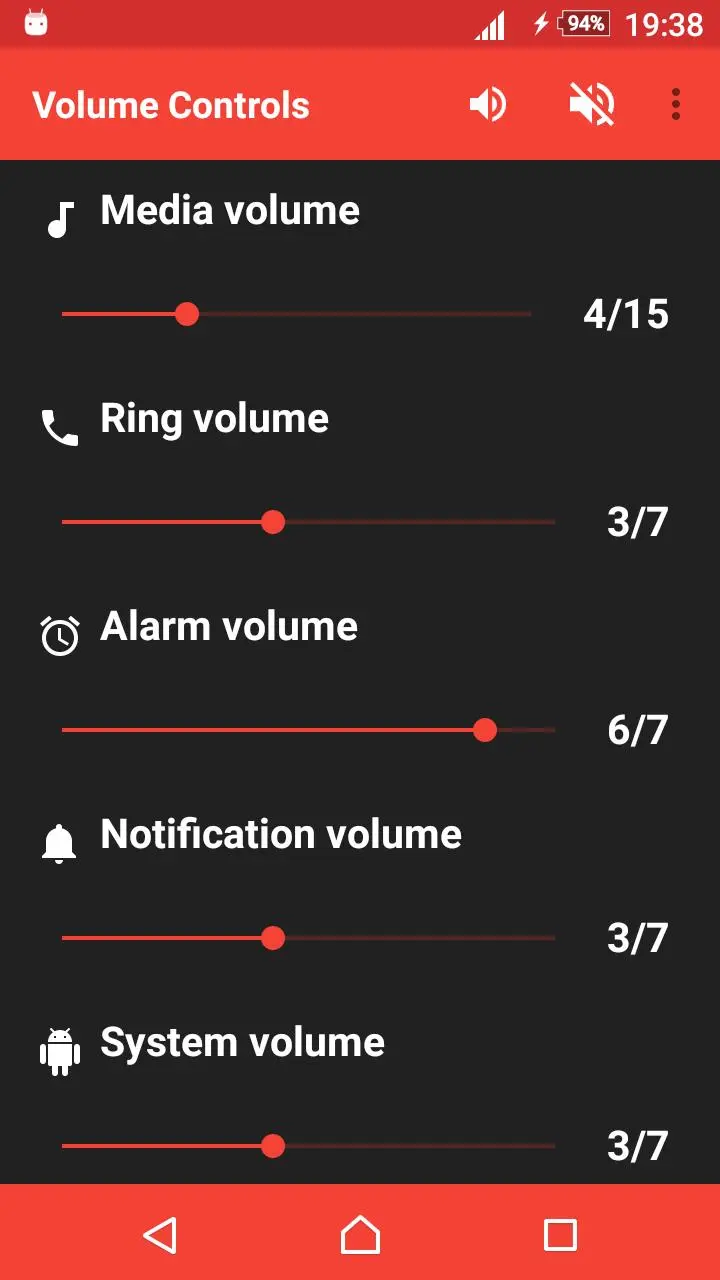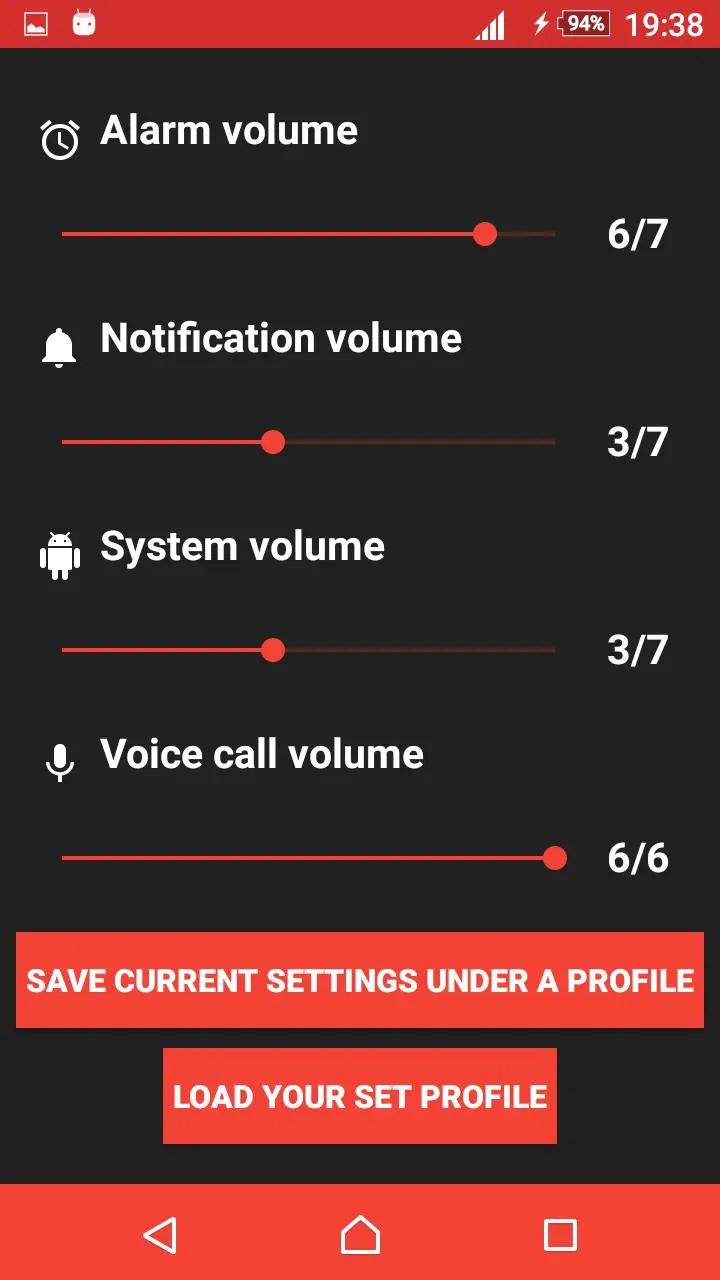Volume Controls PC
Ali Kamalizade
قم بتنزيل Volume Controls على جهاز الكمبيوتر باستخدام GameLoop Emulator
Volume Controls على الكمبيوتر الشخصي
Volume Controls ، القادم من المطور Ali Kamalizade ، يعمل على نظام Android في الماضي.
الآن ، يمكنك لعب Volume Controls على جهاز الكمبيوتر باستخدام GameLoop بسلاسة.
قم بتنزيله في مكتبة GameLoop أو في نتائج البحث. لا مزيد من الانتباه إلى البطارية أو المكالمات المحبطة في الوقت الخطأ بعد الآن.
ما عليك سوى الاستمتاع بجهاز Volume Controls على الشاشة الكبيرة مجانًا!
Volume Controls مقدمة
Volume Controls for Android is a fast and easy to use app to change any kind of volume on your device.
You can enable an ongoing notification to quickly adjust any volume and you can also allow Volume Controls to start an ongoing notification whenever your device boots. This is especially useful if your physical volume buttons don't work anymore.
By using the notification you'll also get quick toggles to mute and unmute your device and to put it in vibration mode.
Additionally, you can save multiple profiles which you can load whenever you need it. Both saving and loading can be done through the app or through a homescreen widget.
Combined with Material Design elements, theme support and optimized layouts for smartphones and tablets, Volume Controls can change the following volumes:
- Media volume
- Ring volume
- Alarm volume
- Notification volume
- System volume
- Voice call volume
Besides, you get two quick toggles in the toolbar to quickly mute or unmute every volume.
Do you want to make your volume changes and not bother with closing the app? Volume Controls got you covered - select an idle timeout to save precious time.
Only permission Volume Controls demand is to start when your device boots. This permission is needed to allow Volume Controls to start when your device boots if you enabled this in settings.
Attention: If there are certain volumes linked to each other then there's no way to separate them because it's done so by the manufacturer of your device.
If you have some suggestions, comments or would like to help with translation of this application, please contact me by email.
معلومة
مطور
Ali Kamalizade
احدث اصدار
3.2
آخر تحديث
2016-09-19
فئة
Music-audio
متاح على
Google Play
أظهر المزيد
كيف تلعب Volume Controls مع GameLoop على جهاز الكمبيوتر
1. قم بتنزيل GameLoop من الموقع الرسمي ، ثم قم بتشغيل ملف exe لتثبيت GameLoop.
2. افتح GameLoop وابحث عن "Volume Controls" ، وابحث عن Volume Controls في نتائج البحث وانقر على "تثبيت".
3. استمتع بلعب Volume Controls على GameLoop.
Minimum requirements
OS
Windows 8.1 64-bit or Windows 10 64-bit
GPU
GTX 1050
CPU
i3-8300
Memory
8GB RAM
Storage
1GB available space
Recommended requirements
OS
Windows 8.1 64-bit or Windows 10 64-bit
GPU
GTX 1050
CPU
i3-9320
Memory
16GB RAM
Storage
1GB available space