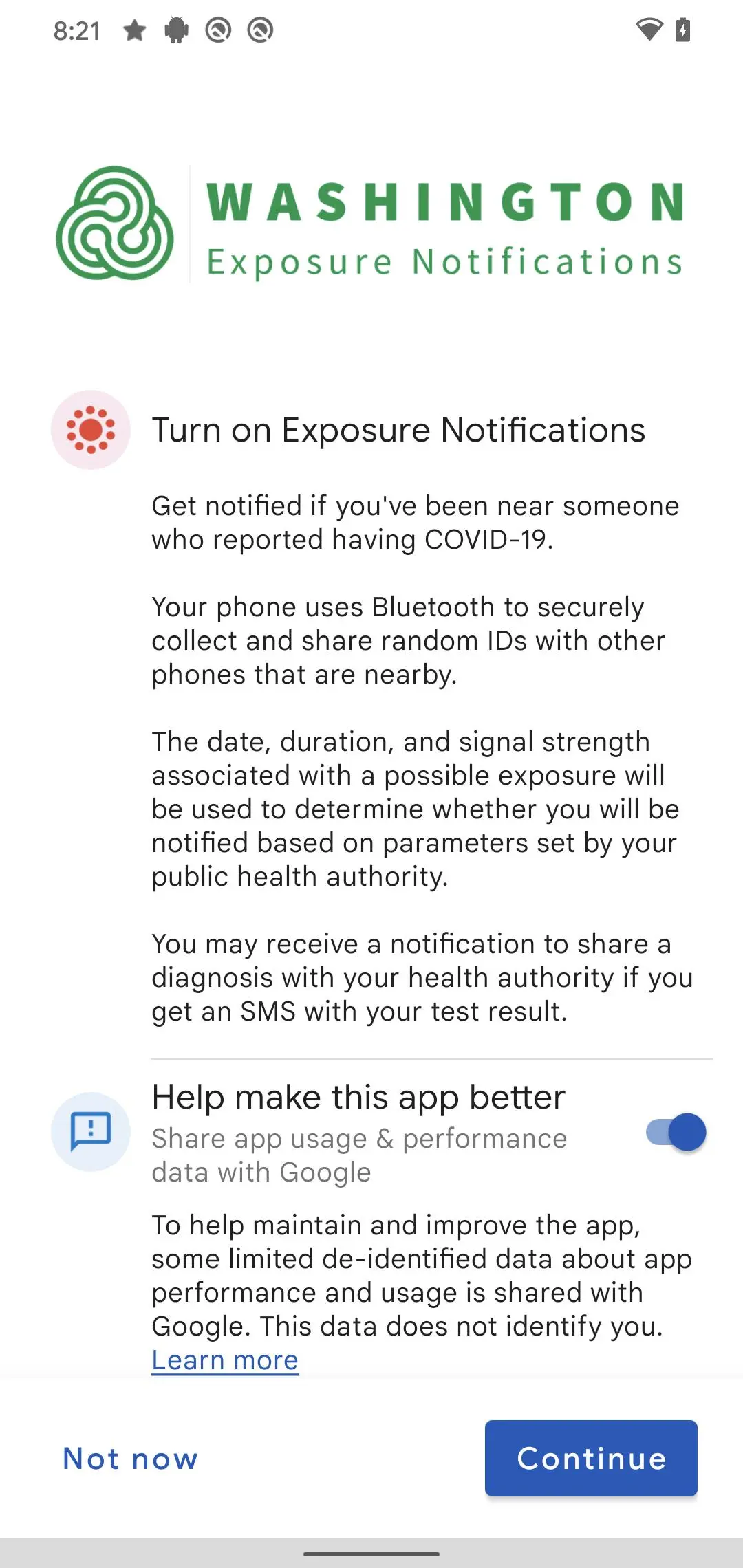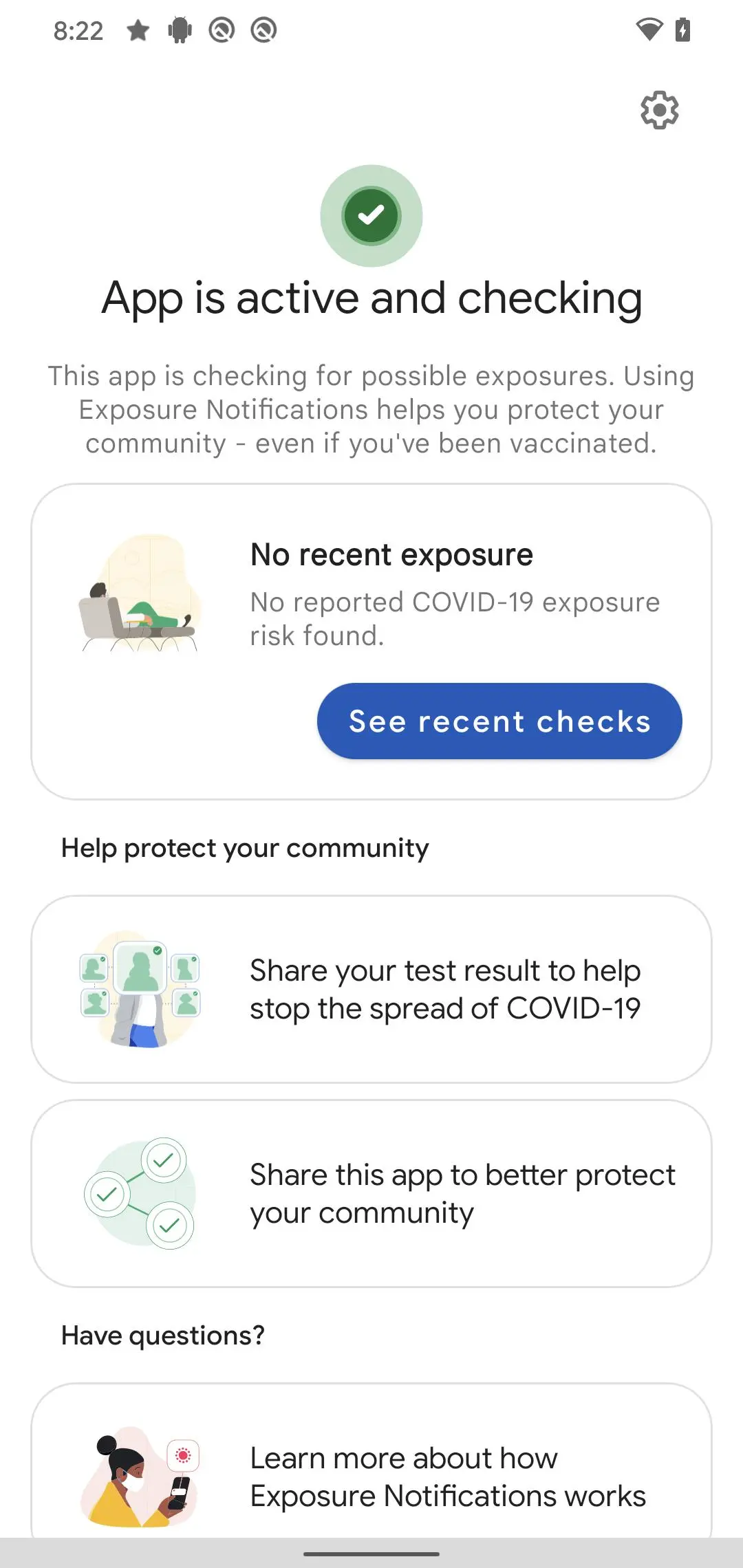WA Notify PC
Washington State Department of Health
قم بتنزيل WA Notify على جهاز الكمبيوتر باستخدام GameLoop Emulator
WA Notify على الكمبيوتر الشخصي
WA Notify ، القادم من المطور Washington State Department of Health ، يعمل على نظام Android في الماضي.
الآن ، يمكنك لعب WA Notify على جهاز الكمبيوتر باستخدام GameLoop بسلاسة.
قم بتنزيله في مكتبة GameLoop أو في نتائج البحث. لا مزيد من الانتباه إلى البطارية أو المكالمات المحبطة في الوقت الخطأ بعد الآن.
ما عليك سوى الاستمتاع بجهاز WA Notify على الشاشة الكبيرة مجانًا!
WA Notify مقدمة
WA Notify is the official COVID-19 exposure-notifications software for Washington State and Department of Health (DOH). The app is an instance of the Exposure Notifications Express platform developed by Apple and Google and configured by DOH.
Your voluntary use of WA Notify will help anonymously alert you and fellow users in Washington state who may have been near someone with a positive COVID-19 diagnosis. When you enable WA Notify, you are doing your part to help your community slow the spread of COVID-19.
How WA Notify works:
When devices with WA Notify are in close contact, they exchange random codes. When someone tells their app they tested positive for COVID-19, other users who received their random codes receive an alert that they may have been exposed to COVID-19. Devices receiving random codes date-stamp them and record their signal strength so the app can estimate how close the devices were and for how long. Users within six feet for 15 minutes or more of the COVID-positive person are notified that they may have been exposed to COVID-19.
Apple and Google's Exposure Notifications framework runs in the background, even when the WA Notify app is closed. It will not drain the device battery at a rate that would occur with other apps.
How WA Notify Protects Your Privacy:
Washington state DOH takes your privacy and confidentiality very seriously. The Apple and Google framework does not link any personal data or location information with the random codes exchanged by devices. DOH does not want or need to know where or who you are for WA Notify to work. When you are close enough to another app user, your device will exchange random codes with that user.
State law requires that lab results for all persons who test positive for COVID-19 are sent to Washington state DOH. This is not associated with the app. Public health organizations (DOH or local public health) follow up with those who test positive for COVID-19, based on information provided by testing labs. As a courtesy to all app users, public health organizations will verify positive tests and then provide app users with a verification code. If you choose to share a positive test with the app, you must use that code. This prevents people from falsely reporting. DOH wants app users to feel confident that possible COVID-19 exposure notifications received via the app are legitimate.
If you have the current Apple or Google operating system installed on your device, you may have noticed that Exposure Notifications are now included. You cannot enable this function until you have installed the WA Notify app. Apple and Google will delete the exposure notification service tools from their respective operating systems once the pandemic reaches a point that public health no longer requires the use of this technology.
Thank you for installing WA Notify! Together, we can protect our family, friends, neighbors, and colleagues, and keep Washington state moving forward!
معلومة
مطور
Washington State Department of Health
احدث اصدار
minted1400052
آخر تحديث
2023-04-27
فئة
طبي
متاح على
Google Play
أظهر المزيد
كيف تلعب WA Notify مع GameLoop على جهاز الكمبيوتر
1. قم بتنزيل GameLoop من الموقع الرسمي ، ثم قم بتشغيل ملف exe لتثبيت GameLoop.
2. افتح GameLoop وابحث عن "WA Notify" ، وابحث عن WA Notify في نتائج البحث وانقر على "تثبيت".
3. استمتع بلعب WA Notify على GameLoop.
Minimum requirements
OS
Windows 8.1 64-bit or Windows 10 64-bit
GPU
GTX 1050
CPU
i3-8300
Memory
8GB RAM
Storage
1GB available space
Recommended requirements
OS
Windows 8.1 64-bit or Windows 10 64-bit
GPU
GTX 1050
CPU
i3-9320
Memory
16GB RAM
Storage
1GB available space