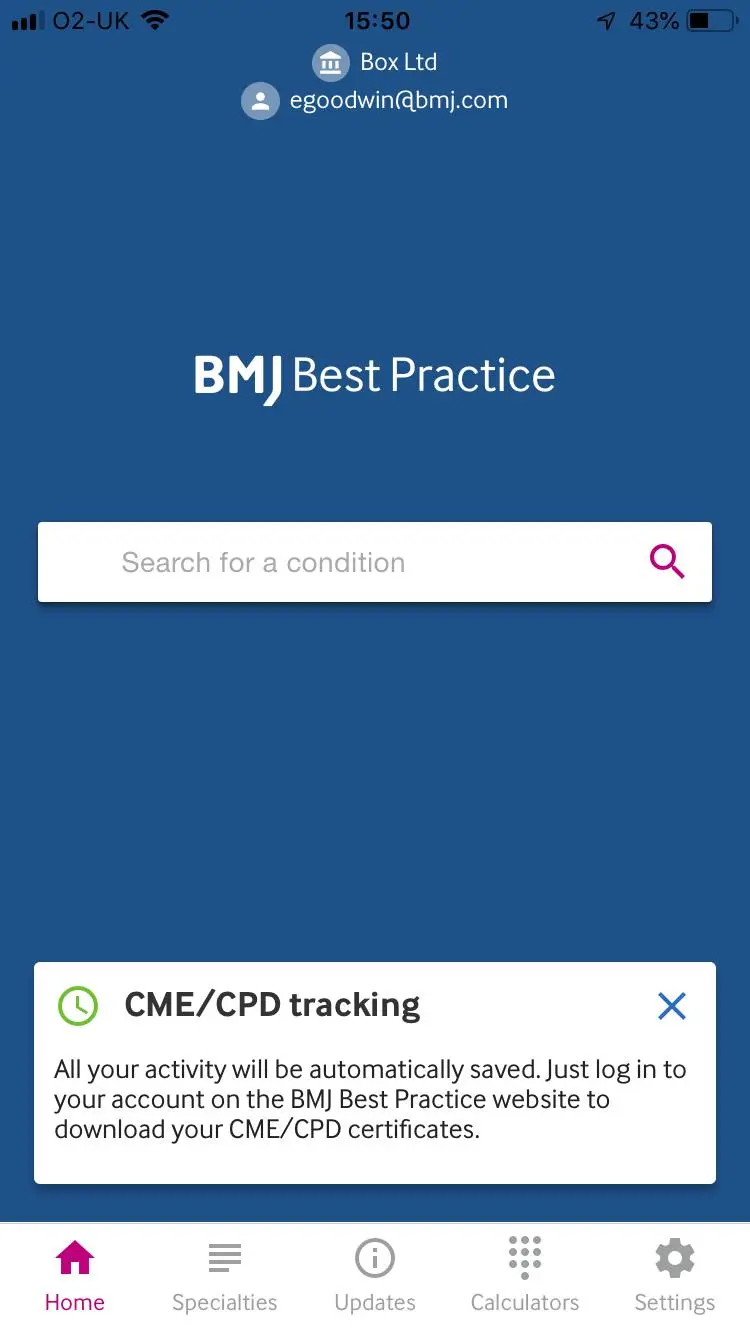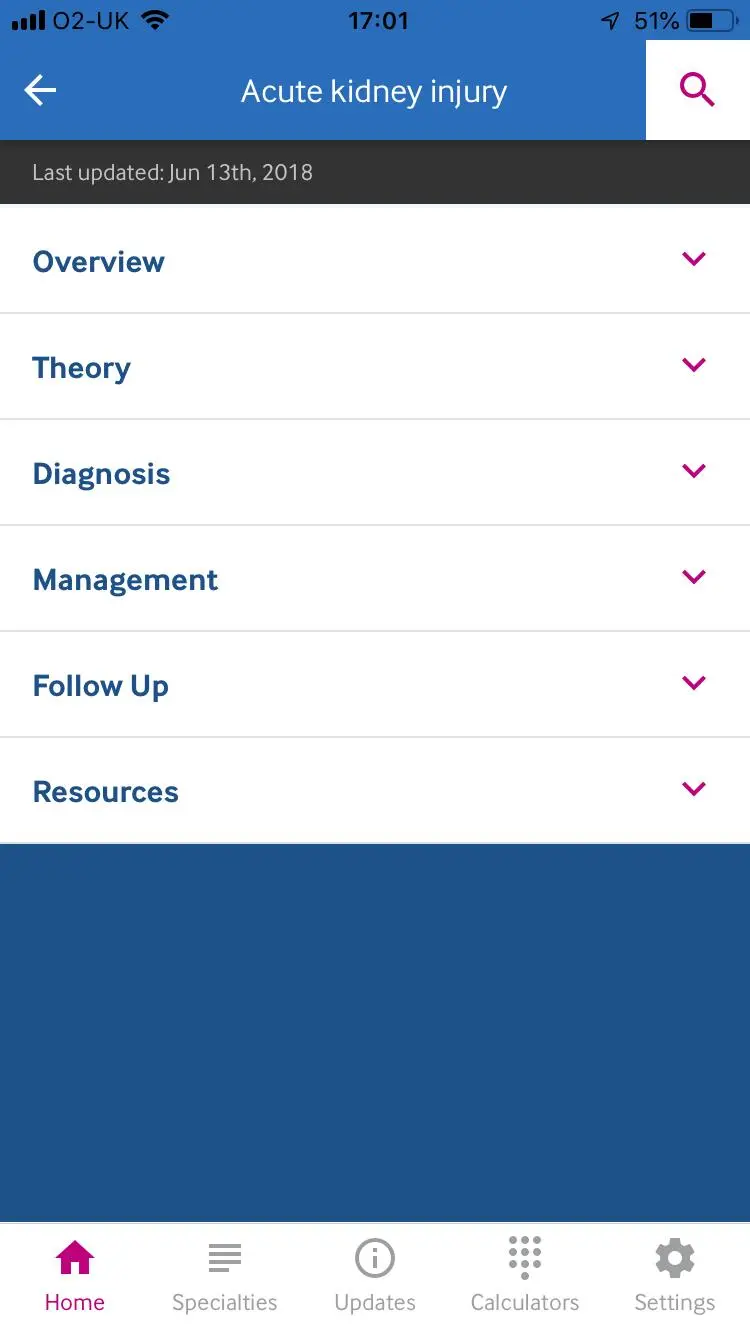BMJ Best Practice PC
BMJ
قم بتنزيل BMJ Best Practice على جهاز الكمبيوتر باستخدام GameLoop Emulator
BMJ Best Practice على الكمبيوتر الشخصي
BMJ Best Practice ، القادم من المطور BMJ ، يعمل على نظام Android في الماضي.
الآن ، يمكنك لعب BMJ Best Practice على جهاز الكمبيوتر باستخدام GameLoop بسلاسة.
قم بتنزيله في مكتبة GameLoop أو في نتائج البحث. لا مزيد من الانتباه إلى البطارية أو المكالمات المحبطة في الوقت الخطأ بعد الآن.
ما عليك سوى الاستمتاع بجهاز BMJ Best Practice على الشاشة الكبيرة مجانًا!
BMJ Best Practice مقدمة
Updated daily, BMJ Best Practice provides healthcare professionals with the latest evidence-based clinical decision support information. It's available offline, which means clinical decision support can be accessed anytime, anywhere.
This app can be downloaded by those who have access to the BMJ Best Practice website, and have already set-up a username and password.
Don’t have a subscription? Download the app and access a free 7 day trial.
The app provides:
- Fast access to the latest guidance on diagnosis, prognosis, treatment and prevention
- 500+ patient leaflets
- 250+ medical calculators
- Guidance videos on common clinical procedures
- Automatic CME/CPD activity tracking
Your feedback helps to inform future developments.
At BMJ, we have a user-centered product development process, which means that we enhance the product based on what our customers, and our users tell us they need and want. As a result, we have introduced features such as ‘night mode’ and patient leaflets to the app.
If you have a question or want to provide feedback, please contact us at support@bmj.com. Thank you!
معلومة
مطور
BMJ
احدث اصدار
3.24.0
آخر تحديث
2023-11-14
فئة
طبي
متاح على
Google Play
أظهر المزيد
كيف تلعب BMJ Best Practice مع GameLoop على جهاز الكمبيوتر
1. قم بتنزيل GameLoop من الموقع الرسمي ، ثم قم بتشغيل ملف exe لتثبيت GameLoop.
2. افتح GameLoop وابحث عن "BMJ Best Practice" ، وابحث عن BMJ Best Practice في نتائج البحث وانقر على "تثبيت".
3. استمتع بلعب BMJ Best Practice على GameLoop.
Minimum requirements
OS
Windows 8.1 64-bit or Windows 10 64-bit
GPU
GTX 1050
CPU
i3-8300
Memory
8GB RAM
Storage
1GB available space
Recommended requirements
OS
Windows 8.1 64-bit or Windows 10 64-bit
GPU
GTX 1050
CPU
i3-9320
Memory
16GB RAM
Storage
1GB available space