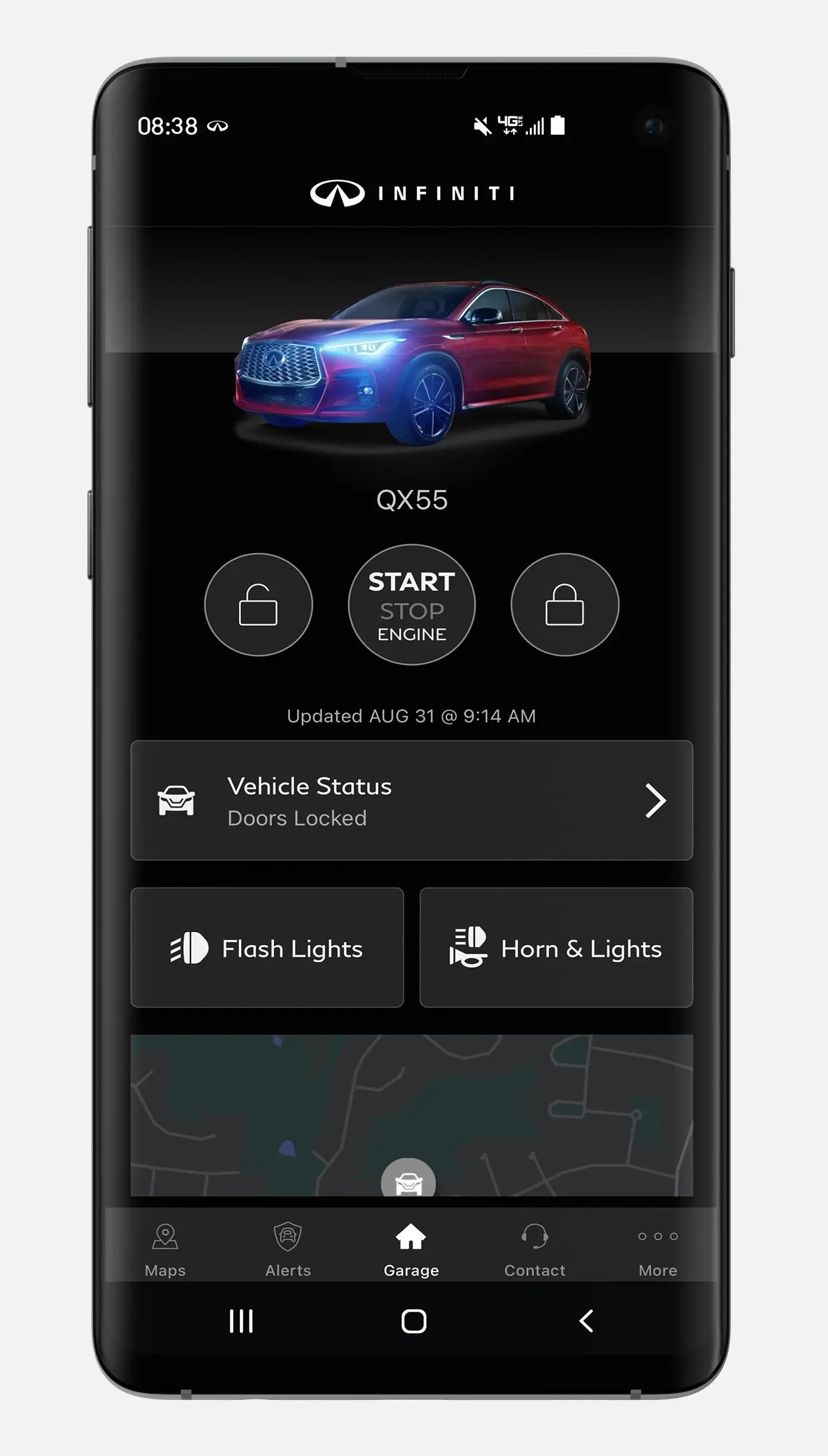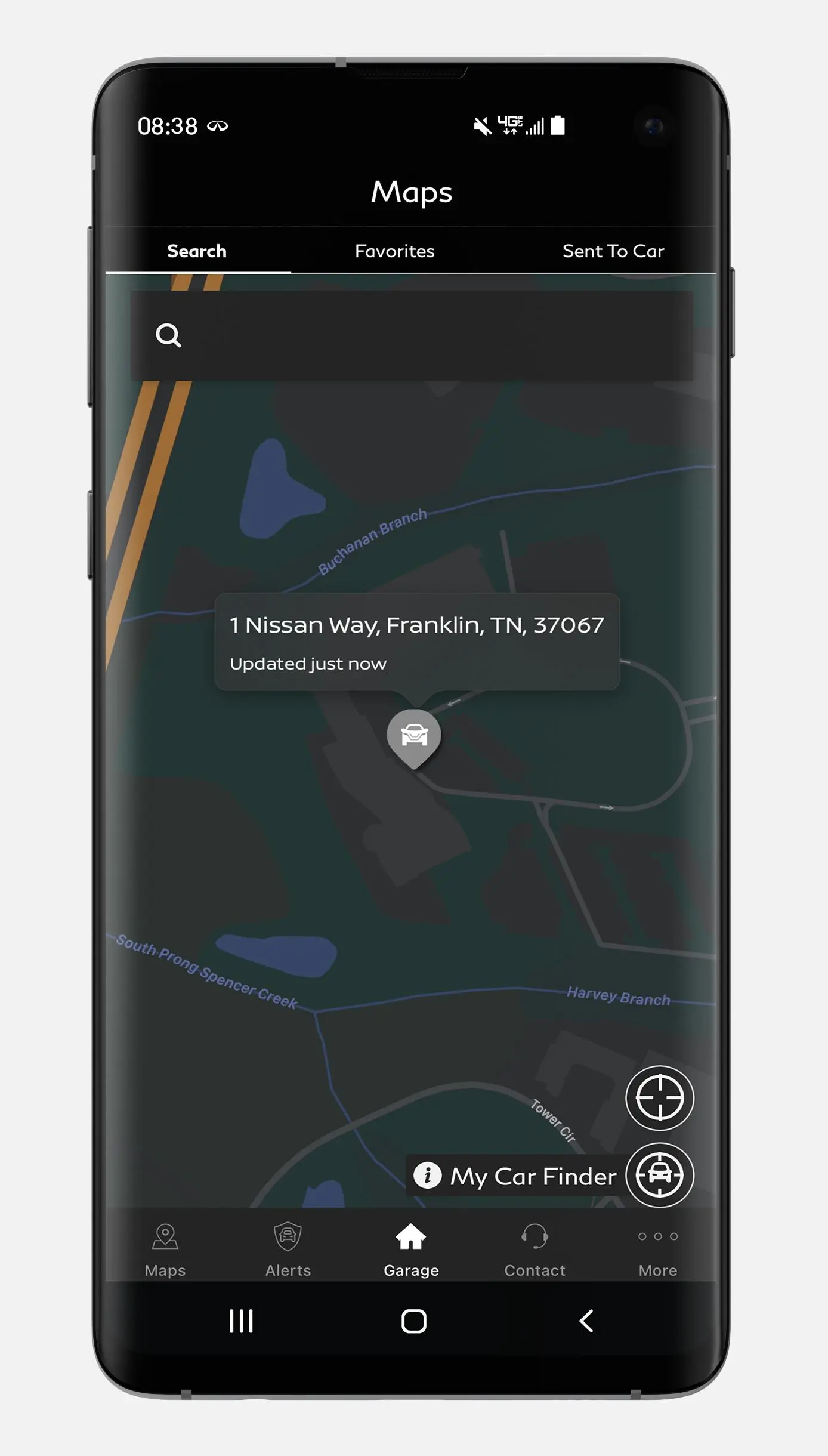INFINITI InTouch™ Services PC
Nissan North America, Inc.
قم بتنزيل INFINITI InTouch™ Services على جهاز الكمبيوتر باستخدام GameLoop Emulator
INFINITI InTouch™ Services على الكمبيوتر الشخصي
INFINITI InTouch™ Services ، القادم من المطور Nissan North America, Inc. ، يعمل على نظام Android في الماضي.
الآن ، يمكنك لعب INFINITI InTouch™ Services على جهاز الكمبيوتر باستخدام GameLoop بسلاسة.
قم بتنزيله في مكتبة GameLoop أو في نتائج البحث. لا مزيد من الانتباه إلى البطارية أو المكالمات المحبطة في الوقت الخطأ بعد الآن.
ما عليك سوى الاستمتاع بجهاز INFINITI InTouch™ Services على الشاشة الكبيرة مجانًا!
INFINITI InTouch™ Services مقدمة
The INFINITI InTouch® Services app brings remote access, security and convenience features from your INFINITI to your compatible Android smartphone or Wear OS smartwatch. Start your engine, set customizable alerts, and get vehicle information - all without taking out your keys.
COMPATIBLE VEHICLES
The INFINITI InTouch Services app is compatible with select INFINITI vehicles MY18 and newer.*
INFINITI InTouch Services is NOT available on 2020/2021 Q50, Q60, QX50 or QX80.
Please note that feature availability varies by model, year, trim level, packaging, and options; not all equipped vehicles are able to access all features. For a complete list of available features for your specific vehicle, please visit www.infinitiusa.com/intouch/system-availability.
Take advantage of the following available features with your subscription:
REMOTE SERVICES
Access critical vehicle functions from nearly anywhere. INFINITI InTouch Services can:
- Start or stop your vehicle
- Lock or unlock your doors
- Honk your vehicle's horn
- Flash your vehicle's lights
EMERGENCY ASSISTANCE
Add peace of mind to your drive. In an emergency, INFINITI InTouch Services can:
- Automatically connect you to emergency services in the event of a collision
- Send roadside assistance to your location
- Provide live, hands-free emergency assistance via voice call at the touch of a button
- Help police locate your vehicle in the unfortunate event that it is stolen
CUSTOMIZABLE ALERTS
Set unique alerts for your INFINITI. INFINITI InTouch Services can notify you:
- When your vehicle is driven outside or inside of a specified boundary
- When your vehicle is driven outside of a set time
- When your vehicle driven over a specified speed
- When your vehicle is driven outside of an allowed area
CONVENIENCE FEATURES
Make every drive more comfortable and confident. INFINITI InTouch Services can:
- Send software and map updates to your vehicle
- Connect you with a live, professionally-trained concierge team
- Locate your vehicle, whether it's parked or en route
- Provide status updates about your vehicle
This app requires an active subscription to INFINITI InTouch Services, which is included with the purchase of a new, compatible INFINITI vehicle. To access or start your subscription, visit owners.infinitiusa.com.
For important safety information, system limitations, and additional operating and feature information, see dealer, owner's manual, or www.infinitiusa.com/intouch/legal.
*The INFINITI InTouch Services telematics program was affected by AT&T’s decision to discontinue its 3G cellular network. As of February 22, 2022, all INFINITI vehicles equipped with telematics hardware compatible for use with the 3G cellular network will be unable to connect to the 3G network and unable to access the INFINITI InTouch Services features. Clients having purchased an INFINITI vehicle with this type of hardware must have enrolled in INFINITI InTouch Services prior to June 1, 2021 to activate the service to have received access through February 22, 2022 (access is subject to cellular network availability and coverage limitations). For more information, please visit http://www.infinitiusa.com/connect/support-faqs.
معلومة
مطور
Nissan North America, Inc.
احدث اصدار
5.5.1
آخر تحديث
2022-09-01
فئة
Maps-navigation
متاح على
Google Play
أظهر المزيد
كيف تلعب INFINITI InTouch™ Services مع GameLoop على جهاز الكمبيوتر
1. قم بتنزيل GameLoop من الموقع الرسمي ، ثم قم بتشغيل ملف exe لتثبيت GameLoop.
2. افتح GameLoop وابحث عن "INFINITI InTouch™ Services" ، وابحث عن INFINITI InTouch™ Services في نتائج البحث وانقر على "تثبيت".
3. استمتع بلعب INFINITI InTouch™ Services على GameLoop.
Minimum requirements
OS
Windows 8.1 64-bit or Windows 10 64-bit
GPU
GTX 1050
CPU
i3-8300
Memory
8GB RAM
Storage
1GB available space
Recommended requirements
OS
Windows 8.1 64-bit or Windows 10 64-bit
GPU
GTX 1050
CPU
i3-9320
Memory
16GB RAM
Storage
1GB available space