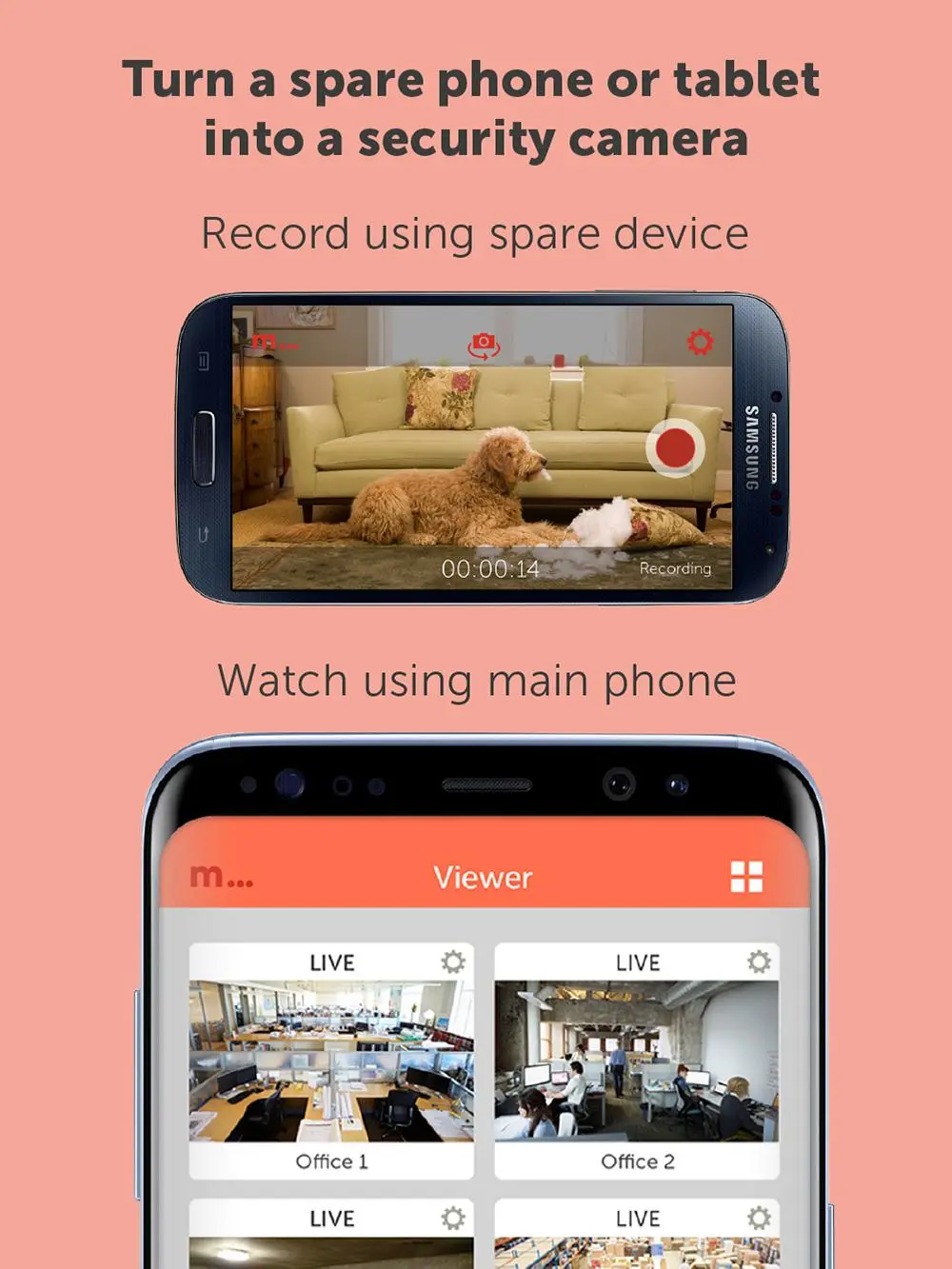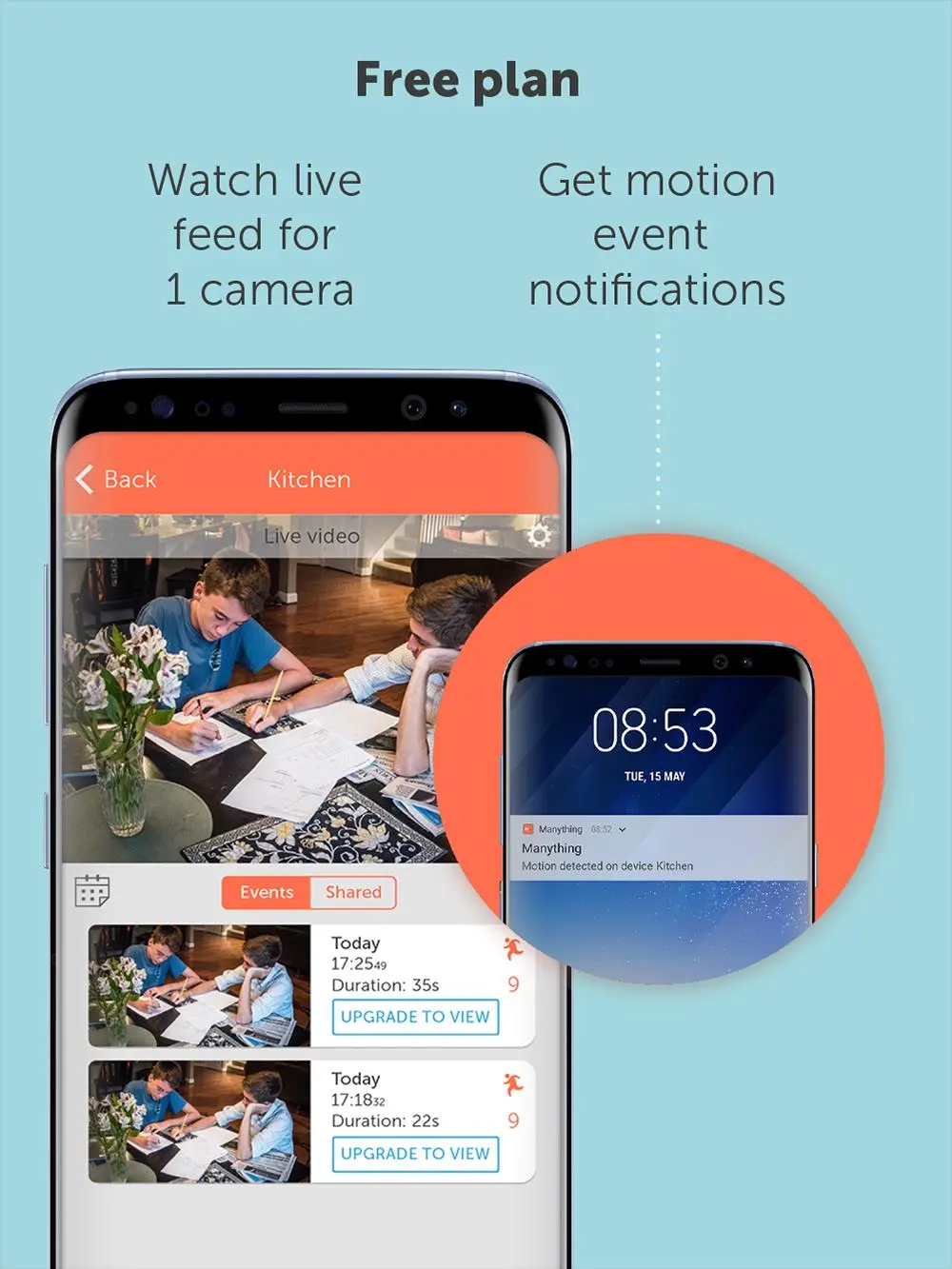Manything PC
Videoloft Inc
قم بتنزيل Manything على جهاز الكمبيوتر باستخدام GameLoop Emulator
Manything على الكمبيوتر الشخصي
Manything ، القادم من المطور Videoloft Inc ، يعمل على نظام Android في الماضي.
الآن ، يمكنك لعب Manything على جهاز الكمبيوتر باستخدام GameLoop بسلاسة.
قم بتنزيله في مكتبة GameLoop أو في نتائج البحث. لا مزيد من الانتباه إلى البطارية أو المكالمات المحبطة في الوقت الخطأ بعد الآن.
ما عليك سوى الاستمتاع بجهاز Manything على الشاشة الكبيرة مجانًا!
Manything مقدمة
Manything stands for Monitor Anything…and that's exactly what you can do with our app!
Manything lets you upgrade your CCTV system to the cloud and is compatible with a wide range of professional cameras. If you don't have a CCTV system, Manything also lets you give a spare iPhone or iPad a new lease of life - just download the Manything app on your spare device to turn it into an instant home security camera.
KEY FEATURES
- Watch camera live feeds and recorded video from anywhere
- Save video to secure offsite Manything cloud
- Remotely control cameras, adjust detection zones and camera sensitivity
- Get alerts when motion is detected
- Download and share video
- Easy set up
CCTV CAMERA SET UP
With a Manything Cloud Adapter, our software is compatible with the full range of Hikvision IP cameras, NVRs and DVRs (including Hikvision OEM). The set up takes only a few minutes, and all you will need is a Cloud Adapter, Manything app and a cloud plan.
COMPATIBLE CAMERAS
3xLogic
ADJ
Advidia (Video Insight / Panasonic brand)
Alibi (Supercircuits)
Ameta
Annke
Armix
Avue
DMP
Elisa Live
Epcom
Global Network Security
GVS Security
HES Supply
Hills
Hitosino
Honeywell
Hunt CCTV
Interlogix (UTC)
Invidtech
Jlinks
KT&C
LaView
LTS
Nelly's Security
Norelco SafeCam / Spider Vue / Invezia
Northern (Tri-Ed)
Oco
Onix
Power Technology
Safire
Security Camera Warehouse
SecurityTronix
Sentry CCTV
Siqura / TKH
SnapAV / Wirepath
Swann
Syscom
Techpro
Trendnet
Vantage Security
W Box (ADI)
Winic
Xyclop
SPARE SMARTPHONE SET UP
Simply install Manything on your spare device, select "Camera" mode and press record. Then download Manything to your main phone or tablet which you carry with you and select "Viewer". It's that simple, now you can watch your camera from anywhere!
(Manything requires iOS 6 and above to operate in camera mode and iOS 8 and above to operate in viewer mode.)
MANYTHING PLANS
On our free plan you can use 1 spare device as a Manything camera - you can receive motion/sound alerts and watch your camera live stream! Want to upgrade your CCTV system to the cloud or perhaps want to use more than 1 device, watch past video events and save video to the Manything cloud? Upgrade to a monthly subscription plan from just $3.99/month:
- 1 camera, 2 days cloud recording $3.99
- 1 camera, 30 days cloud recording $7.99
- 2 cameras, 2 days cloud recording $6.99
- 2 cameras, 30 days cloud recording $12.99
- 5 cameras, 2 days cloud recording $12.99
- 5 cameras, 30 days cloud recording $25.99
If you choose to upgrade, payment will be charged to your iTunes account at the point of purchase. Subscriptions automatically renew each month unless auto-renew is turned off at least 24-hours before the end of the current period. You can manage your subscriptions and turn off auto-renewal in your App Store settings which can be found in your phone or tablet settings menu. The current month cannot be cancelled once it has started.
For our full terms of service and our privacy policy please visit https://manything.com/terms.html?app=true and https://manything.com/privacy.html?app=true
العلامات
أسلوب الحياةمعلومة
مطور
Videoloft Inc
احدث اصدار
10.9.0 a(800)
آخر تحديث
2021-06-02
فئة
أسلوب الحياة
متاح على
Google Play
أظهر المزيد
كيف تلعب Manything مع GameLoop على جهاز الكمبيوتر
1. قم بتنزيل GameLoop من الموقع الرسمي ، ثم قم بتشغيل ملف exe لتثبيت GameLoop.
2. افتح GameLoop وابحث عن "Manything" ، وابحث عن Manything في نتائج البحث وانقر على "تثبيت".
3. استمتع بلعب Manything على GameLoop.
Minimum requirements
OS
Windows 8.1 64-bit or Windows 10 64-bit
GPU
GTX 1050
CPU
i3-8300
Memory
8GB RAM
Storage
1GB available space
Recommended requirements
OS
Windows 8.1 64-bit or Windows 10 64-bit
GPU
GTX 1050
CPU
i3-9320
Memory
16GB RAM
Storage
1GB available space