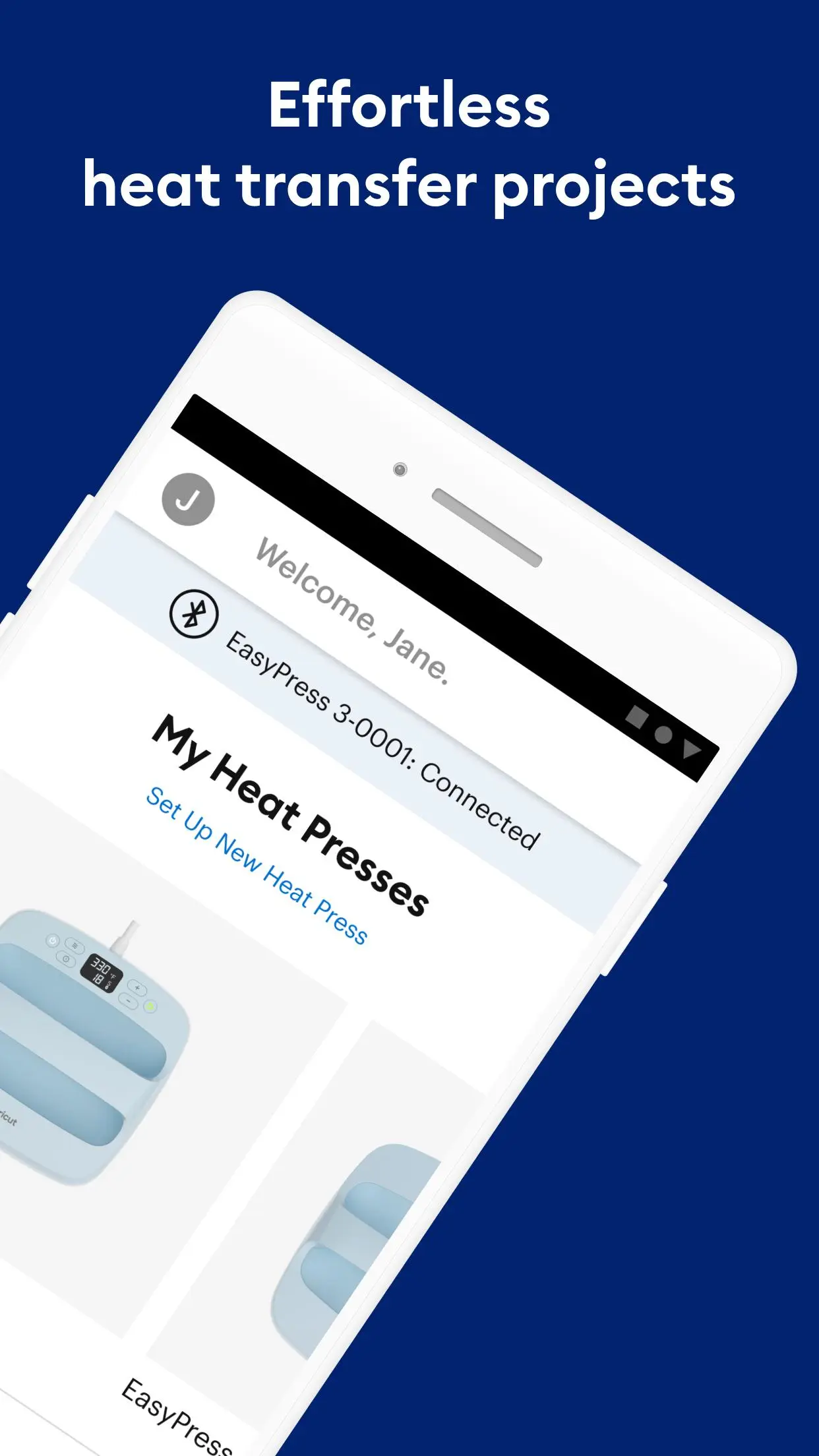Cricut Heat: DIY Heat Transfer PC
Cricut
قم بتنزيل Cricut Heat: DIY Heat Transfer على جهاز الكمبيوتر باستخدام GameLoop Emulator
Cricut Heat: DIY Heat Transfer على الكمبيوتر الشخصي
Cricut Heat: DIY Heat Transfer ، القادم من المطور Cricut ، يعمل على نظام Android في الماضي.
الآن ، يمكنك لعب Cricut Heat: DIY Heat Transfer على جهاز الكمبيوتر باستخدام GameLoop بسلاسة.
قم بتنزيله في مكتبة GameLoop أو في نتائج البحث. لا مزيد من الانتباه إلى البطارية أو المكالمات المحبطة في الوقت الخطأ بعد الآن.
ما عليك سوى الاستمتاع بجهاز Cricut Heat: DIY Heat Transfer على الشاشة الكبيرة مجانًا!
Cricut Heat: DIY Heat Transfer مقدمة
Get ideal time and temperature settings for virtually any heat transfer (HTV) project – and send them right to your press in a tap – with this companion app for Cricut EasyPress® 3 and Cricut Hat Press™ smart heat press.
Just select the type of material as well as the blank you're working with, and the app customises step-by-step instructions to give you the best possible results for your materials.
From transferring iron-on designs to cotton tees to custom pro-level hats and everything in between, the Cricut Heat™ app has you covered at every step – from a thorough supply list to the correct stacking order, to the big reveal.
----> Note: This app only works with Cricut EasyPress 3 and Cricut Hat Press smart heat press. For previous models, use the online interactive Cricut Heat Guide at cricut.com/heatguide
New to Cricut®? Welcome! The app will walk you through product set-up and activation – just follow the on-screen prompts.
Existing members can sign in using their Cricut ID to set up and activate the press.
FEATURES
● Customised instructions for your project – from preheat to post-press peel to the big reveal!
● Optimised time & temperature settings for virtually any heat-transfer project
● Auto-saves last 3 settings for quick access
● Convenient supply lists
● Custom settings option
● In-app notifications for one-tap firmware updates
● Connects to existing Cricut ID
● Includes in-app Cricut EasyPress 3 and Cricut Hat Press User Guide
● Help links & videos, right from the app
HOW DOES IT WORK?
1. Download & open app to set up Cricut EasyPress 3 or Cricut Hat Press
2. Connect press via Bluetooth® (the app walks you through it)
3. Pick what you want to make, then follow the on-screen instructions
WHAT IS CRICUT EASYPRESS 3?
Your favourite Cricut heat press just got smarter. Use Cricut EasyPress 3 with the companion Cricut Heat app to send ideal time and temperature settings in a tap, plus get step-by-step instructions for every project – you'll know exactly what to do from preheat to post-peel to the big reveal. With adjustable heat up to 400℉ (205°C), Cricut EasyPress 3 combines the speed of a heat press and the convenience of an iron, so you can get fast, effortless results that really last. Works with most major brands of iron-on, HTV and all Infusible Ink™ materials. Includes an insulated safety base and auto-off feature for peace of mind. Cricut EasyPress 3 is lightweight, portable, and easy to store. It’s a perfect complement to Cricut cutting machines.
WHAT IS CRICUT HAT PRESS?
Meet Cricut Hat Press™, the perfect heat press designed for hats. Its curved, ceramic-coated heat plate reaches three levels of heat up to 400ºF (205ºC) for consistent, wrinkle-free transfers. Simply place your hat on the Cricut Hat Pressing Form to create a firm pressing surface. Attach your design to your hat and send precise time & temp settings from your mobile device with the Cricut Heat™ app via Bluetooth connection. Start the timer and the press will let you know when the transfer is complete. Press with peace of mind using safety-conscious features like auto-off, a comfortable grip & a safety base. Works with all major brands of iron-on/HTV, Infusible Ink™ & sublimation materials. Excellent complement to all Cricut cutting machines.
NEED HELP? WE’RE HERE FOR YOU.
- Chat, Call or Email Cricut Member Care http://help.cricut.com
THE FINE PRINT
Use of the Cricut Heat app is subject to Cricut’s Terms of Use at cricut.com/legal. (You know how those lawyers are.)
العلامات
أسلوب الحياةمعلومة
مطور
Cricut
احدث اصدار
1.1.3
آخر تحديث
2024-08-19
فئة
أسلوب الحياة
متاح على
Google Play
أظهر المزيد
كيف تلعب Cricut Heat: DIY Heat Transfer مع GameLoop على جهاز الكمبيوتر
1. قم بتنزيل GameLoop من الموقع الرسمي ، ثم قم بتشغيل ملف exe لتثبيت GameLoop.
2. افتح GameLoop وابحث عن "Cricut Heat: DIY Heat Transfer" ، وابحث عن Cricut Heat: DIY Heat Transfer في نتائج البحث وانقر على "تثبيت".
3. استمتع بلعب Cricut Heat: DIY Heat Transfer على GameLoop.
Minimum requirements
OS
Windows 8.1 64-bit or Windows 10 64-bit
GPU
GTX 1050
CPU
i3-8300
Memory
8GB RAM
Storage
1GB available space
Recommended requirements
OS
Windows 8.1 64-bit or Windows 10 64-bit
GPU
GTX 1050
CPU
i3-9320
Memory
16GB RAM
Storage
1GB available space