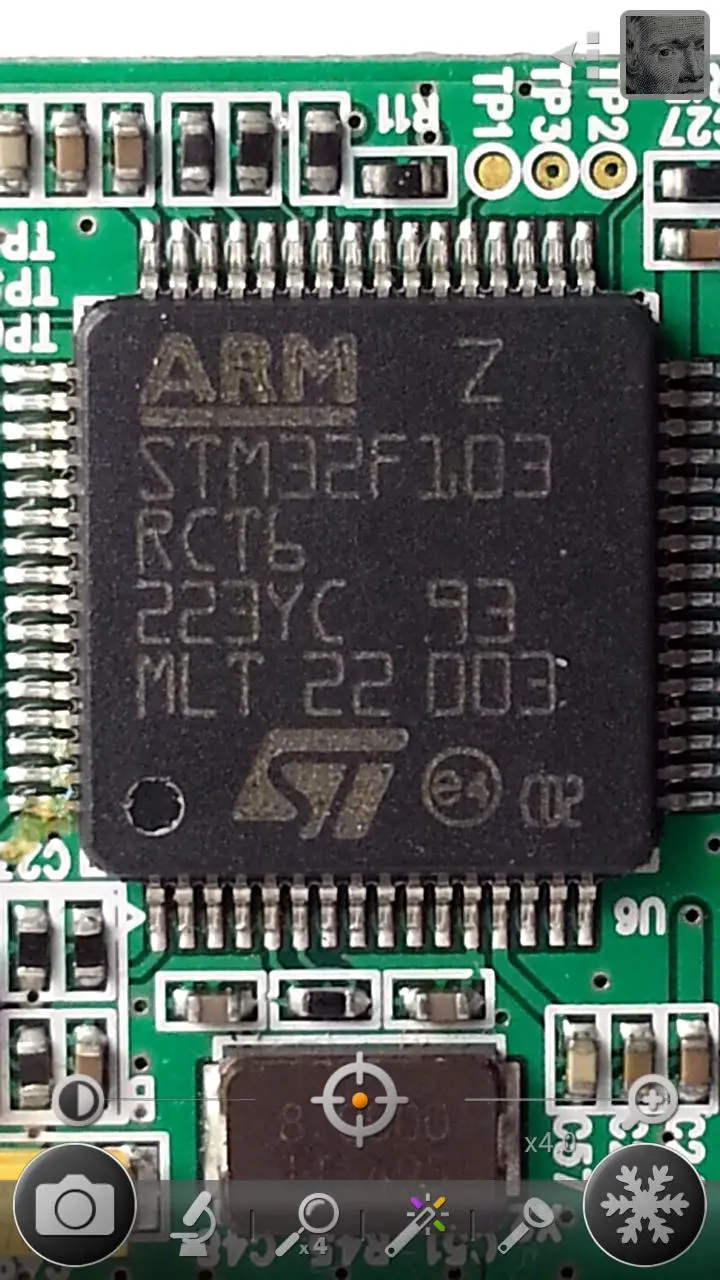![Magnifier & Microscope [Cozy]](https://static.gameloop.com/img/614863e7ab3b19656a1f463bf5f776e3.png?imageMogr2/thumbnail/172.8x172.8/format/webp)
Magnifier & Microscope [Cozy] PC
HANTORM
قم بتنزيل Magnifier & Microscope [Cozy] على جهاز الكمبيوتر باستخدام GameLoop Emulator
Magnifier & Microscope [Cozy] على الكمبيوتر الشخصي
Magnifier & Microscope [Cozy] ، القادم من المطور HANTORM ، يعمل على نظام Android في الماضي.
الآن ، يمكنك لعب Magnifier & Microscope [Cozy] على جهاز الكمبيوتر باستخدام GameLoop بسلاسة.
قم بتنزيله في مكتبة GameLoop أو في نتائج البحث. لا مزيد من الانتباه إلى البطارية أو المكالمات المحبطة في الوقت الخطأ بعد الآن.
ما عليك سوى الاستمتاع بجهاز Magnifier & Microscope [Cozy] على الشاشة الكبيرة مجانًا!
Magnifier & Microscope [Cozy] مقدمة
This app is a handy magnifier that helps you to see tiny things easily!
This app turns your phone into a handy and easy-to-use digital magnifier.
With this, you no longer need to carry a magnifying glass! =)
★ The recommended magnifying glass - Various media
★ Mother's Day Recommended Apps! - Google Korea
* Features
⊙ Magnifier (Magnifying glass)
⊙ Microscope mode (x2, x4)
⊙ LED Flashlight
⊙ Macro Camera
⊙ Freezing the magnifier screen
⊙ Brightness and zoom control
⊙ Enhanced embedded gallery
⊙ Color filters(Negative, Sepia, Mono, Text highlight)
⊙ & more
Do you need a magnifying glass to read small prints?
Do you use a big magnifier to read the model number of a tiny semiconductor?
Do you want to take macro pictures easily?
This app is the magnifying glass that you've been looking for!
1. Magnifier
- Easy-to-use zoom controller
- Zoom in or out by using pinch or vertical drag gestures
- Continuous auto-focusing function
- Temporary zoom-out function to find a target
2. Freezing screen
- Freezing the magnifying screen to see it stably
- Freezing the screen after focusing by clicking the screen long
3. Microscope mode
- More zoom-in than magnifier mode
- x2, x4
4. Color filters
- Negative, Sepia, Mono color filter
- Text highlight filter
5. LED Flashlight
- Useful in the dark place
- Flashlight on or off by using the light button or volume-down key
6. Taking pictures (Macro camera)
- Taking pictures by using the camera button
- Taking pictures by using the volume-up key
* Magnifying glass pictures are saved in DCIM/CozyMag directory.
* The quality of the magnified image depends on your phone's camera capabilities.
* Some devices can't use some functions.
* This is not a real microscope. ;)
* I have no responsibility for the problems caused by using this application. =)
معلومة
مطور
HANTORM
احدث اصدار
6.3.1
آخر تحديث
2023-11-18
فئة
أسلوب الحياة
متاح على
Google Play
أظهر المزيد
كيف تلعب Magnifier & Microscope [Cozy] مع GameLoop على جهاز الكمبيوتر
1. قم بتنزيل GameLoop من الموقع الرسمي ، ثم قم بتشغيل ملف exe لتثبيت GameLoop.
2. افتح GameLoop وابحث عن "Magnifier & Microscope [Cozy]" ، وابحث عن Magnifier & Microscope [Cozy] في نتائج البحث وانقر على "تثبيت".
3. استمتع بلعب Magnifier & Microscope [Cozy] على GameLoop.
Minimum requirements
OS
Windows 8.1 64-bit or Windows 10 64-bit
GPU
GTX 1050
CPU
i3-8300
Memory
8GB RAM
Storage
1GB available space
Recommended requirements
OS
Windows 8.1 64-bit or Windows 10 64-bit
GPU
GTX 1050
CPU
i3-9320
Memory
16GB RAM
Storage
1GB available space