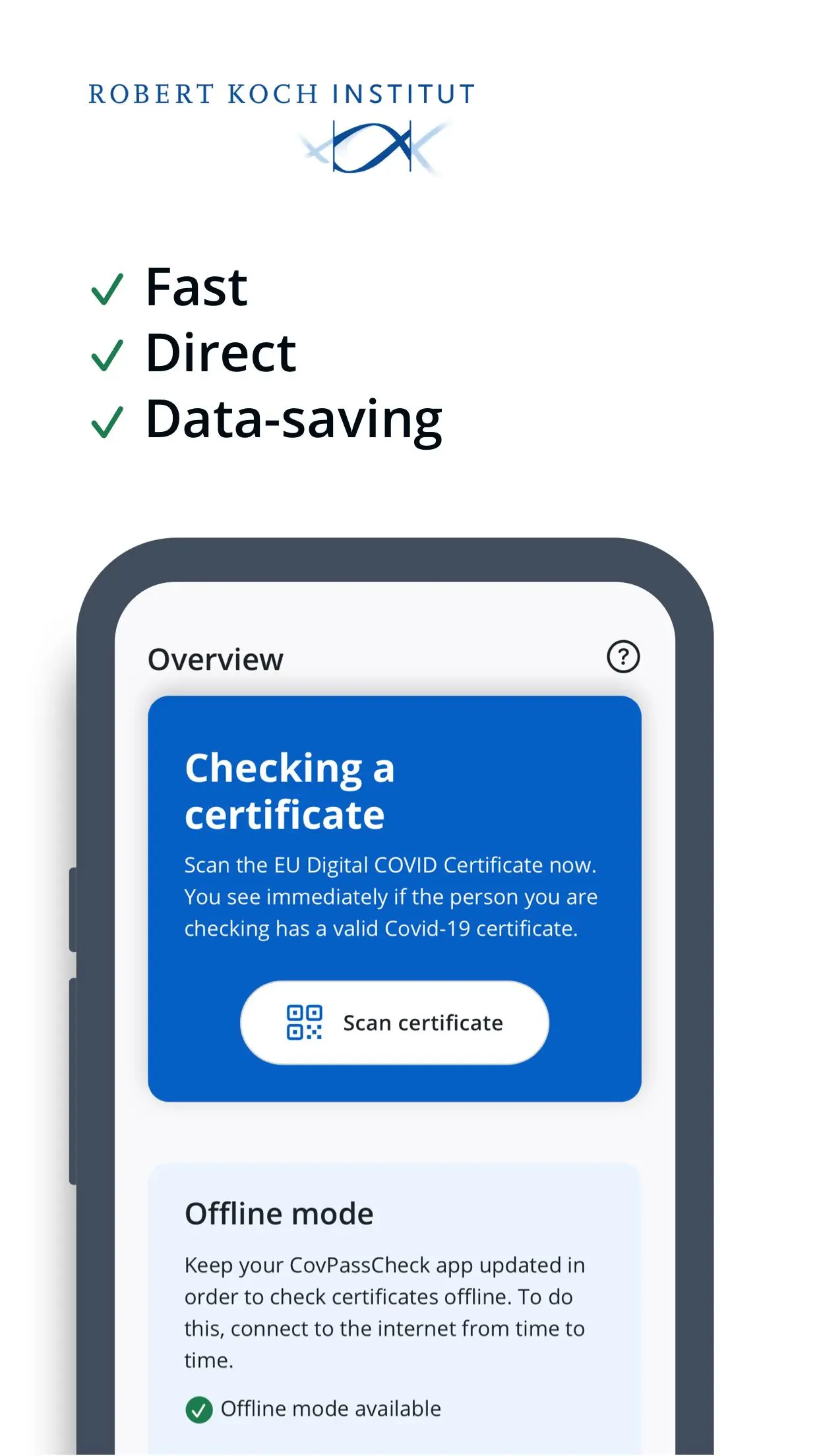CovPassCheck PC
Robert Koch-Institut
قم بتنزيل CovPassCheck على جهاز الكمبيوتر باستخدام GameLoop Emulator
CovPassCheck على الكمبيوتر الشخصي
CovPassCheck ، القادم من المطور Robert Koch-Institut ، يعمل على نظام Android في الماضي.
الآن ، يمكنك لعب CovPassCheck على جهاز الكمبيوتر باستخدام GameLoop بسلاسة.
قم بتنزيله في مكتبة GameLoop أو في نتائج البحث. لا مزيد من الانتباه إلى البطارية أو المكالمات المحبطة في الوقت الخطأ بعد الآن.
ما عليك سوى الاستمتاع بجهاز CovPassCheck على الشاشة الكبيرة مجانًا!
CovPassCheck مقدمة
The Robert Koch Institute (RKI), as the central institution of the Federal Government in the field of public health and as the national public health institute, publishes the CovPassCheck app for the German Federal Government. With the app, the digital COVID certificates of the EU can be checked quickly and in a data-saving way. Anyone using it can find out in seconds whether the person being checked has a valid certificate. No sensitive information or data is exchanged at any time.
HOW THE APP WORKS
Checking Corona vaccination status, recovery from a Corona infection or a negative Corona test is the central function of the CovPassCheck app. Whenever users check the EU COVID digital certificate, only the information and data necessary for the check are displayed in the CovPassCheck app.
The QR code as proof of full vaccination coverage or recovery provides information on the status of the certificate. For clear identification, the name and date of birth are also displayed during a check.
The QR code as proof of a negative test result also shows the time of testing. Please note that the currently issued test certificates are not digital COVID certificates of the EU. The QR code of the test result can currently only be converted into an EU digital COVID certificate via the Corona Warning app. Only this can be checked by the CovPassCheck app.
The CovPassCheck app can be used to scan the QR code. Users of the app can check several QR codes in succession with just one click. This does not necessarily require an internet connection.
THIS IS HOW DATA REMAINS SECURE
In accordance with the DSGVO, no sensitive data is stored during the check. The data of the person checked can only be viewed.
- No registration: No registration with an e-mail address is necessary.
- No data storage: The data remains on the smartphone of the person checked.
- Data economy: After the QR code has been checked, only the status of the certificate, the name and the date of birth are displayed.
- Cryptographic security: The QR code is secured with a signature that prevents forgery.
العلامات
Health-&معلومة
مطور
Robert Koch-Institut
احدث اصدار
1.43.3
آخر تحديث
2023-11-08
فئة
Health-fitness
متاح على
Google Play
أظهر المزيد
كيف تلعب CovPassCheck مع GameLoop على جهاز الكمبيوتر
1. قم بتنزيل GameLoop من الموقع الرسمي ، ثم قم بتشغيل ملف exe لتثبيت GameLoop.
2. افتح GameLoop وابحث عن "CovPassCheck" ، وابحث عن CovPassCheck في نتائج البحث وانقر على "تثبيت".
3. استمتع بلعب CovPassCheck على GameLoop.
Minimum requirements
OS
Windows 8.1 64-bit or Windows 10 64-bit
GPU
GTX 1050
CPU
i3-8300
Memory
8GB RAM
Storage
1GB available space
Recommended requirements
OS
Windows 8.1 64-bit or Windows 10 64-bit
GPU
GTX 1050
CPU
i3-9320
Memory
16GB RAM
Storage
1GB available space