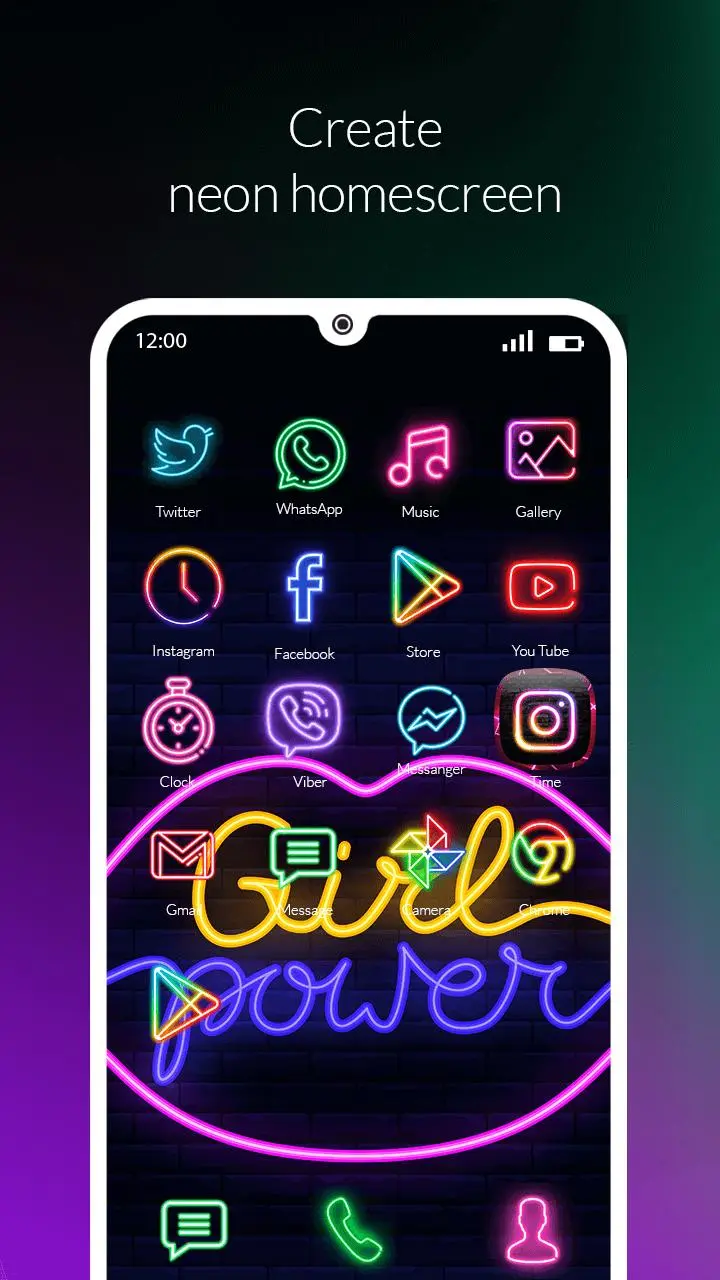Neon Icon Changer App PC
Peak Stick
قم بتنزيل Neon Icon Changer App على جهاز الكمبيوتر باستخدام GameLoop Emulator
Neon Icon Changer App على الكمبيوتر الشخصي
Neon Icon Changer App ، القادم من المطور Peak Stick ، يعمل على نظام Android في الماضي.
الآن ، يمكنك لعب Neon Icon Changer App على جهاز الكمبيوتر باستخدام GameLoop بسلاسة.
قم بتنزيله في مكتبة GameLoop أو في نتائج البحث. لا مزيد من الانتباه إلى البطارية أو المكالمات المحبطة في الوقت الخطأ بعد الآن.
ما عليك سوى الاستمتاع بجهاز Neon Icon Changer App على الشاشة الكبيرة مجانًا!
Neon Icon Changer App مقدمة
There are no limits to making your telephone really yours! Install this cute 💟 Neon Icon Changer App 💟 now! Get a beautiful neon icon pack free of charge! Now your home screen can have a totally different look if you change the color of your apps icons and put neon lights! You can also rename icon! It's normal that you want to improve your smartphone design, especially nowadays when there are so many apps that can help you do it! When you get bored, just change app icon design and everything will be easier! With a neon effect you will set yourself free with creativity!
Have you ever thought that you can change and also rename the icons in your telephone? Change app icon and name and personalize it the way you love! Get our stylish app icon changer for home screen apps!
Download our mobile “icon style changer” and enjoy the beauty of your home screen every time you look at your phone! By using this “app icon creator” you will make those standard symbols more attractive! The time is now, so make some changes and don't wait too much. Install our 💟 Neon Icon Changer App 💟 right away!
Ever wondered how to "change app name and icon"? Our free set is giving you the opportunity to stand out in the crowd! These cute icons for your phone will change the way you usually think!
How to use:
1. Choose whether you want to pick ready-made design or to create your own designs (choose the background theme, shape, color, frame, sticker);
2. Choose an app that you want to be customized;
3. Long press on app icon on the home screen for which you want to change theme;
4. Choose the design you prefer;
5. Tap the ‘set’ button;
6. There is an option to change the app’s name;
7. Have fun with this cute “icon changer” for girls!
Characteristics of 💟Neon Icon Changer App 💟:
ღ Personalize your phone and update it with new application “awesome icons” - be unique;
ღ Good graphics and interesting design;
ღ Show your friends your new “custom app icons”;
ღ Cute neon themes you like are now available for free;
💟 Neon Icon Changer App 💟 is one of the best apps that will help you make your phone one of the most beautiful. Make a terrific with a “icon designer” and transform it only by naming apps and changing their design in a matter of seconds!
You need only this app icon customizer! The program is so simple to use and, after you change icon and name of apps, you will feel refreshed every time you look at your phone screen. If you thought your phone couldn't have some outstanding themes, now we will make it possible! You won't be able to resist them and their beauty tricks to completely change your regular default icons! It is the craziest rename apps program that will bring another life to your mobile friends! It has many beautiful symbols such as neon hearts, butterflies, rose flowers and other little cute stuff. App name editor is here to help you so that you won't be bored with the old icons. It will customize app icons aesthetic! It's so easy to transform them using various girly themes in our “neon glow icon pack” free for all the romantic souls. Our “neon icons” free are various and are specifically designed for all those people who adore glow in the dark themes. There are many neon icon themes, but the choice is only yours.
This is the best way to improve your everyday apps and we are very excited to announce the release of this neon logo designing software for your phone app icons! Don't look at the same old and boring apps, refresh your mobile phone completely with this icon logo changer for cute girls! Feel ecstatic every time you swipe to unlock screen and lay your eays on these beautiful designs.
العلامات
وسائل الترفيهمعلومة
مطور
Peak Stick
احدث اصدار
1.9
آخر تحديث
2022-05-10
فئة
وسائل الترفيه
متاح على
Google Play
أظهر المزيد
كيف تلعب Neon Icon Changer App مع GameLoop على جهاز الكمبيوتر
1. قم بتنزيل GameLoop من الموقع الرسمي ، ثم قم بتشغيل ملف exe لتثبيت GameLoop.
2. افتح GameLoop وابحث عن "Neon Icon Changer App" ، وابحث عن Neon Icon Changer App في نتائج البحث وانقر على "تثبيت".
3. استمتع بلعب Neon Icon Changer App على GameLoop.
Minimum requirements
OS
Windows 8.1 64-bit or Windows 10 64-bit
GPU
GTX 1050
CPU
i3-8300
Memory
8GB RAM
Storage
1GB available space
Recommended requirements
OS
Windows 8.1 64-bit or Windows 10 64-bit
GPU
GTX 1050
CPU
i3-9320
Memory
16GB RAM
Storage
1GB available space