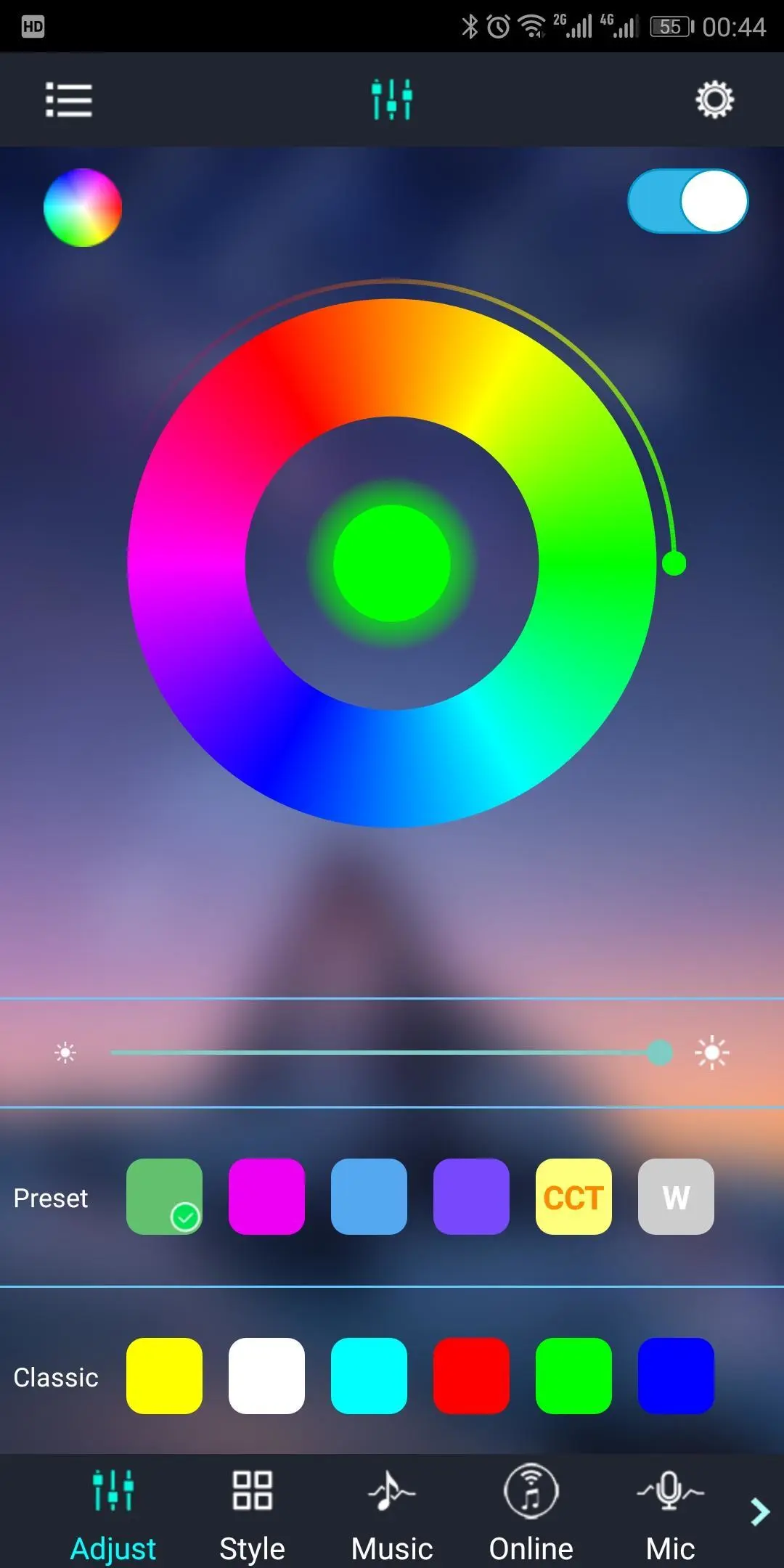auraLED PC
Tzumi Electronics
قم بتنزيل auraLED على جهاز الكمبيوتر باستخدام GameLoop Emulator
auraLED على الكمبيوتر الشخصي
auraLED ، القادم من المطور Tzumi Electronics ، يعمل على نظام Android في الماضي.
الآن ، يمكنك لعب auraLED على جهاز الكمبيوتر باستخدام GameLoop بسلاسة.
قم بتنزيله في مكتبة GameLoop أو في نتائج البحث. لا مزيد من الانتباه إلى البطارية أو المكالمات المحبطة في الوقت الخطأ بعد الآن.
ما عليك سوى الاستمتاع بجهاز auraLED على الشاشة الكبيرة مجانًا!
auraLED مقدمة
The auraLED app can be used to control the auraLED line of products by Tzumi Electronics, giving you the freedom to control your home with a unique atmospheric twist. auraLED lights and accessories enhance any room in your home or business, adding vivid color and customizable (even rhythm-activated!) accent lighting to coordinate with programs and music.
Built with convenience and efficiency in mind, the auraLED app gives a user access to the full range of RBG colors, and a range of LED patterns and rhythmic effects to provide ultimate control over your setting and its mood. Throw parties with impressive musically-synched light shows, transform a backyard or pool, line a hallway or staircase, and easily create the ultimate media-viewing experience for your home theater while simultaneously alleviating light-induced fatigue. With the auraLED app, you have the freedom to customize your selection of 16 colors and find the perfect brightness, rhythm, and color scheme – all on your schedule, and with the tap of your finger on your smartphone or tablet.
العلامات
وسائل الترفيهمعلومة
مطور
Tzumi Electronics
احدث اصدار
5.1.0
آخر تحديث
2019-09-17
فئة
وسائل الترفيه
متاح على
Google Play
أظهر المزيد
كيف تلعب auraLED مع GameLoop على جهاز الكمبيوتر
1. قم بتنزيل GameLoop من الموقع الرسمي ، ثم قم بتشغيل ملف exe لتثبيت GameLoop.
2. افتح GameLoop وابحث عن "auraLED" ، وابحث عن auraLED في نتائج البحث وانقر على "تثبيت".
3. استمتع بلعب auraLED على GameLoop.
Minimum requirements
OS
Windows 8.1 64-bit or Windows 10 64-bit
GPU
GTX 1050
CPU
i3-8300
Memory
8GB RAM
Storage
1GB available space
Recommended requirements
OS
Windows 8.1 64-bit or Windows 10 64-bit
GPU
GTX 1050
CPU
i3-9320
Memory
16GB RAM
Storage
1GB available space