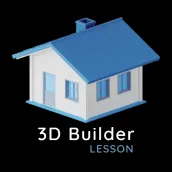
Learn MS 3D Builder PC
MHi Digitech
قم بتنزيل Learn MS 3D Builder على جهاز الكمبيوتر باستخدام GameLoop Emulator
Learn MS 3D Builder على الكمبيوتر الشخصي
Learn MS 3D Builder ، القادم من المطور MHi Digitech ، يعمل على نظام Android في الماضي.
الآن ، يمكنك لعب Learn MS 3D Builder على جهاز الكمبيوتر باستخدام GameLoop بسلاسة.
قم بتنزيله في مكتبة GameLoop أو في نتائج البحث. لا مزيد من الانتباه إلى البطارية أو المكالمات المحبطة في الوقت الخطأ بعد الآن.
ما عليك سوى الاستمتاع بجهاز Learn MS 3D Builder على الشاشة الكبيرة مجانًا!
Learn MS 3D Builder مقدمة
Learn Microsoft 3D Builder is a tutorial using the Microsoft 3D Builder App
About the Microsoft 3D Builder App
Microsoft 3D Builder is an application developed by Microsoft. In this application you can insert, edit, paint, combine and modify 3D Builder objects for printing. You can create 3D Builder objects and have them delivered to your door.
Microsoft 3D Builder is an effective tool for modeling simple and advanced concepts or artwork. It's very easy to use because of its intuitive interface. Integrated printing service to enable 3D printing for everyone!
The 3D Modeling app lets you easily create 3D models, objects, cgi art and graphics, painting, create 3d characters, and design 3d games on the move using gestures on your phone or tablet. Our 3d editing app stands out from other drawing apps for adults.
Microsoft 3D Builder Features & Functions:
+ Insert - The "Insert" tab, as the name suggests, contains tools related to inserting objects into your workspace in the Microsoft 3D Builder App.
+ Objects - The "Objects" tab in 3D Builder houses tools that let you work with the objects you add to the scene.
+ Edit - The "Edit" tab in the Microsoft 3D Builder App provides tools for manipulating objects.
+ Paint - Tools for painting and texturing the model are found in the "Paint" tab.
+ View - The "View" tab of the Microsoft 3D Builder App contains functions that help you navigate and view your model:
Learn about Microsoft 3D Builder App Features:
+ Introduction to Microsoft 3D Builder App
+ Microsoft 3D Builder App Printing Tutorial
+ And others
DISCLAIMER:
Learn Microsoft 3D Builder is a tutorial and lesson about Microsoft 3D Builder App that is not officially tied to Microsoft 3D Builder App. The Learn Microsoft 3D Builder app is made by fans to help fellow Microsoft 3D Builder users.
If you feel there is a violation in this Learn Microsoft 3D Builder Application, please contact us immediately. Hope it is useful. Have fun!
معلومة
مطور
MHi Digitech
احدث اصدار
2.0.0
آخر تحديث
2023-02-04
فئة
تعليم
متاح على
Google Play
أظهر المزيد
كيف تلعب Learn MS 3D Builder مع GameLoop على جهاز الكمبيوتر
1. قم بتنزيل GameLoop من الموقع الرسمي ، ثم قم بتشغيل ملف exe لتثبيت GameLoop.
2. افتح GameLoop وابحث عن "Learn MS 3D Builder" ، وابحث عن Learn MS 3D Builder في نتائج البحث وانقر على "تثبيت".
3. استمتع بلعب Learn MS 3D Builder على GameLoop.
Minimum requirements
OS
Windows 8.1 64-bit or Windows 10 64-bit
GPU
GTX 1050
CPU
i3-8300
Memory
8GB RAM
Storage
1GB available space
Recommended requirements
OS
Windows 8.1 64-bit or Windows 10 64-bit
GPU
GTX 1050
CPU
i3-9320
Memory
16GB RAM
Storage
1GB available space

