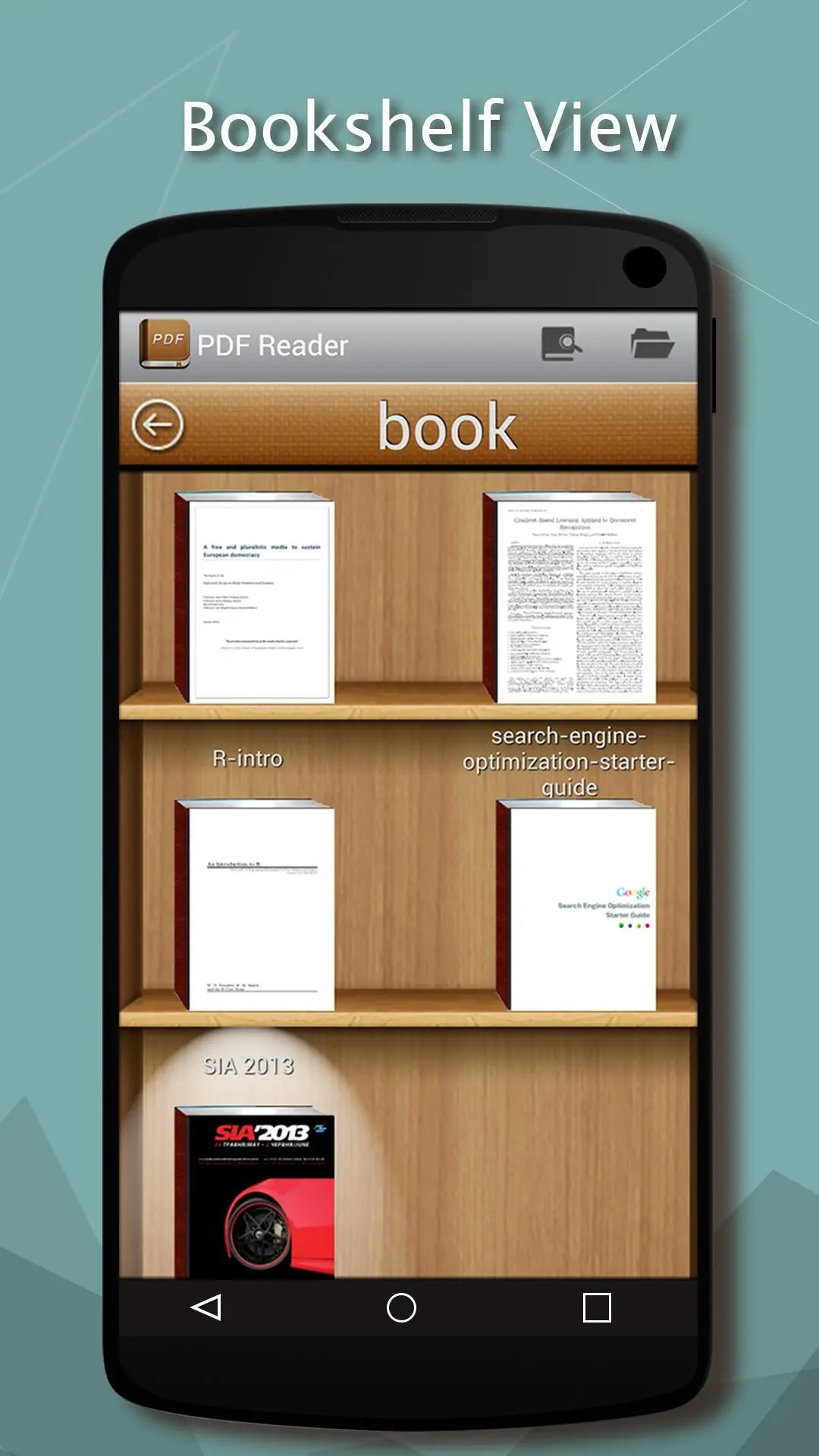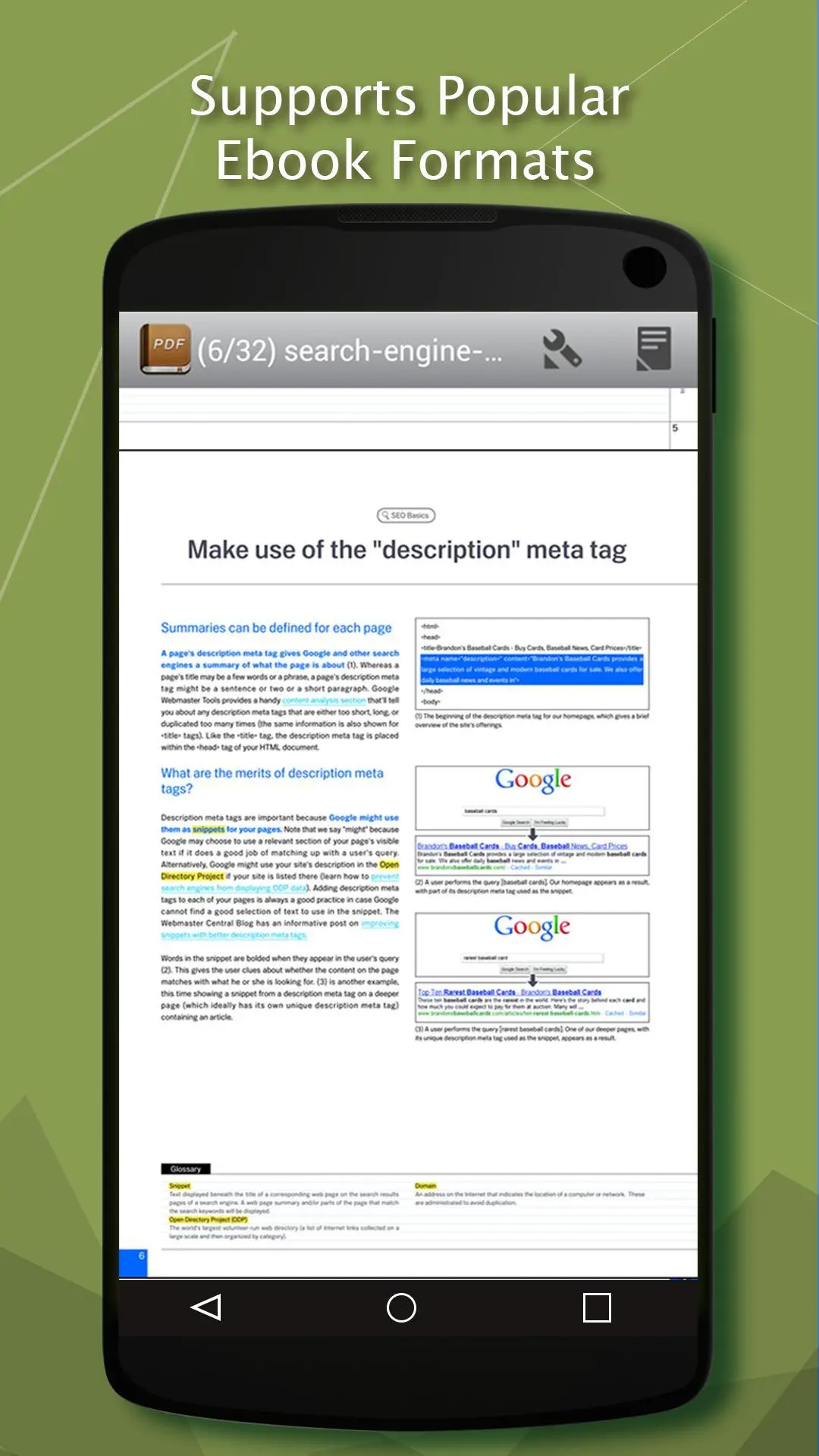PDF Reader PC
pickwick santa
قم بتنزيل PDF Reader على جهاز الكمبيوتر باستخدام GameLoop Emulator
PDF Reader على الكمبيوتر الشخصي
PDF Reader ، القادم من المطور pickwick santa ، يعمل على نظام Android في الماضي.
الآن ، يمكنك لعب PDF Reader على جهاز الكمبيوتر باستخدام GameLoop بسلاسة.
قم بتنزيله في مكتبة GameLoop أو في نتائج البحث. لا مزيد من الانتباه إلى البطارية أو المكالمات المحبطة في الوقت الخطأ بعد الآن.
ما عليك سوى الاستمتاع بجهاز PDF Reader على الشاشة الكبيرة مجانًا!
PDF Reader مقدمة
PDF Reader is one of the best reading tools. It can help you to easily manage, and open all the ebooks on your phone.
Supports ebook formats: PDF, DjVU, XPS (OpenXPS), FictionBook (fb2 and fb2.zip), Comics Book formats (cbr and cbz), plus - starting with version 2.0 - EPUB and RTF.
Key features:
* Pages or scroll view. Page flipping animation.
* Table of contents, bookmarks, text search.
* Bookmarks on text fragments (comments or corrections) - useful for proof reading.
* Export of bookmarks to text file.
* Built-in file browser, quick recent books access.
* Online catalogs (OPDS) support.
* LitRes online book store support.
* Text to Speech (TTS) support.
* Hyphenation dictionaries;
* Most complete FB2 format support: styles, tables, footnotes.
* Additional fonts support (place .ttf to /sdcard/fonts/)
* Support for Chinese, Japanese, Korean languages; autodetection of TXT file encoding (GBK, Shift_JIS, BIG5, EUC_KR).
* Day and night profiles (two sets of colors, background, backlight levels).
* Brightness adjustments by flick on left edge of screen.
* Background texture (stretched or tiled) or solid color.
* Paperbook-like page turning animation or "sliding page" animation.
* Dictionary support (ColorDict, GoldenDict, Fora Dictionary, Aard Dictionary).
* Customizable tap zone and key actions.
* Autoscroll (automatic page flipping) - start using menu/goto/autoscroll or assign action Autoscroll on key or tap zone; Change speed using volume keys or bottom-right and bottom-left tap zones; stop - tap any other tap zone or key.
* Can read books from zip archives.
* Automatic reformatting of .txt files (autodetect headings etc.)
* Styles can be customised in wide range using external CSS.
* Select text using double tap (optional).
Disclaimer:
This app is base on EbookDroid code, and licensed under the GNU General Public License.
EbookDroid code: http://code.google.com/p/ebookdroid/
GNU General Public License: http://www.gnu.org/licenses/
العلامات
Books-&معلومة
مطور
pickwick santa
احدث اصدار
6.5
آخر تحديث
2019-10-17
فئة
Books-reference
متاح على
Google Play
أظهر المزيد
كيف تلعب PDF Reader مع GameLoop على جهاز الكمبيوتر
1. قم بتنزيل GameLoop من الموقع الرسمي ، ثم قم بتشغيل ملف exe لتثبيت GameLoop.
2. افتح GameLoop وابحث عن "PDF Reader" ، وابحث عن PDF Reader في نتائج البحث وانقر على "تثبيت".
3. استمتع بلعب PDF Reader على GameLoop.
Minimum requirements
OS
Windows 8.1 64-bit or Windows 10 64-bit
GPU
GTX 1050
CPU
i3-8300
Memory
8GB RAM
Storage
1GB available space
Recommended requirements
OS
Windows 8.1 64-bit or Windows 10 64-bit
GPU
GTX 1050
CPU
i3-9320
Memory
16GB RAM
Storage
1GB available space