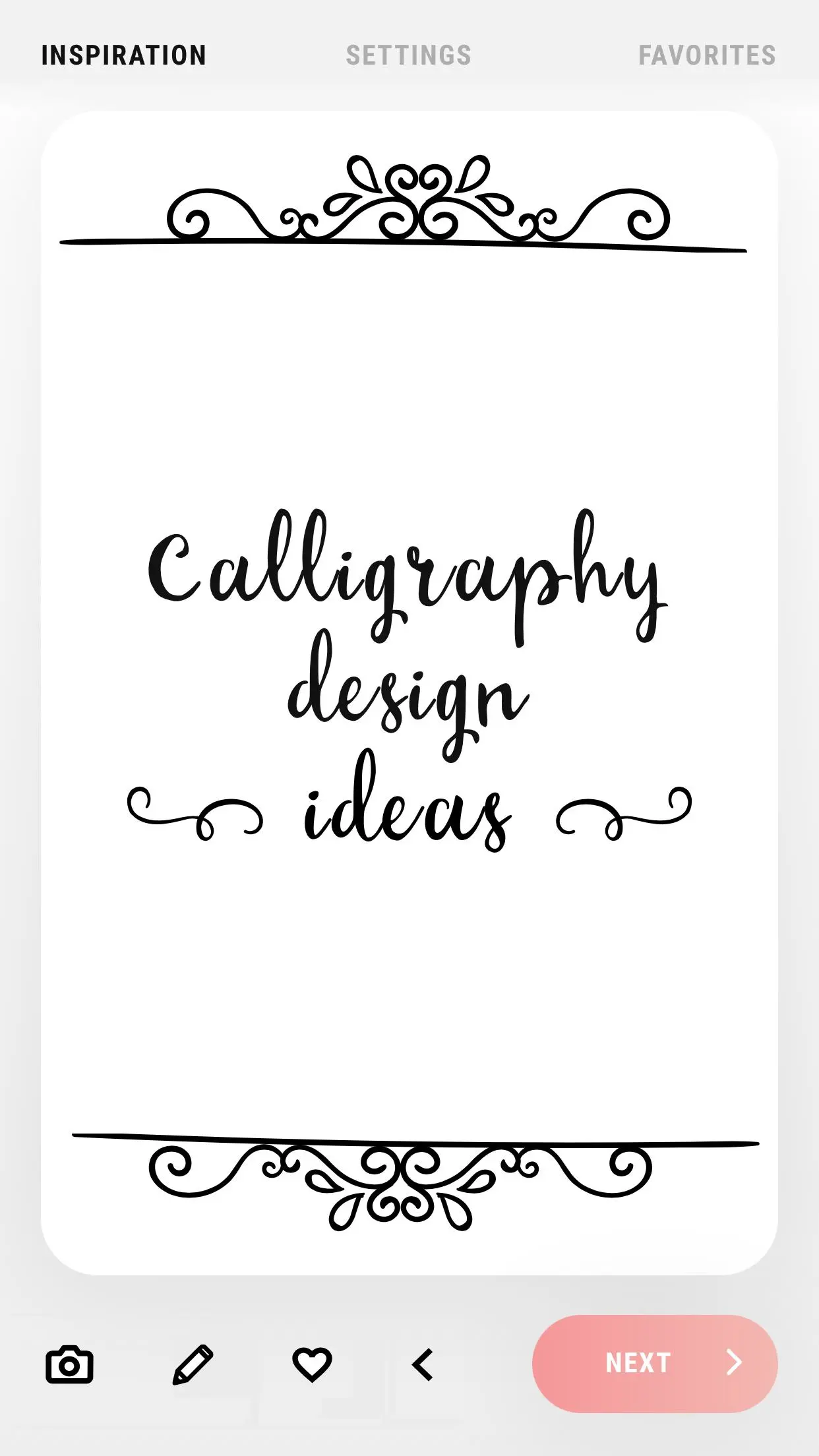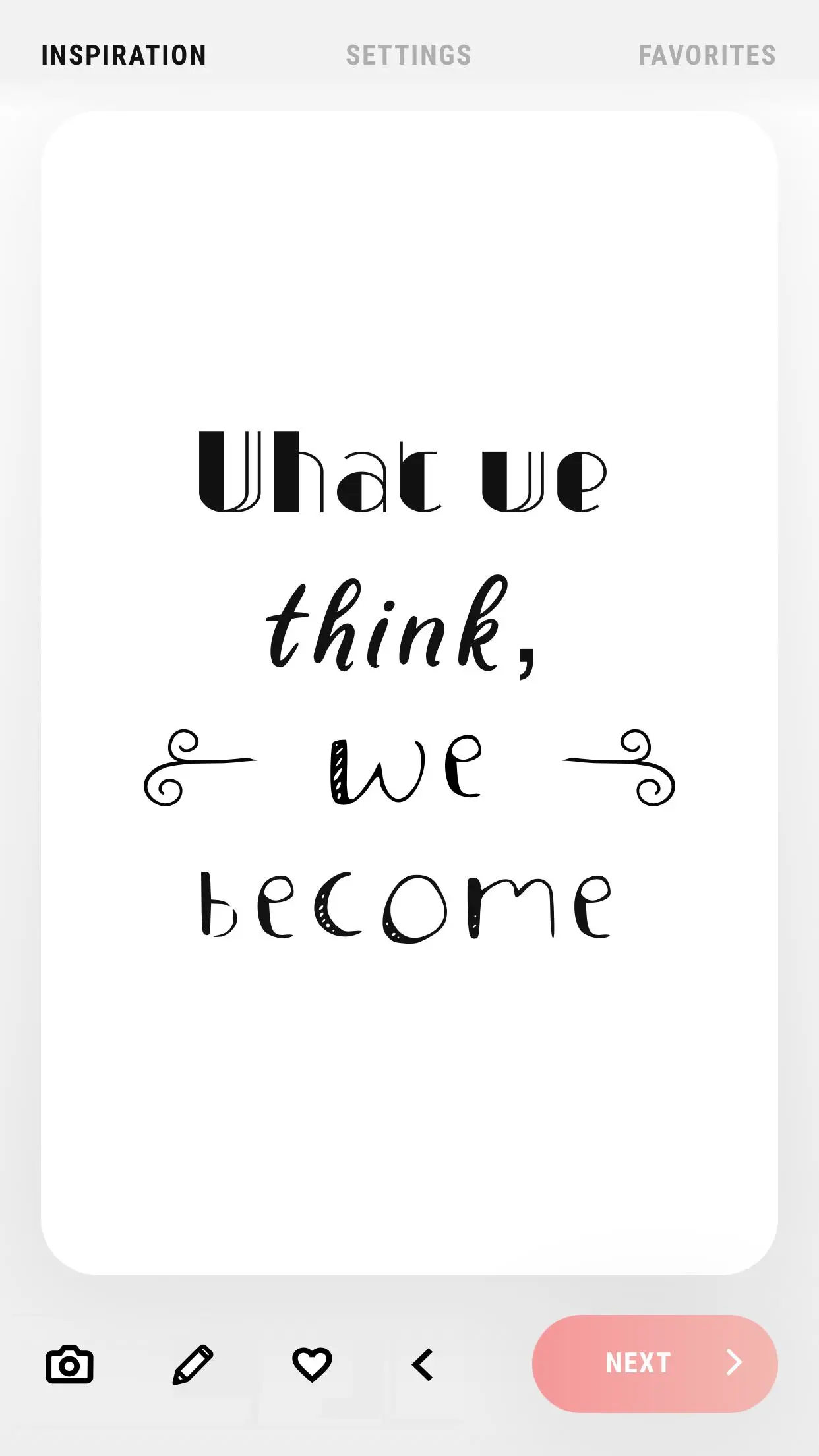Calligraphy text designer app PC
Wienel
قم بتنزيل Calligraphy text designer app على جهاز الكمبيوتر باستخدام GameLoop Emulator
Calligraphy text designer app على الكمبيوتر الشخصي
Calligraphy text designer app ، القادم من المطور Wienel ، يعمل على نظام Android في الماضي.
الآن ، يمكنك لعب Calligraphy text designer app على جهاز الكمبيوتر باستخدام GameLoop بسلاسة.
قم بتنزيله في مكتبة GameLoop أو في نتائج البحث. لا مزيد من الانتباه إلى البطارية أو المكالمات المحبطة في الوقت الخطأ بعد الآن.
ما عليك سوى الاستمتاع بجهاز Calligraphy text designer app على الشاشة الكبيرة مجانًا!
Calligraphy text designer app مقدمة
Looking for calligraphy art and typography design ideas? This word & text art maker app offers endless inspirational calligraphy designs and word art creations. It will help you come up with ideas for unique and creative art compositions, font styles, decorative typography, inspirational quotes, illustrated letters, cursive fonts and a lot of beautiful handwriting styles with good fonts. One of the key features of our calligraphy text maker app is the ability to customize your designs in edit mode. Adjust the size, color, and style of your calligraphy text art to create a truly unique masterpiece with your own text, like a quote, a meme or your name in the font editor mode. This text designer app also has an AR camera mode to easily get you practice writing calligraphy and drawing word art. Position your device above a paper and trace the lines of your favourite calligraphic design idea, text design or font art.
This calligraphy quote creator and text designer app supports the following features:
- An endless collection of high-quality calligraphy design ideas with hunderds of font styles
- Worksheets and practice sheets, including cursive alphabets, to improve your text maker skills
- Inspirational quotes to learn calligraphy in English
- Save your favourite text art and calligraphy writing creations
- AR camera mode to help you learn calligraphy
- Choose your own level of typography and font styles difficulty
- Hundreds of handwriting styles, ranging from ornamental to brush lettering
- Both traditional calligraphy styles and modern writing examples
- Elegant decoration ideas, with lovely swirls and curlicues for beautiful word art
- Inspirational calligraphy font styles with your own image in the background
- The possibility to enter your own quote, meme or name in your own language
- Add emojis to your calligraphy text design and word art
- Font editor mode to change fonts and styles, drag & drop to reposition elements, rotate elements, change letter spacing, add or copy text and images
- Customize the calligraphy background with a certain color or add your own photo
The pro-version of this calligraphy text art maker app also offers:
- Access to all cursive, brush and cool handwriting fonts in our font editor
- The possibility to add new texts, like a quote or your name
- Removal of ads
Calligraphy is an ancient penmanship art form focused on beautiful handwriting and word art. Today, this decorative type of hand-writing is still popular. It is used to decorate texts, logo’s, menus, postcards, wedding stationery and documents by forming, arranging and decorating the shapes and symbols of words. Calligraphy is a great way to relax and let your typography creativity flow.
Explore both traditional and modern calligraphy examples in this text designer app. Traditional calligraphy involves the practice of certain script styles and aims for a uniform shape of letters with fixed proportions. Modern calligraphy, sometimes called ‘faux calligraphy’, is a big trend over the last few years. In modern caligraphy, often different styles are combined in one composition.
Only a few tools are needed to start working on your calligraphy design ideas. It is traditionally practiced with dip pens, but brush pens are also popular today. Furthermore, you’ll need some paper to sketch out the text design idea concept. In calligraphy, the thickness of pen strokes is controlled by pressure with the general rule that strokes going down are thick and strokes going up are thin. Practice different amounts of pressure and angles of your hand to create smooth lines and fluid strokes of different font styles.
Whether you're new to calligraphy & text art or a master calligrapher, learn to write and boost your typography creativity with this calligraphy text designer app, font editor and quote creator. Start creating word art!
If you have any questions, comments or suggestions, please contact support @ wienelware.nl
معلومة
مطور
Wienel
احدث اصدار
6.2
آخر تحديث
2023-12-28
فئة
Art-design
متاح على
Google Play
أظهر المزيد
كيف تلعب Calligraphy text designer app مع GameLoop على جهاز الكمبيوتر
1. قم بتنزيل GameLoop من الموقع الرسمي ، ثم قم بتشغيل ملف exe لتثبيت GameLoop.
2. افتح GameLoop وابحث عن "Calligraphy text designer app" ، وابحث عن Calligraphy text designer app في نتائج البحث وانقر على "تثبيت".
3. استمتع بلعب Calligraphy text designer app على GameLoop.
Minimum requirements
OS
Windows 8.1 64-bit or Windows 10 64-bit
GPU
GTX 1050
CPU
i3-8300
Memory
8GB RAM
Storage
1GB available space
Recommended requirements
OS
Windows 8.1 64-bit or Windows 10 64-bit
GPU
GTX 1050
CPU
i3-9320
Memory
16GB RAM
Storage
1GB available space