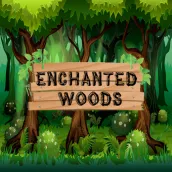
Enchanted Woods PC
Teknack
قم بتنزيل Enchanted Woods على جهاز الكمبيوتر باستخدام GameLoop Emulator
Enchanted Woods على الكمبيوتر الشخصي
Enchanted Woods ، القادم من المطور Teknack ، يعمل على نظام Android في الماضي.
الآن ، يمكنك لعب Enchanted Woods على جهاز الكمبيوتر باستخدام GameLoop بسلاسة.
قم بتنزيله في مكتبة GameLoop أو في نتائج البحث. لا مزيد من الانتباه إلى البطارية أو المكالمات المحبطة في الوقت الخطأ بعد الآن.
ما عليك سوى الاستمتاع بجهاز Enchanted Woods على الشاشة الكبيرة مجانًا!
Enchanted Woods مقدمة
Help reuniting Julian and Maverick in the deep Enchanted Woods. Try to survive in the woods by defeating the monsters.
How to play?
- Use the right, left, jump and attack buttons
- The player has 100 points of health score.
- The player will lose 5 points of health score each time, if the enemy is encountered but not defeated.
- Collect the golden coins and follow the golden trail in your journey.
- Collect the blue jewels to upgrade to the next level.
- Enjoy the victory at the end of the tenth level when Julian will finally find Maverick.
Developers:
-Purva Dharmadhikari
-Prajna Nayak
-Aparna Sarawadekar
العلامات
مغامرةمعلومة
مطور
Teknack
احدث اصدار
1.1
آخر تحديث
2021-03-11
فئة
مغامرة
متاح على
Google Play
أظهر المزيد
كيف تلعب Enchanted Woods مع GameLoop على جهاز الكمبيوتر
1. قم بتنزيل GameLoop من الموقع الرسمي ، ثم قم بتشغيل ملف exe لتثبيت GameLoop.
2. افتح GameLoop وابحث عن "Enchanted Woods" ، وابحث عن Enchanted Woods في نتائج البحث وانقر على "تثبيت".
3. استمتع بلعب Enchanted Woods على GameLoop.
Minimum requirements
OS
Windows 8.1 64-bit or Windows 10 64-bit
GPU
GTX 1050
CPU
i3-8300
Memory
8GB RAM
Storage
1GB available space
Recommended requirements
OS
Windows 8.1 64-bit or Windows 10 64-bit
GPU
GTX 1050
CPU
i3-9320
Memory
16GB RAM
Storage
1GB available space

